DVDVideoSoft FreeStudio Is Complete All-In-One Multimedia Converter And Burner
DVDVideoSoft FreeStudio packages more than 40 programs for converting and burning into one eye-candy application. You can convert YouTube videos to MP3, Audio CD to MP3, WAV, APE, and FLAC format, Video to Mp3, Flash, DVD, MKV, AVI, and MP4 format. Despite having a slew of conversion tools, it lets you burn CD/DVD and Blu-Ray discs on the fly. It offers plentiful of disc authoring tools to burn videos, DVD files, audio tracks, and to create Audio CDs from MP3 files.
Features list doesn’t end here, image manipulation tools have also been included to convert and resize images, convert video files into pack of JPGs while both 3D photo and video maker are also available. It supports all Apple Devices, allowing you to convert audio and video files into supported formats for Apple TV, iPhone, iPod, and iPad. Apart from supporting all the formats, it has an ability to convert audio and video files into famous portable devices, gaming consoles, and other smart phone formats, including, Andriod, Blackberry, HTC phones, Motorola, Nokia, Xbox, Nintendo, and PSP.
All the tools mentioned beforehand are bundled into 8 different categories, which are, YouTube, Mp3 & Audio, CD, DVD, BD, Video & DVD, Photo & Images, Mobiles, Apple Devices, and 3D.
Let’s take a look at tools provided under each category.
YouTube
Along with conversion, it also allows user to upload YouTube videos.
- Free YouTube to MP3 Converter
- Free YouTube to iPod and PSP Converter
- Free YouTube to iPhone Converter
- Free YouTube to DVD Converter
- Free YouTube Uploader
Mp3 & Audio
In this category, apart from converting audio tracks between multiple formats, tools to rip and burn Audio CD, Dub with audio tracks, extract audio from Video into MP3 format are available.
- Free Audio Converter
- Audio To Flash
- Audio Dub
- YouTube To Mp3
- Video To MP3
- Audio CD Burner
- Audio CD To MP3
CD,DVD, BD
- Disc Data Burner
- DVD Video Burner
- DVD Video Converter
DVD & Video
- Video To DVD
- Video To DVD
- Video To Flash
- Video To MP3
- Video To JPG
- 3GP Video Converter
- Video Flip & Rotate
- Video Dubbing Tool
Photo & Images
- Image Convert & Resize
- Screen Video Recorder
Mobiles
- Video To Android
- Video To Blackberry
- Video To HTC Phones
- Video To Motorola
- Video To Nokia Phones
- Video To Samsung
- Video To LG
- Video To Sony PSP
- Video To Xbox
- Video To Nintendo
- Video To PS3
Apple Devices
- Video To iPod
- Video To iPad
- Video To iPhone
- Video To Apple TV
3D
- 3D Photo Maker
- 3D Video Maker
Below you can see screenshots of most prominent tools.
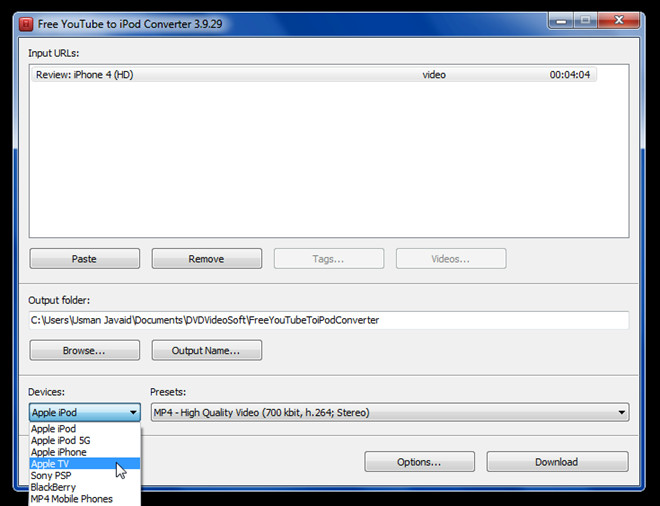
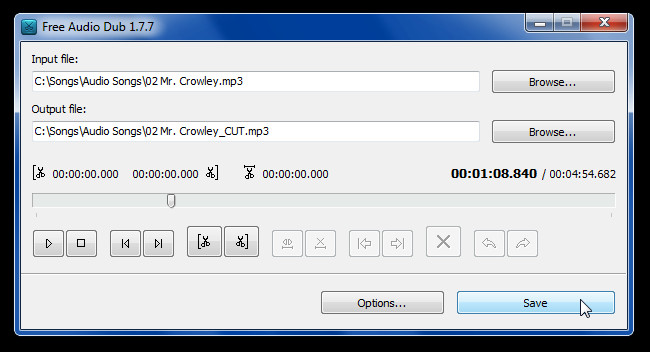
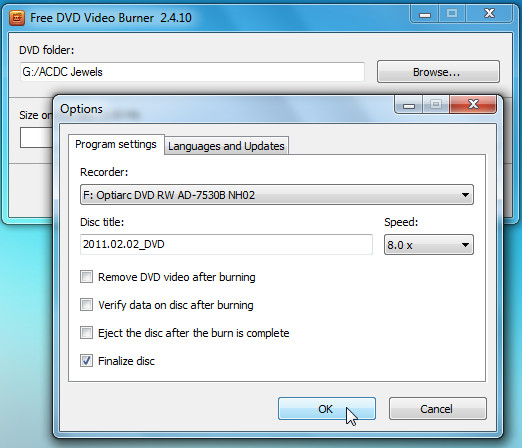
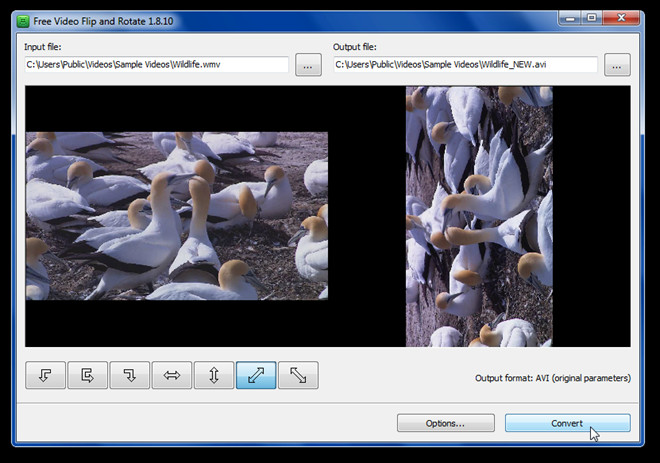
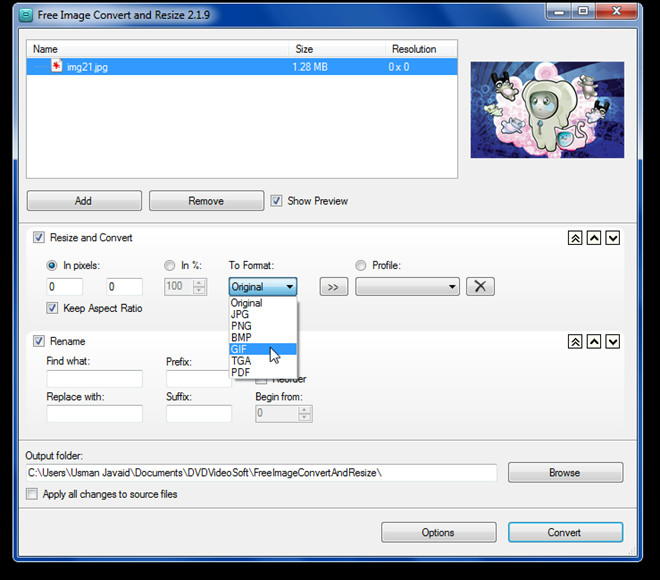
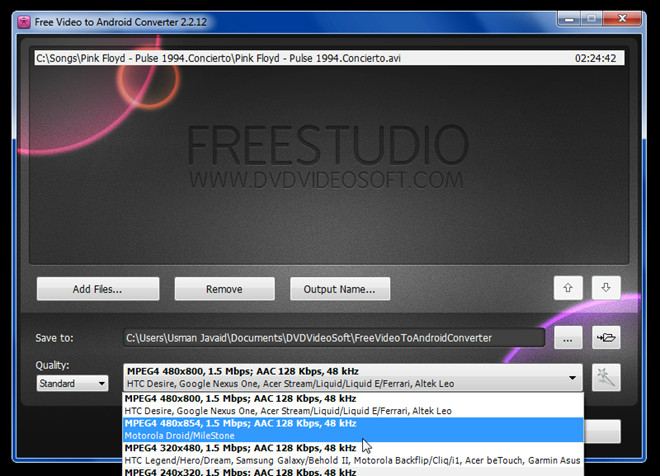
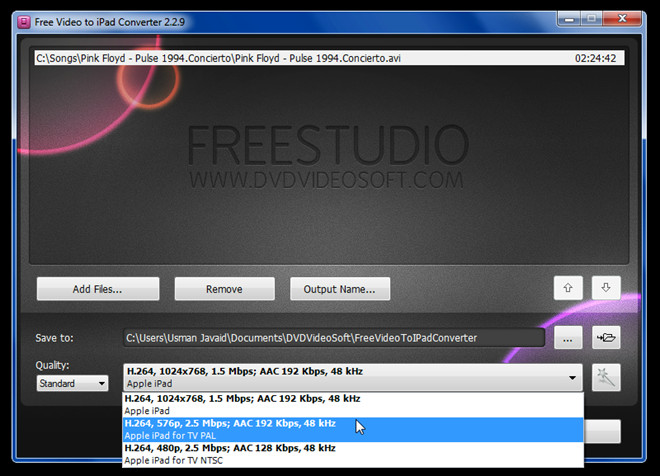
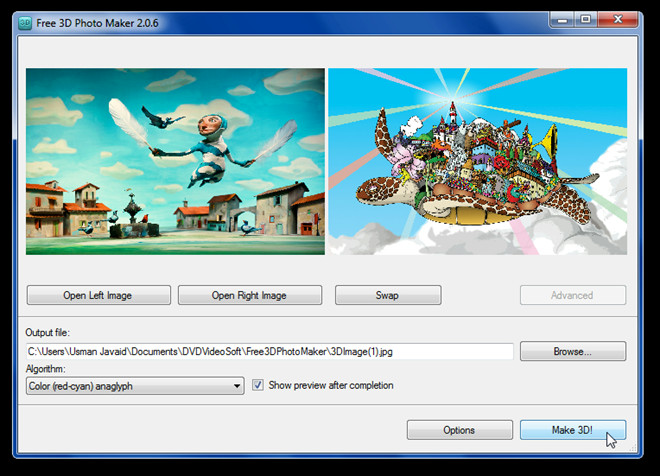
Out of all the provided tools, we have tested only few with successful results. During testing, video & audio conversions were completed without hogging memory. Free Studio is one complete multimedia converter and burner and must be tried out, but with so many tools and features there comes some catches as well. For instance, it enforces user to install DVDFreeSoft toolbar in IE & Firefox each time after a conversion gets completed. However, you can click Exit button to prevent the plug-in installation. It works on Windows XP, Windows Vista, and Windows 7.
Download DVDVideoSoft Free Studio


I love FreeStudio I can’t hide that fact!
One thing that it is important is that FreeStudio can also convert those .f4v files into a regular video format and is the only softo I have found so far that does it without putting an annoying giant logo in the middle of the screen!
this softwear is very nice