DuckLink Screen Capture Offers Auto Scroll To Capture Long Documents
Previously we covered two brilliant screen capturing tools called Greenshot and Shotty. The former being efficient in capturing specific region and offers user-defined cursor position while later offers HQ screenshots with Windows Aero-Snap and shadow support. Duck Link Screen Capture will be helpful for those who need to capture a long document or webpage, where scrolling is required (horizontally or vertically) to manually capture each region spread across the screen.
It also offers other screen capturing behaviors which includes; full screen, specific region, and active window capturing. The most distinctive side is capturing the whole document even it is spread over multiple pages. It automates the scrolling of the page for taking screenshots. All that is required is to specify the window which is to be captured. On clicking the window, it will start scrolling the page to capture the whole page in single screenshot. Once page is completely scrolled, you have the options to send the image to clipboard or save as an image file.
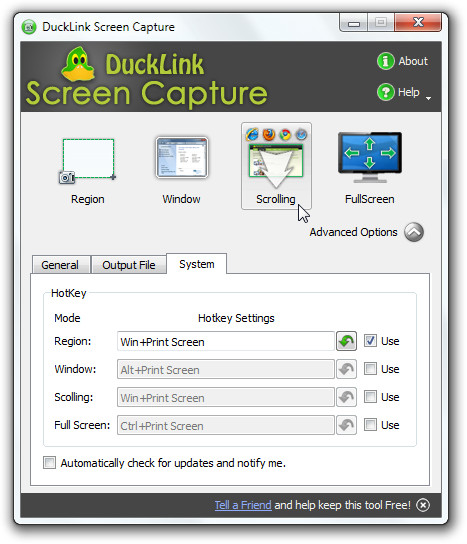
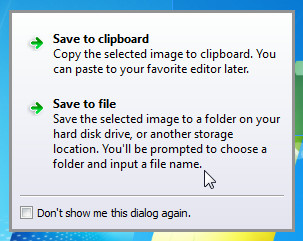
Glance at the size and quality of the screenshot taken in one-go.

You can also register hotkeys for taking screenshots, enable option of including cursor, specify time interval for scrolling pages, and change output folder. All these settings can be configured from Advance Options. It runs on all Windows based OS, testing was done on Windows 7 x86 system.
Download DuckLink Screen Capture

I am running Windows 10 home 21H1 (OS build 19043.1165) and did a scrolling capture with DuckCapture Standard v2.7 and when it finished scrolling and gave me options to save the capture, I chose saving it to the clipboard and pasting it to Windows Accessory Paint where it said the size of the file was 1259x8779px ie the whole page. There were some repeated images of the circle icon with upward pointing arrow that returns you to the top of the page along the right side of the image, but otherwise the capture was just like the page.
I’ve noticed that this doesn’t always scroll perfectly and for the few occasions I need a better scroll I use Nimbus extension for Firefox.
Hotkeys like PrtScn for full screen, Ctrl+PrtScn for a region, and Alt+PrtScn for a window work reliably.
So for personal use like recording the settings used when installing an app etc and it’s ability to capture with a timestamp and to a specific folder for groups of screenshots, it works great and I’ve been happy with it since Windows XP.
I like the fact that it’s quick to load and mostly unobtrusive. I wish it was still supported, but I’m happy with it as is.
Unfortunately it did not work for a PDF file like I wanted (to capture a screenshot of the form field names), it only does a half scroll and then says “The content changed during scrolling!”
same problem – it’s hit and miss
I found the same problem as the previous poster described.
ducklink does not work, it does not auto-scroll and capture the entire webpage or document. On a PDF file it only captured the first page even though it scrolled through the entire document, and even on this webpage it scrolled to the bottom but the image file did not include the entire webpage. Very disappointed, do not recommend since it does not work as described.