DriverZone: Scan PC And Download Latest Hardware Drivers
Every component installed on your PC requires it own drivers to work as it should. With the missing drivers, think of the components as completely useless. Even when you have installed the driver, updating hardware drivers for your PC ensures that your computer works at maximum. It’s highly recommended that you update your hardware drivers on a regular basis to avoid any compatibility issues, glitches or system crashes. New driver versions also ad further enhancements and improvements to the hardware itself. While Windows 7 automatically holds a huge library of device drivers, instances still arise where you need to manually download and install a driver yourself. It all seems good in talks, but when you’re unable to find your particular driver, the result can be devastating and leave your hardware unusable. Before you give up, try DriverZone, a web-based application that is deigned to do three simple yet the most useful things. Scan your PC, inform you about outdated drivers and let you download the latest drivers for your hardware. There are not complications involved, all you need is a web browser installed on your PC to automatically search and install relevant drivers from over 2,600 GB of driver downloads. Details after the break.
The application itself doesn’t consist of an actual interface. When you download and install the application, it resides in the system tray. You need to right click its notification icon and select install to scan your PC for outdated drivers.
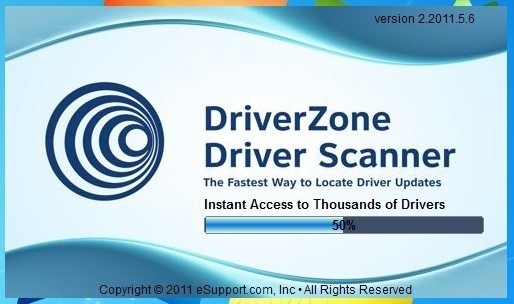
Once the scan is completed, DriverZone will automatically open a web page with the pertaining results of the scan. The status of the component shows if the drivers is already installed or not (with a green checkmark). The application will automatically provide you with a link to download the latest drivers. Under Download, click the blue button in front of a hardware component to open the download page.
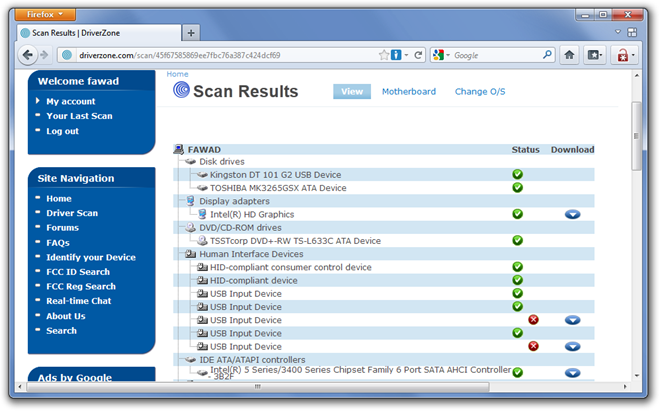
You cannot use DriveZone without a user account, so upon first use, create a free account on DriverZone before you start downloading drivers. The application will guide you through the account making procedure in an easy manner. Once you have created and logged in from your account, you may now download the driver. Select Click Here To Download button available at the bottom to download the relevant driver.
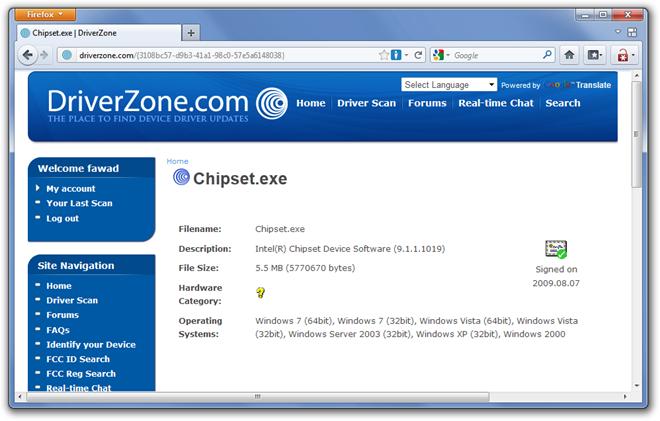
DriverZone is a portable application and works on Windows XP, Windows Vista, Windows 7 and Windows 8. Testing was carried out on Windows 7 Ultimate – 64-bit edition.

I tested this software, it’s a dumb piece of s*****, it reported my Microsoft USB mouse driver as outdated and offer to download a Dell multi-touchpad driver for it :-/
I tested this software, it’s a dumb piece of s*****, it reported my Microsoft USB mouse driver as outdated and offer to download a Dell multi-touchpad driver for it :-/