How To Download Windows 10 S ISO
Windows versions are either built for home use and labelled ‘Home’, or built for work/business labelled ‘Professional’. Home and Professional are the two versions that Windows 10 is available in however, Microsoft introduced a new version in March 2017. It’s called Windows 10 S. This version can only run Windows Store app, limits you to Edge, cannot join domains, but has Bitlocker. It’s also a little difficult to download the Windows 10 S ISO. It’s difficult but not impossible.
While it’s easy to download the official Windows 10 ISO file from Microsoft, you can only download the Pro or Home version. Windows 10 S is just not available on the same page.
Download Windows 10 ISO File
In order to download the Windows 10 S ISO file, you need to visit this page on the official Microsoft website.
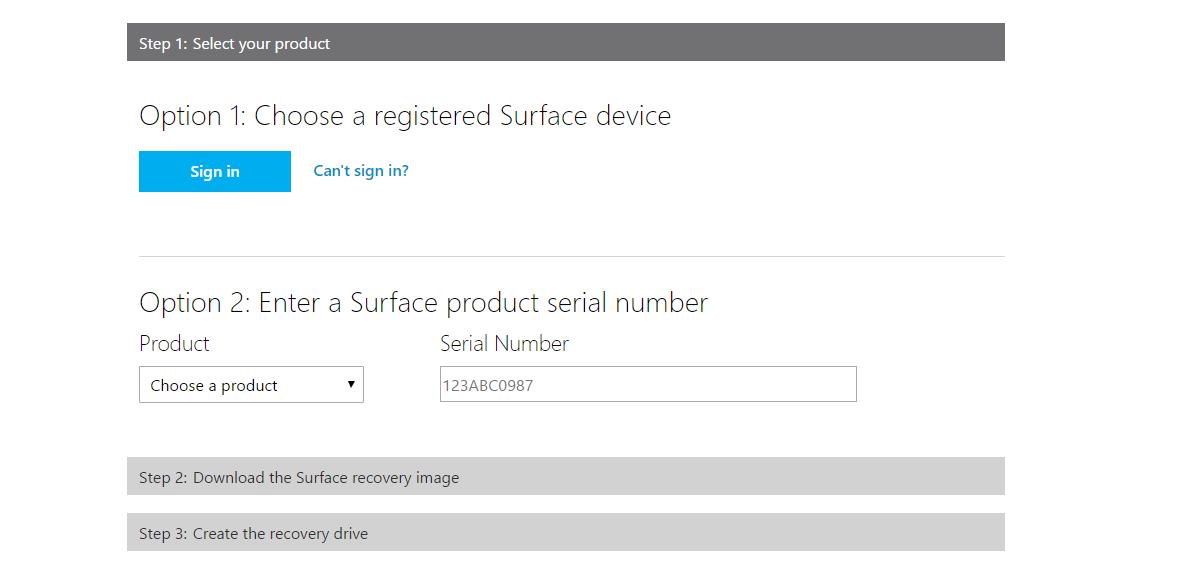
Open the Product dropdown and select Surface Laptop. When prompted for a serial number, use the following one;
008694172257
If it doesn’t work, try changing the last three digits to something else. It’s best if you can find an image of a Surface Laptop online to use the serial number. If not, you’re in for a little trial and error.
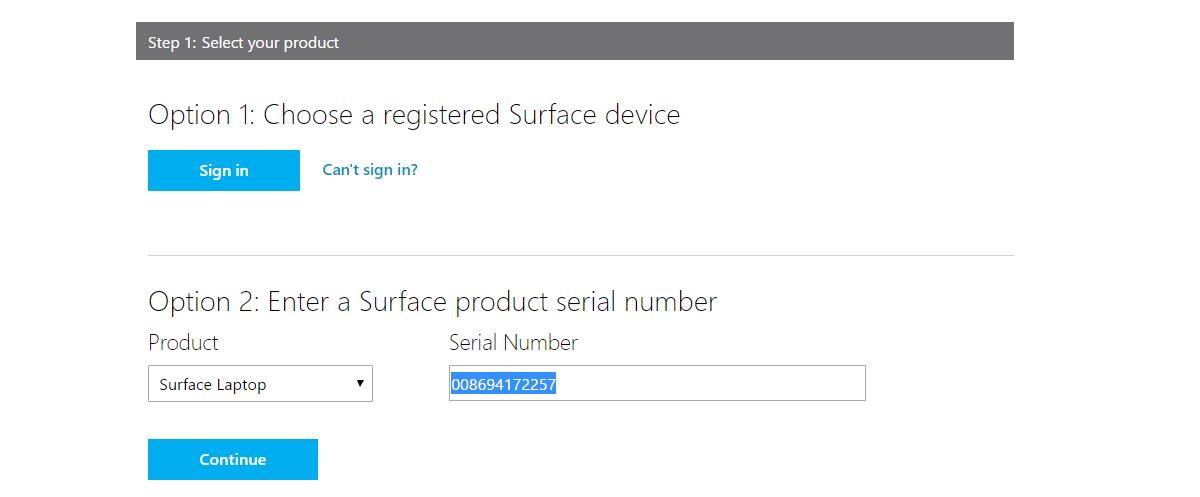
Once the website verifies the serial number, it will let you download the Windows 10 S ISO file. It’s a 5GB download so it will take time. After that, it’s up to you to burn it to a USB.
Is This Illegal?
The Windows 10 S ISO isn’t going to come pre-activated. If you install it on an ordinary laptop, it will ask you for a product key. If you have a Surface laptop or tablet, it should automatically detect the product key for your device. The product key in that case is on your motherboard. To be on the safe side though, it’s a good idea to find your product key before you do a fresh install of Windows, regardless which version it is you’re installing.
The method described above to download the Windows 10 S ISO file does involve using a Surface Laptop’s serial number which we don’t own. It’s someone else’s serial number that we’re using. It’s not exactly going to get you arrested nor does it let you get a free copy of Windows 10 so you should be okay.
Serial numbers on devices like the Surface, or those on Dell and HP laptops really just identify a device. You could use the serial number on someone else’s Dell laptop to download drivers for that particular model and it wouldn’t be a problem because the drivers only work if you already own the right Dell product.

Thank you!
https://uploads.disquscdn.com/images/56b555cbfe4e7132c25ac1008ea7cf11c5d51d1e260d51d6f379fbfc4f4b8586.png
File listing, not an ISO. Use the guide on M$’s site after downloading.
We can remove all the languages and make only en-us available for install and thus reduce the size.
Thanks for the serial number, everything went well, it’s already installed on my old PC.
It’s 5 GB zip file! Does this zip file contain an iso image? In the website it’s saying that I should do a recovery disk. Please tell me how to install it.
Everything is described in step 3