Kastor All Video Downloader – Download Videos From Video Sharing Sites And Convert Them
Due to ever changing embedded media download headers, it becomes quite difficult for video downloaders to download audio and video files from online media sharing platforms. Take Vimeo for an instance, I have seen many media downloaders which claim to download videos from Vimeo, but they either eventually fail to download the video or end up downloading only a part of it. Today, we just came across Kastor All Video Downloader; a small video downloading application, supporting more than 280 streaming video websites, including, YouTube, Dailymotion, Vimeo, Google video, Yahoo video, Tubewatcher, Koreus, Myspace and so on. Moreover, it has build-in video encoders to quickly convert videos into portable devices compatible formats. You can either choose video formats, such as, AVI, WMV, MPEG1, MPEG2, MP4, and MOV or select portable devices presets from the format list.
Kastor also supports batch video downloading. The Batch Download option requires a list of video links to be entered in order to start downloading them simultaneously. However, you can subsequently add video links on main interface followed by clicking Download button to add them in download queue.
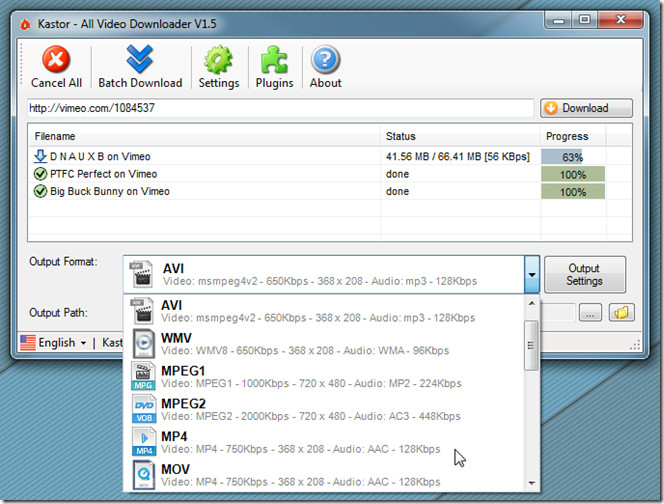
Before starting download, you can change the default video format, which is AVI, from Output Format pull-down menu. Audio extraction option is also available. You can select MP3 / AAC from the bottom of the list to extract only audio from the video being downloaded.
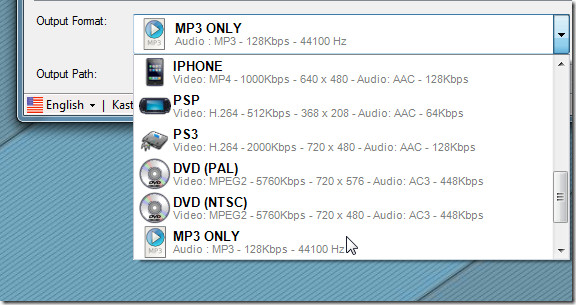
The Output Settings allows tweaking with Audio/Video parameters. Here, you can also change preset command line and define which codec to be used for conversion.
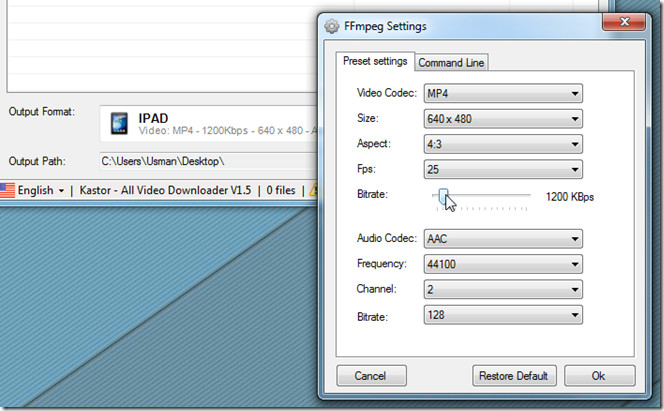
Kastor All Video Downloader is one great video downloader for a wide range of video sharing websites. If your media downloader often fails to download videos from websites, like, Vimeo, Tubewatcher, Myspace, etc., you should give Kastor a try.
Download Kastor All Video Downloader (First tool in Downloader section)

Awesome! Everything works smoothly. However this way not for HD YouTube videos. For someone who want to download HD video like 4k or 1080p, I’d recommend Acethinker Video Downloader which I have used for many years. It is a free online tool that lets you download video right from the browser. You don’t have to install any additional plug-ins or add-ons.
The best downloader EVER! Can download from ANY site. (I only had problems with VEOH). Better than a paid program!!