Download RTMP Flash Video Streams Using RTMPDumpHelper For Windows
RTMP (Real Time Messaging Protocol) is a protocol for streaming audio, video and data over the internet. It takes the data from the server streaming the content, and sends it to the user’s computer running a flash player in the browser. Websites like YouTube use the normal HTTP streaming, while other websites, such as Hulu and Twitch.tv, use RTMP for streaming videos to the users. RTMP is different from HTTP in the sense that while HTTP streaming is done in a way that you put your file on an HTTP server, and any user can download and watch it, using RTMP for streaming, people can watch videos at the same time that they are being recorded. Another advantage of RTMP over HTTP is that it is much harder to steal or download a video over RTMP than over the regular HTTP stream. This is the reason why RTMP is one of the most famous protocols being used nowadays to provide protected content for the users. It is not possible to download videos from a website with RTMP streaming using programs such as Real Downloader and Orbit Downloader. If you are looking for an application that allows you to download RTMP streams, check out RTMPDumpHelper. Read on to find out how to download RTMP videos using RTMPDumpHelper.
RTMPDumbHelper is a tool by NirSoft that allows users to download RTMP streams with a user-friendly GUI.
First, download the RTMPDumpHelper (download link provided below) and extract it in a folder. Then, download the Windows build of RTMPDump toolkit (download link provided below) and extract it. Now, copy the rtmpsuck.exe in the same folder that you extract RTMPDumpHelper in. Next, run the RTMPDumpHelper.exe, and you will be asked to allow the firewall to let the program communicate. This will execute both the RTMPDumpHelper.exe and rtmpsuck.exe at the same time.
The main interface of RTMPDumpHelper.exe has Action Time, Action, Process ID, Process Name Process Path and Error columns, while the rtmpsuck,exe has a command line interface.
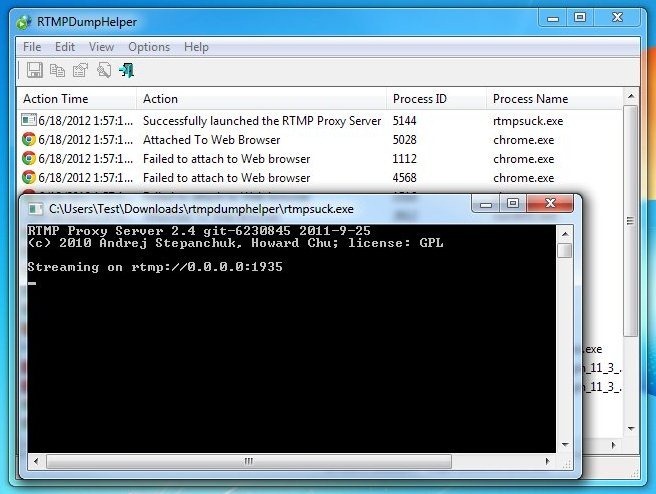
Launch your browser. RTMPDumpHelper will automatically detect your browser and you will be able to see Attached To Web Browser message under the Action column in RTMPDumpHelper. If the browser fails to be attached automatically, press F8 on your keyboard and select it manually from the process list.
Now, open any website which contains an RMTP stream. Under Action column in RTMPDumpHelper, you will be able to see Captured RTMP connection message. The process of downloading the stream will start automatically using the proxy server of RTMPDump toolkit. It will be saved in your hard drive.
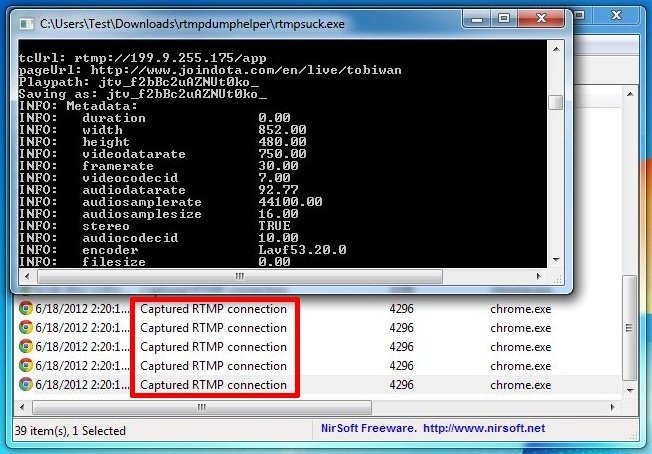
You can find the downloaded files in the same location where you placed the rtmpsuck.exe file.
Download RTMPDump toolkit (Download Windows build)

To download RTMP video files, you may try Allavsoft which can download videos from all kinds of RTMP video sharing sites
You may also use Allavsoft to download flash video RTMP/RTMPE streams
lovely, this worked fine, after googling and tried so many softwares and different finally landend in this page, and the solution worked like champ….so nice of sharing such a simple and effective trick for donwloading rtmp files….every one should try this. Thanks a lot for this
Would love a way to be able to capture/download vidoes from my HBO Go account. Tried this app but it’s a no go. Any help would be much appreciated.
try ‘getFLV’ that is what I use to capture hulu and comedy central.