Download Map Location From Google Maps & Bing Maps With Map Puzzle
If you want to download some map locations from Google Maps or Bing Maps in any image format, Map Puzzle is probably just what you need. It is an application which can download the exact map location from Google Maps, as well as, Microsoft Virtual Earth Maps in PNG, BMP, GIF and JPG format. The utility requires entering GPS coordinates, including Latitude and Longitude with Degrees, Minutes and Seconds values to get precise map location in specified image format. Map Puzzle comes with a host of customizations. Apart from entering custom width, height and zoom level, you can pick map size from a list of built-in presets. You can also define the pixel/inch value, Map type (Satellite, Hybrid, Map, or Terrain view) and apply solid color to map scale lines.
You will see all the options right up front on the main interface. To get started, enter GPS coordinates; fill both Latitude and Longitude along with directions (North or South for latitude and East or West for longitude ) of the map location you wish to download. Once done, choose the service; Google Maps or Bing Maps.
Now Move to Image Settings section. You can start off with entering the required zoom level, width and height of map. If you’re unsure of custom settings, it’s advised to choose page size from Preset pull-down menu. Now specify the map type and choose solid color for map scale lines. Finally, specify the output path and required image format.
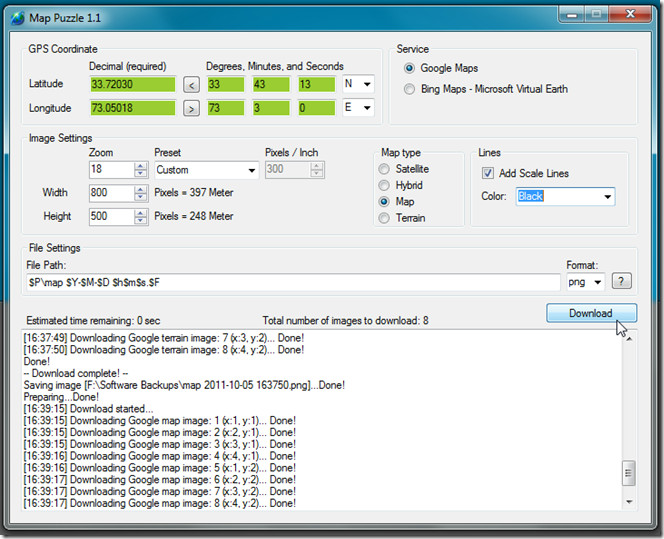
When all settings are in place, hit Download to start downloading the map with specified dimensions.
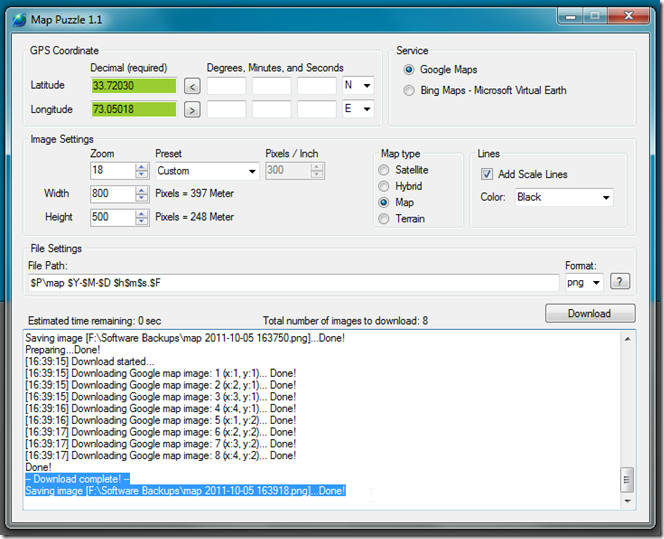
Map Puzzle will prove to be handy for users, like city planners, architects, civil engineers, etc., whose work involves analyzing different map locations on outdoor work sites where computers are out-of-reach. Although, Map Puzzle offers one of the easiest way to download map location from Google and Bing Map, we feel that developer needs to add an option to annotate the defined map location and to generate embed code of the map location to let users directly insert map in their websites. It works on Windows XP, Windows Vista, and Windows 7.
