Download FlightGear Flight Simulator For Free [Have Fun]
Once in a while everyone needs a break, if you are looking to play an interesting game, give Flight Gear a try. It is a free multi-platform opensource flight simulator that anyone can download and play. It looks more like Microsoft’s Flight Simulator because it allows you to fly various types of planes, helicopters, and even airships.
The graphics are pretty impressive considering that it is an opensource game that was developed without a serious budget. It comes with a fully-functional 3D cockpit and various add-on support. You can add more planes, objects, cities, etc. You can perform a rescue operation, land/park a plane, refuel your plane during mid-flight, and much more. Just run the game, learn some basic controls, and you are good to go.
Below are some in-game screenshots taken from Flight Gear’s gallery.







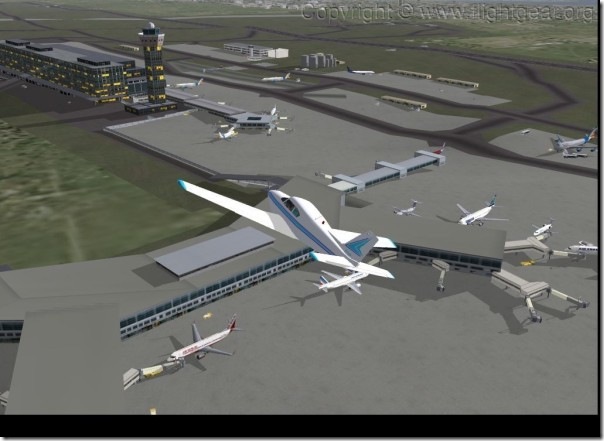

Impressive, right? Overall, the game includes more than 200 aircrafts, the new version also has some new north American scenery. It works on Windows, Linux, Mac OS X, and Solaris. Enjoy!

where i can get the downloader?????please tell me.
how many GB’s is it?
Hey where is the download this site kiding me
wow
will this game work on windows7….
if not soooo plz can any1 tell mee from where can i download flight simulator for windows7
that is nice!!!!!!!!!!!!!!!
This is my favouriet games
I’ve been wanting to get a new flight simulator for my pc for a while now. I’ve been playing the Microsoft flight sim for a long time. Getting a little bored with it. Any particular sim you would recommend? I was thinking about trying the flight pro Here where I found on line but I’m wondering if you have tried it? It looks pretty loaded with a hundred planes and helicopters.
were is the download
The best way to make a flight simulator as real as possible is to add controls like a flight simulator yoke, rudder pedals and even a separate throttle control. The saitek x52 and saitek pro flight works with flight gear, although be aware that if you want to change the mappings, you have to go into a xml file.
If you are a boeing 737 fan then go to this site about the boeing 737 throttle , ther is a great deal of detail for oyur thottle if you intend to build one. Keep up the good work
A wonderful flight simulator…with minor falws i guess..Yep Flightgear does have its occassional lags…this happens when you are in multiplayer environment and what the MP server reaches its capacity. Having said these, for a totally free flight simulator, Flightgear beats some commercial products based on its accuracy and realism. Get flightgear and additional add ons from the website http://www.unitedfreeworld.com and you have a near complete simulator…which you will enjoy!
Wheres the download!