Download Any Flash Video With Orbit Downloader
There are so many flash video downloaders out there that downloading videos from the internet is not a problem any more. What all developers miss out is that there are thousands if not millions of video portals out there, so we need a tool that can work for most or all of them, rather than merely the popular ones.
I used Ant toolbar Firefox add-on for the past one year, and it worked. But because the developer has not updated and made it compatible with FF version 3.5, I had to search for other methods. One successful way I have found so far is to download flash videos using Orbit Downloader.
This method is quite easy and a piece-of-cake if you want to go on a video-download-marathon. First grab the Orbit Downloader from the link given at the bottom of the post. Once installed, open it, go to Tools menu, and select Grab++ from the list.
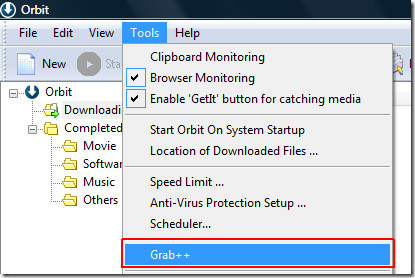
Now you can close the original Orbit Downloader program since Grab++ is a separate tool that can work independently. Now visit any video portal and run the video, you will notice that everything is grabbed by Grab++ including the video. To filter out video from the rest of the objects that were grabbed, click the Video link.
Note: If the video is not grabbed, you need to refresh the page and make sure that the video is playing. Once the video comes in the list, you can go ahead and close the webpage if you want.

Now check the video that you want to download and click Download button.
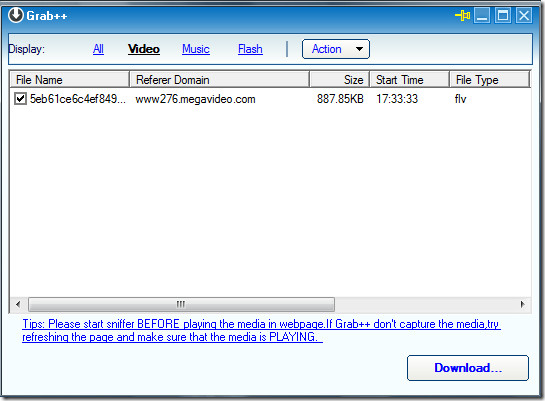
Enter the destination of the video and it’s name and click Download to begin downloading the video. You can also set some advanced download options by clicking More, but it is recommended that you use the default settings.
Update: Don’t forget to add the .flv extension at the end of the file name. So ‘Cat Too Fat’ will be ‘Cat Too Fat.flv’, I made a stupid mistake in the screenshot below. My bad! 😛
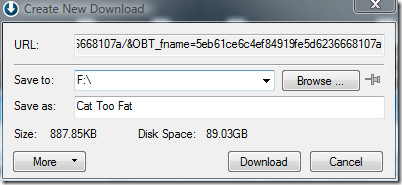
To confirm if the video has been downloaded, double-click the Orbit Downloader system tray icon, select Completed from the left sidebar and you will find the video.
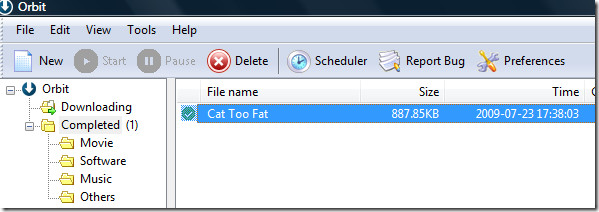
To clear the list from Grab++, click Actions and select Clear All List or some other options depending on your situation.
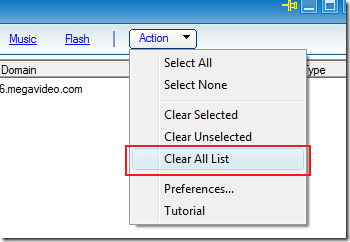
You can also select which browsers you want Grab++ to monitor by going to Actions > Preferences and going to Monitoring tab.
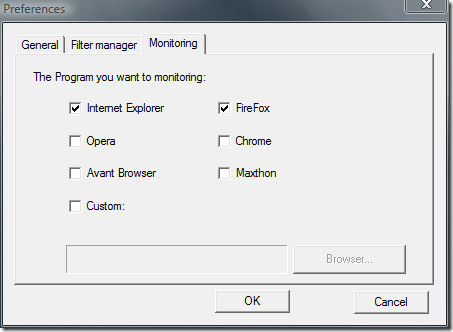
From the General tab in Preferences you can select which files you want to exclude from the list. Overall, Grab++ feature of Orbit Downloader works flawlessly. I tested it on various different types of video portals and it grabbed every video that was played.
It works on all versions of Windows. Enjoy!

Ant video downloader that you can use to efficiently download Ant videos in upto 8K resolution and enjoy watching them later on any device, such as a computer, smart TV, smartphone, and more.
You can download free video and does not require registration. It works on Windows, macOS, Android, iPhone, and iPad. Only a web browser is required. You don’t need to install any additional software. All videos can be saved offline.
Orbit reportedly downloads a virus and ddos attacks websites. FYI
Stumbled across this post while looking for alternative to Ant Video Downloader. Was excited for a moment, until I realized it was for Windows. Could you advise on an alternative for Macbook users?
Thx much!
I cant download videos embedded from RUTube, help
Please can you fix it to DL the video from http://www.forexprofitalerts.com/replay.htm
Grab++ only sees 1.36KB & 48.94KB swf files
When will orbit work with ubuntu/linux w/o wine?