Download Android App APKs From Google Play Store To Your Desktop
Back in February 2012, we reviewed a Google Chrome extension that lets you download APK files of Android apps from Google Play directly to your PC, to be able to manually sideload them to your device. This method helps you grab any app that you are otherwise having problems installing to your device due to regional restrictions. Though that extension required some tinkering after Chrome’s latest updates, and stopped working for some altogether. Today, we’re bringing you a Windows app called Real APK Leecher that provides a more convenient way to download Android applications to your PC by similarly using your Google account associated with your device.
To get started, you first need to find your Device ID. Simply enter *#*#8255#*#* into your phone dialer, you’ll be shown your device ID (as ‘aid’) in GTalk Service Monitor. As another option, you can also use an Android app called Device ID that quickly reveals the ID to you without any extra jargon.
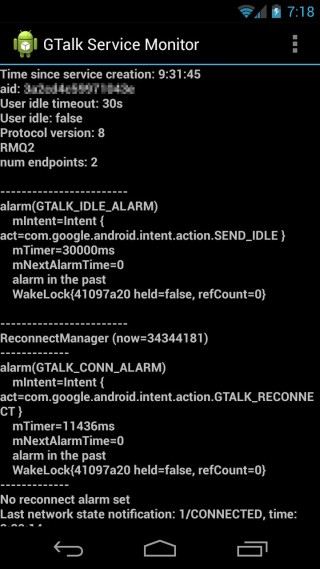
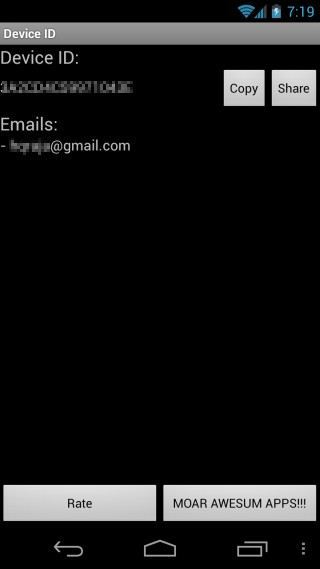
Real APK Leecher is a portable app that does not require installation. Simply extract it from the downloaded zip file and run it. It will bring up its Options window to get you started with the necessary configuration before you can use the app. Enter the email address of your Google account that is associated with your Android phone, as well as the device ID that you retrieved in the previous step. The Options console also allows changing your default language/country for faking the region. This way, you can download an app that is otherwise not available in your own country. In addition, you can fake your carrier via entering any custom SIM Operator Numberic (SON). This is optional however, and you may leave it empty if you don’t require it. Finally, select the destination directory where you want to download the APKs, and optionally, an existing folder that already contains APKs so that the app can check against them before downloading one in case you already have the latest version. After specifying all these settings, click Save.
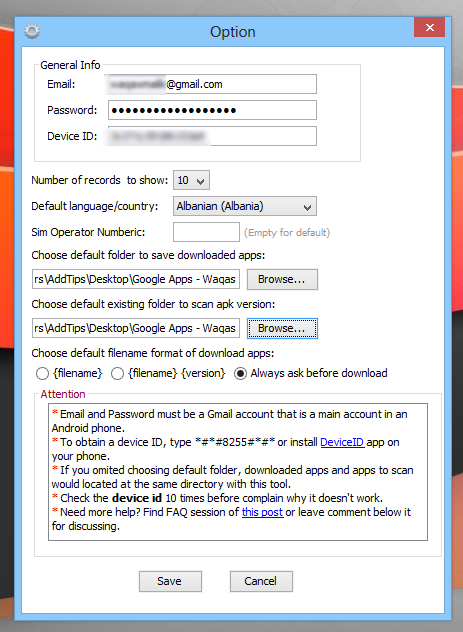
You will be then be taken to Real APK Leecher’s main screen. If you want to make any changes to the previously defined settings, simply open the Edit menu and click Options. To download an app, type the app’s name in the search field at the top right and press enter. Apps can be searched by vendor name, package name or both (custom). The tool displays both the free and paid applications, but the paid ones can only be downloaded if you’ve already purchased them from Google Play under the same account Google account you are using with the application. To download an app, right click on its name in the search results, and select ‘Download this app’. In addition, you can download only the app’s icon, scan your existing apps folder to see if you have the latest version available already, delete the app, copy its link location, search for related apps, and view the app’s Google Play page.
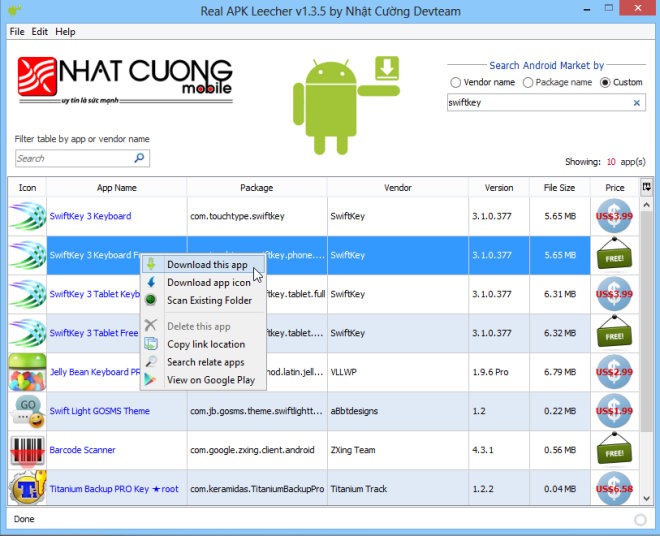
Once you start downloading an app, its progress is shown in a separate window, from where you can cancel the download or hide that window itself.
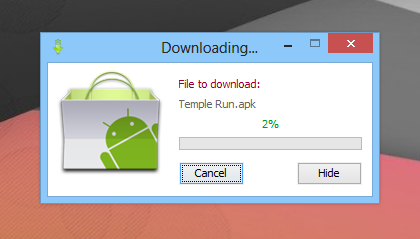
Real APK Leecher is an open-source Java app and works on Windows, Linux and Mac.

Looks like Google has disabled the Real APK Leecher website. Of course, how stupid did its dev have to be to put it on a Google server!
It seems to be available from other places, however.
SEE | http://goo.gl/DpXKrp
__________________________________
Gregg L. DesElms
Napa, California USA
gregg at greggdeselms dot com
Veritas nihil veretur nisi abscondi.
Veritas nimium altercando amittitur.
There’s a website (with companion Chrome extension) called “APK Downloader”…
SEE | http://bit.ly/1drWkhD
…which may be useful in lieu of this app, if people are really concerned about security. I found that the Chrome extension works just fine…
…however, Chrome will soon not allow extensions which come from anywhere but the Chrome Store, however; and so the extension will — likely before the end of January 2014 — stop working…
…at least in Chrome. It will still work in Chromium or other Chromium-based browsers, though, like IRON, or COMODO DRAGON, etc.
For whatever that’s worth.
__________________________________
Gregg L. DesElms
Napa, California USA
gregg at greggdeselms dot com
Veritas nihil veretur nisi abscondi.
Veritas nimium altercando amittitur.
Are you sure the developer of this app would not get your Google Password?
even I think this is a security issue,….
does not work if you have 2-step password verification on your google account ― login fails
Maybe you try creating a app-specific password for this app …