Docx2Rtf: Convert Docx Into RTF And PDF Format
Just a few days ago, one of my friends was facing trouble opening the DOC file on his PC. Unfortunately, he didn’t have MS Office at disposal (probably a fresh Windows install) and was looking for a way to convert the file into scenario-friendly format. Docx2Rtf is a portable tool that one can use to open, modify, view, print and convert Microsoft Word Docx, SXW/ODT (OpenOffice), HTML, RTF, PDB (Palm OS Database), TIFF into RTF or PDF format. Although online services like Google Docs and Box.net allows viewing and editing Docx formats, Docx2Rtf is useful when you do not have MS Word installed but want to edit the documents. Since it can convert DOCX format into RTF format, one can easily make changes to document using Windows WordPad.
To begin, load a Word document and click Create PDF to convert it into PDF format or click Save as to convert it into RTF (Rich Text Format). You can print the document using the built-in Print feature.
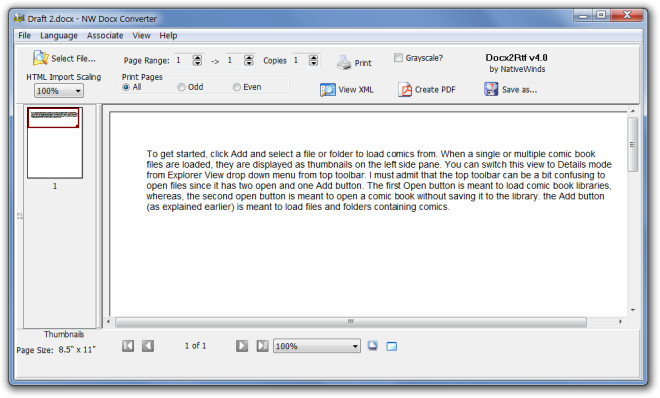
Normally, Docx2Rtf does retain the original formatting of the document structure but as explained by the developer, it may fail to extract from the source document. We experienced some problems with retaining original document formatting during testing but that was not the case with all converted documents.
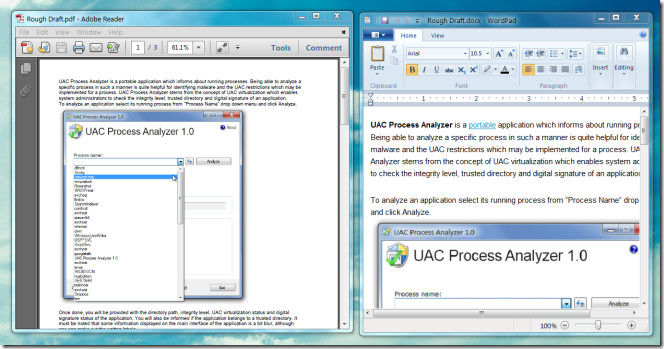
To view XML attributes of a document, click view XML option. This will display the XML tree and XML source information of the selected document.
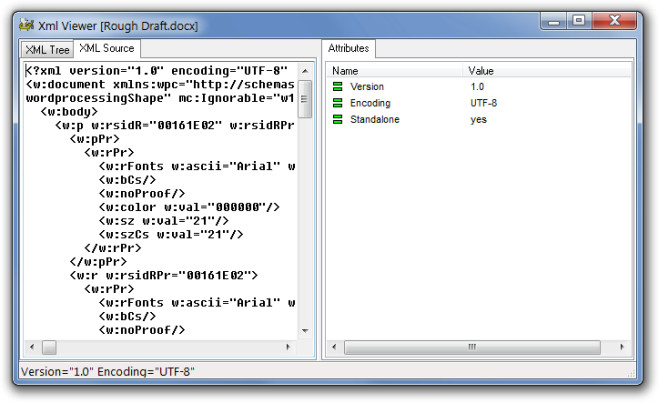
As Docx2Rtf also acts as an image viewer and editor for multiple document formats; you can associate Palm OS database or MS Office and Open Office file types to open them automatically with Docx2Rtf.
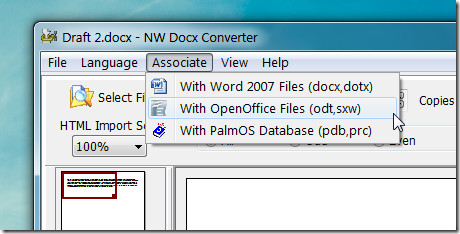
Docx2RTF also works in command line mode for converting files from within a folder. You can run Docx2RTF using command line switches (-a or -f) and the file or folder you wish to convert. See the command line example shown below, which will convert the files within “C:\My Document to convert.docx” to “C:\My Document to convert.rtf”
Docx2Rtf -a “C:\My Document to convert\” test.docx
You can convert entire folder of documents using the -f switch: The below command for instance would convert all DOCX files to RTF within the selected folder.
Docx2Rtf -f “C:\My Folder to convert”
To convert a folder of files to PDF, add both file extensions to the command line like the below example:
Docx2Rtf -f “C:\My Folder to convert” odt pdf
Docx2Rtf works on Windows XP, Windows Vista and Windows 7.

Does not recognize Mathtype equations, just so you know.