Batch Convert Documents To Docx, Doc, Rtf, Html, Txt, PDF Formats
Doxillion Document Converter is a free software that allows you to convert document files between various formats. It is fast and easy to use, and supports batch conversion. The software also integrates into Windows’ right-click context menu and can do conversion operations outside of the main interface.
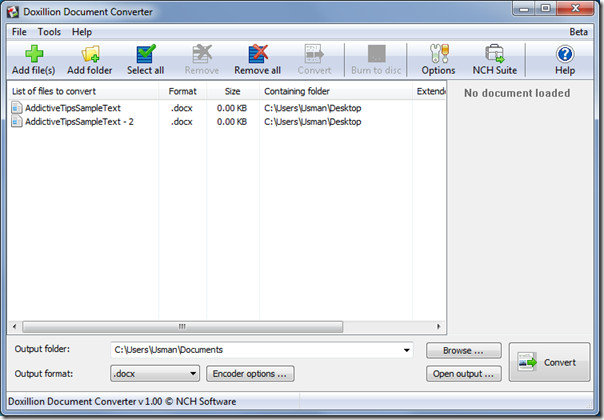
The tool supports drag & drop conversion of files, as well as addition through the Add Files button. You may also add an entire folder for conversion. Formats supported include docx, doc, rtf, html and txt, while you can generate the output in all of these as well as PDF.
Under the Options window, you will find controls like overwrite options, conversion control, right-click context menu options and some other tweaks for the program. It can also integrate with Express Burn Disc Burning Software to create CD/DVD backups of your documents.
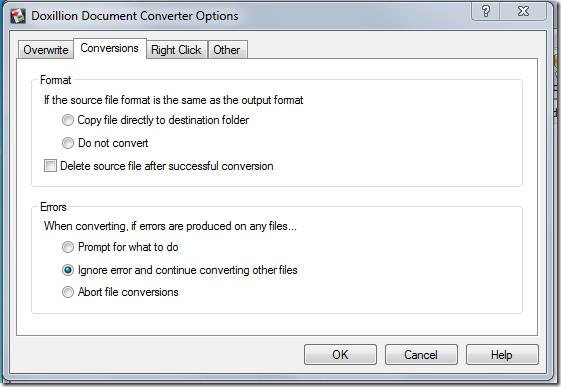
Doxillion Document Converter is Windows only, and works with all versions from XP through 7. We tested it on Windows 7 32-bit test system.
Download Doxillion Document Converter
This tool is only useful if you want to batch convert the documents, otherwise you can always give Bullzip PDF Printer a shot. Also if you are using Word 2010, you will be able to convert the document to PDF and other formats. This tool will only come useful if you want to batch convert large number of documents.

Just tried this tool, was amazed when I converted 345 .RTF documents that were 1.20GB in size to .DOCX format and the total size was only 8.89MB! This made me suspicious, so I checked some of documents and this converter not only removed all images, it also slightly changed the formatting! I was expecting this tool to do the exact same thing as if I opened the document in Word and selected Save As… It did not! Use this with extreme prejudice and caution, this tool is buggy.
This is such a useful tool! I wasted time trying to use all kinds of obscure methods with Office and command prompt before stumbling across this acrticle!