Document Search Engine DocFetcher
The default Windows search cannot search large amount of different documents locally. DocFetcher is an opensource tool which indexes the defined folders and can then search quickly for document of any type.
I am usually not a big fan of installed software, in this technological age portability is the way to go. DocFetcher has both installer and portable version, the portable tool can run on both Windows and Linux.
To begin, first index the folders where you want to perform the search. Right-click the blank area under Search Scope and select Create Index. Select the folder and then Run the operation in Index Management window.
The indexing takes quite some time depending on the number of documents. Most users will now assume DocFetcher is slow in indexing. Actually it is slow because it indexes the document completely which means extracting the text as well.
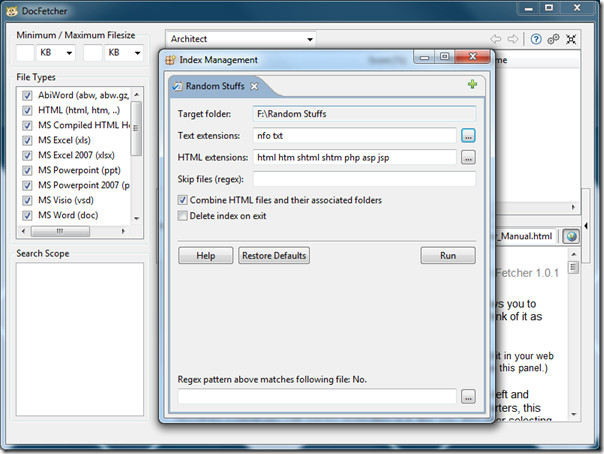
Once indexing is complete, hit the search term and the documents will be displayed instantly along with their preview. You can always choose which file types to search and specify the minimum/maximum file size to filter out some results if you have a rather large collection of documents.
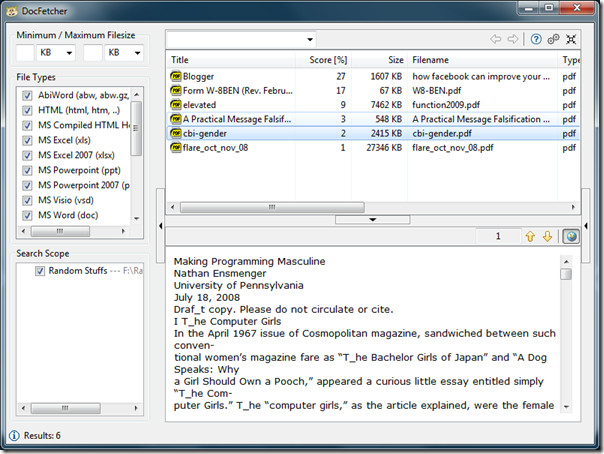
If new documents are added to the already indexed folder, select that folder under Search Scope and hit F5 or you can right-click it and manually select to Update Index. You can also choose to Rebuild Index, Remove Index, and Remove Orphaned Indexes.
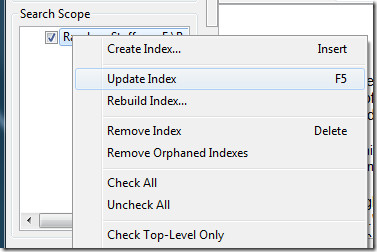
It is not a new tool but the new portable version can indeed come handy. Once all documents are indexed you can freely move the folder around, put it inside encrypted drive, or even share it over the local area network.
The documents it can index are:
- HTML and plain text (both customizable)
- Portable Document Format (pdf)
- Microsoft Office (doc, xls, ppt)
- Microsoft Office 2007 (docx, xlsx, pptx)
- OpenOffice.org Writer, Calc, Draw and Impress (odt, ods, odg, odp)
- Rich Text Format (rtf)
- AbiWord (abw, abw.gz, zabw)
- Microsoft Compiled HTML Help (chm)
- Microsoft Visio (vsd)
- Scalable Vector Graphics (svg)
If you are looking for an all-in-one portable search tool, try out Everything.

It is portable since its release and is also OS Independent because it requires Java.By the way, this COMPREHENSIVE BLOG POST forgot to mention the JAVA prerequisite.
Jave and .NET Framework are installed in almost all computers these days but I should have mentioned it nevertheless. Thanks for correcting.
Sometimes, I get amazed that why can't bloggers make a search query about the product that they are reviewing whether it has been covered earlier8th June,2009 Ghacks had reviewed ithttp://www.ghacks.net/2009/06/08/desktop-search…
Perhaps you have been misinformed. So what if some other blog has covered the tool before us. Does this mean that we are not allowed to review it. Perhaps you haven't read the blog post completely before making the remarks. I took the screenshots and reviewed the main parts of the software, show me a blog post with as much detailed review as ours. Also we mentioned the latest portable version release which is much more stable and works on both Windows and Linux.PS… Not everyone at AddictiveTips know about this software so should they also enter the search query to search for an app which they don't know exists. Sometimes, I get amazed why can't people like you use common sense.
Everyone reading AddictiveTips is not only dependent on the reviews made by AddictiveTips.I know you are more COMPREHENSIVE REVIEWER than ghacks :-)This is COMMON SENSE 🙂