Display Hardware Diagnostics in Elegant Sidebar on Windows
Windows 10 bid farewell to widgets. More often than not widgets were a resource hog and many people considered them useless add-ons that served as distractions on the desktop. Even if you discounted all this simply because a widget gave you useful information that you needed handy, the widgets were still an eye-sore that would not have worked with the new UI of windows 10. While widgets have been officially discontinued, small apps exist to take their place and SidebarDiagnostics is one of them. It’s a very elegant free Windows app that puts hardware diagnostics information in a side panel on your screen. The panel can be docked to either side of the screen, pinned to the top, or set to collapse when another window is active. It looks nice on Windows 7 and 8, on Windows 10 it blends seamlessly with the UI.
Open SidebarDiagnostics and run it. It doesn’t need to install and will ask you if it is docked correctly.
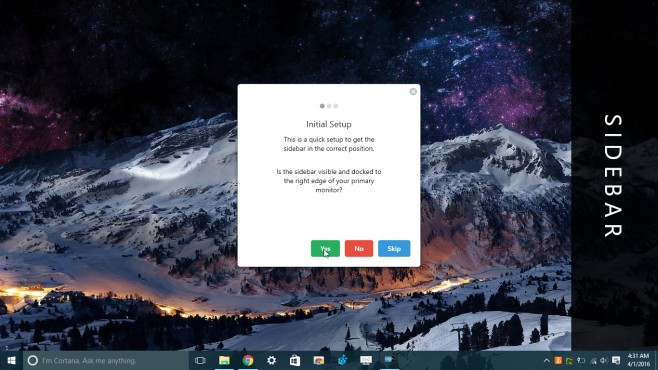
After this initial set-up step go to the app’s settings and customize the information you want to see in the sidebar or customize its appearance. SidebarDiagnostics supports multiple monitors so you can choose which screen you want it to appear on. The app doesn’t come configured with hotkeys but it supports them so head to the Hotkeys tab in settings to record them.
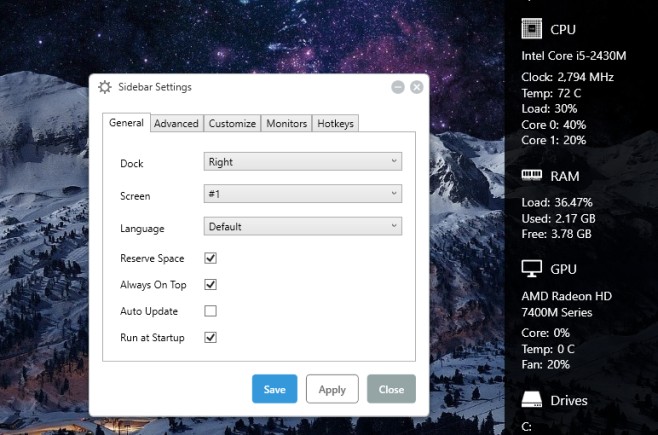
SidebarDiagnostics plays incredibly well with the Action center in Windows 10. When the Action Center is open, the information panel is hidden behind it. It can also inherit its color from the taskbar, start menu, and action center.

SidebarDiagnostics is awesome if you need to keep an eye on the hardware resources being consumed. It’s fully customizable with extensive keyboard shortcut support.
Download SidebarDiagnostics For Windows

Its so cool, and it monitors really everything very accurately, hopefully we see more quality apps developed like this one.
Hi i have issues installing it, it say “windows cannot access the specified device path. or file. you may not have the appropriate permission to access the item.
TIA.