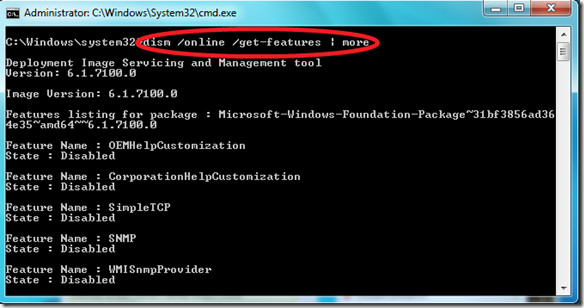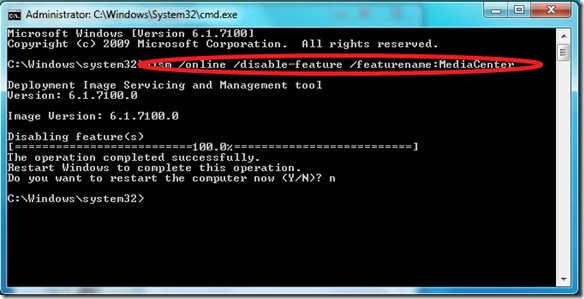DISM – Command Line Tool To Manage Windows 7 Features
The Deployment Image Servicing and Management tool (DISM) is perfect for IT professionals and power users that want to manage the Windows components without using the GUI. It is a built-in utility in Windows 7 and Windows 2008 Server which lets you manage windows features from the command line. It helps developers to handle many common system features and they integrate its commands into their scripts.
Run the command prompt in the Administrator Mode and type the dism command. Windows will show you the help menu of this utility. If you wish to see which features are enabled, type dism /online /get-features | more.
If you wish to enable any particular feature via DISM, the command syntax is as follows:
dism /online /enable-feature /featurename:<feature name>
For example, if you wish to disable the Media Center then you will need to run the above command as:
dism /online /disable-feature /featurename:MediaCenter
It’s that easy.