How To Disable ‘Try Edge’ Notifications In Windows 10
Windows 10 wants you to use Microsoft Edge. It doesn’t care that Edge still crashes on some devices when users try to manage favorites. It doesn’t care that there aren’t that many add-ons available for the browser. It just wants you to give it a try. In fact, Microsoft is pushing the browser so hard that it booted the Chrome Installer app from the Microsoft Store. The app was only there for a day before it was forced out. Windows 10 routinely shows you a ‘Try Edge’ alert at random moments. It’s usually accompanied by a reason that makes it better than ‘other’ browsers. If you’re tired of seeing the message, you can disable ‘Try Edge’ notifications fairly easily.
Disable ‘Try Edge’ Notifications
Open the Settings app and go to the System group of settings. Select the Notifications tab and turn off the ‘Get tips, tricks, and suggestions as you use Windows’ switch. If the option is enabled and grayed out, chances are your system administrator has enabled it for you. Contact them to turn it off.
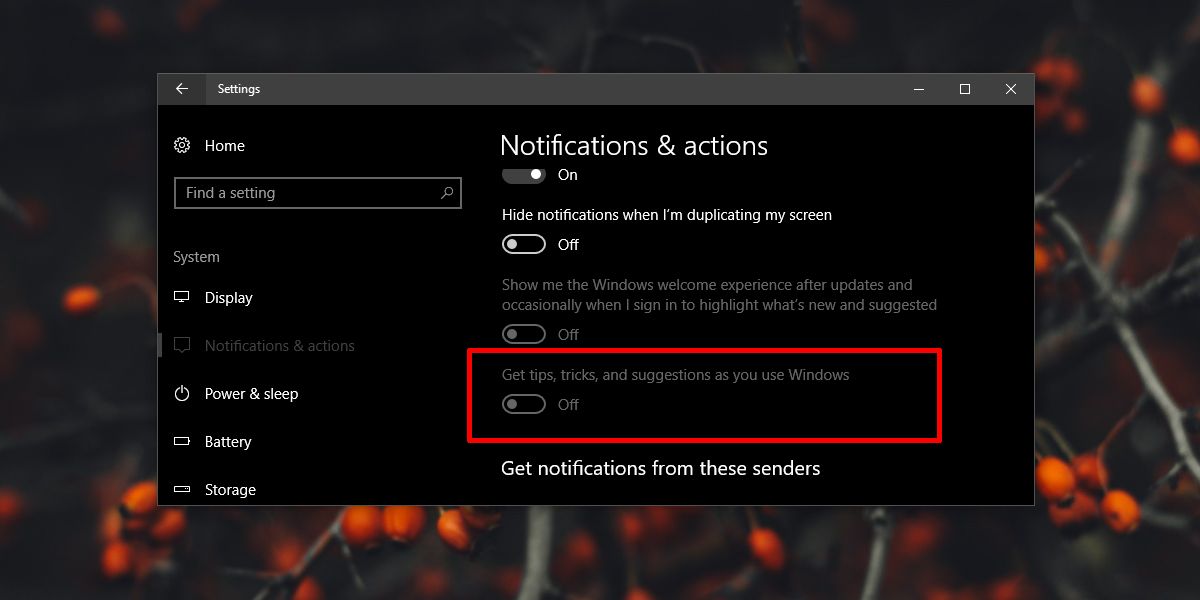
The Settings app is prone to redesign after a major Windows 10 update so if you can’t find the Notifications & actions tab in the System group of settings, use the search bar at the top of the home screen of the Settings app to find it.
Limitations
This will disable ‘Try Edge’ notifications that you see in the Windows 10 UI. For example, the toast notification that appears, or any suggestions in Cortana will no longer appear. It will not, however, disable notifications that you see in other apps. For example if you visit a Microsoft domain in Chrome, you will still see an alert at the top telling you to give Edge a try. This alert is there because the website knows which browser you’re using and since the website belongs to Microsoft, they can push this message on to users who aren’t on Edge.
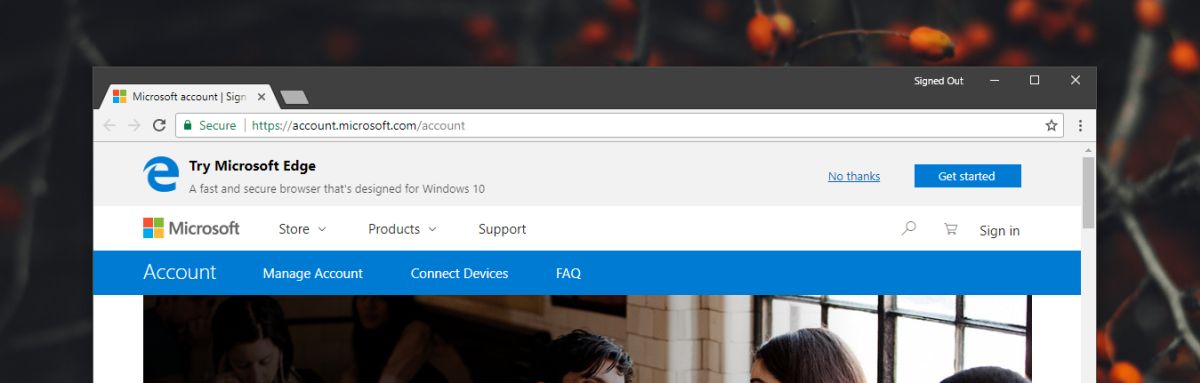
This isn’t likely to happen in other apps e.g. at no point will you see a suggestion to try Edge in Evernote or Slack. You can be as angry as you want with Microsoft about this hard product push but at the end of the day, the only OS that won’t push certain apps on to you is Linux. It wasn’t like this in Windows 7. Microsoft never nagged users to try Internet Explorer but things have changed and Microsoft is clearly looking to regain lost ground with respect to browsers and search engine popularity.
