Disable The Maximize-Minimize Windows Animation In Windows 7
The Maximize-Minimize window animation was first introduced in Windows Vista and has made its way to Windows 7 as well. No doubt it is a cool feature and give a sleek eye-candy look and feel, but on the other hand it really isn’t as important if you running a low-end computer. Disabling this effect is really easy and as a result it will make it more speedy and responsive.
Click the Start menu, type SystemPropertiesPerformance and hit Enter.
In the Performance Options window, under the Visual Effects tab, locate and uncheck Animate windows when minimizing and maximizing.
Click OK and you are done. If you are looking for more Windows 7 Tweaks to speed up system performance, we have covered 12 ways here. Enjoy!
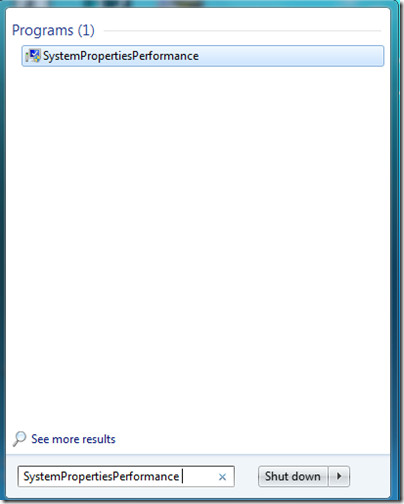
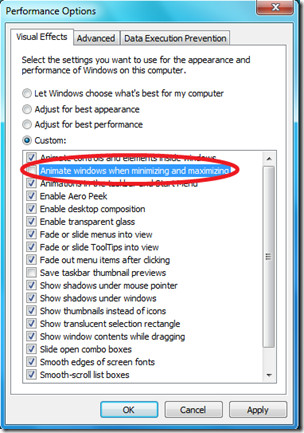

Thanks a lot for the helpful tip!
Doing this also disables having your mouse cursor frozen in place for half a second when you click something on the taskbar to unminimize it. Thank god.
Thank you so much! This helped me to compare 2 images visually by minimizing-maximizing one of them without getting distracted by the animation…:-)
Turn on AERO, as listed above or right click on task bar and properties.
Turn on AERO, as listed above or right click on task bar and properties.
How did you get your minimize|maximize|close buttons to be close together and hitting the top of the screen. Mine changed on me to being disconnected with little boxes around them and the taskbar previews are just text rather than a tiny screen of the window. I am super pissed that it changed and really need it back so if you know…please tell me
For some reason animation keeps truning back on after 20 mins or so (maybe due to windows themes)
For some reason animation keeps truning back on after 20 mins or so (maybe due to windows themes)
For some reason animation keeps truning back on after 20 mins or so (maybe due to windows themes)
Agreed. This just started happening to me today (on a 3 year old computer). WTF