How To Disable Login Screen In Windows 10
Your Windows PC, if you’re running Windows 8 or Windows 10, is tied to your Live account. When you login to your system you have to enter the same password that could open your Hotmail/outlook email account, log you into Skype, and even buy apps from the Windows App Store. Unfortunately, that’s also the only thing preventing access to your PC. If you aren’t too bothered about securing your computer with a password, and are just plain annoyed with having to login in repeatedly, there is a simple way to disable it so that you can just dive right in and start using your PC. Here’s how.
Right-click the Start button and select the Run option. Type netplwiz and hit enter.
This will open the User Accounts window. There are other ways to open this window; you can use the Control Panel as well. The Run dialogue is the quickest way to open it. If you have several different accounts configured, choose the one that you would like to skip the whole login and password option for. Uncheck the ‘Users must enter a user name and password to use this computer’ and click Apply at the bottom.
Restart your system and you will see you no longer have to enter a password to start using it. Disabling the password has pros and cons of course, so be mindful that you’re taking a layer of security off your system and trading it in for convenience by doing this.
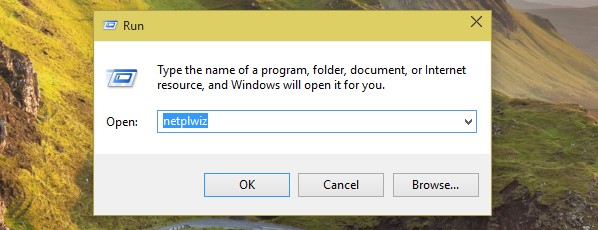
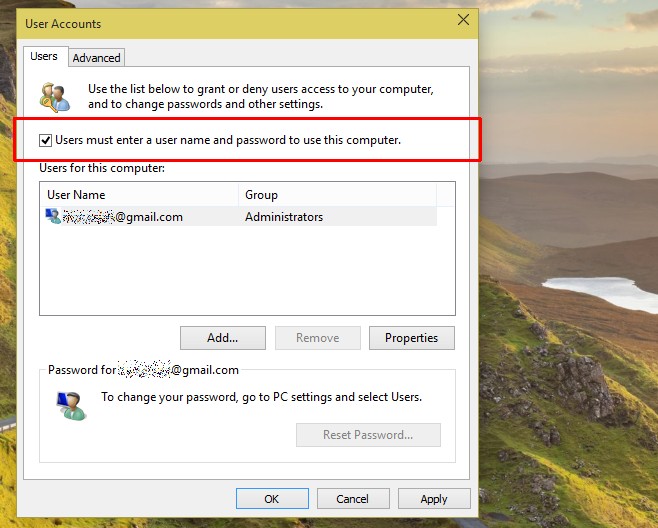

There are two different steps to disable password. The first is described already.
Bottom left type run, next box type netpwiz, uncheck box for user must enter a pass word, make sure user name is highlighted, apply. Then next box your user name may be only partially displayed so finish it and type your password 2x.
Now the second step is to go back to lower left box and type sign-in options. Look for require sign-in box and drop it down to highlight never.
This should take care of it.
Doesn’t work for me.
To disable the login password requirement, you have to create a local account. The instructions :
1. in search bar box type settings
2. go to accounts
3. above the picture of yourself or whatever you put there select sign in with local accounts
4. enter your password for your Microsoft
5.hit next
6. username for your computer probably will be a name you previously used will display if not put what you want it to be. example: hot ride
7. “DO NOT ENTER A PASSWORD”
8. hit next
9. computer will restart
10. select your username is which you had will be on your left hand side
11. where it says sign in click that box and it will automatically login you in
Is there a way to use Windows 10 without locking it to any account? Just like in Windows 7 when you simply turned on our PC.
PS I am a noob; I unstalled Win10 twenty minutes ago. This interface is overcomplicated/counterintuitive. I am thinking of installing Classic Shell.
The best method to remove the windows 10 Login password is as follows:-
1.Open Setting,
2.Go to Accounts,
3.Sign-In Option,
4.Click Change button,
5.Enter your Current Password, click Next.
6.Here, set all the password field to blank. i.e, do not enter any password. And click directly to Next Button.
7.Lastly click Finish.
Voila !! Your windows 10 login password has been removed permanently.
This method doesn’t fully work for windows 10 pro. After i did the step by step and restart my pc, it seems to be worked. but as i lock the screen (pressing windows button + L), the screen again forced me to enter the password and unless i enter the correct password, i am unable to login windows 10 again. 🙁
SOMEONE HELP ME, I WANT TO GET RID OF THE KOI WHEN I TURN ON MY LAPTOP..I DON’T KNOW HOW, WHY IT IS THERE…..IT’S UGLY….SOMEONE PLEASE HELP ME
IF U wanna use win 10 with open source business apps and None of the ms stuff U have a helluva fight to keep the machine from consuming U all the time.
After you uncheck the box and OK it, when the new window pops us, put in your MS password. That’s it !
For windows 10 I tried the netplwiz fix and neither logging out nor shutting down keep the password request to log in turned off. What DOES actually work is going through Settings>Accounts and choosing the option to log in using a LOCAL account. You have to put in your current Windows Live password that you used to log into your PC with then click next and leave the new password lines and hint line blank.
I ttried this, but it only worked once after I rebooted. Then the log in screen came back.
It is terrible that everybody feels necessary to explain how to make available things that are already enabled by default. Try to turn this feature off. Windows 10 logs you automatically into the last login on start up, even if you logged off before restart. And the option you have exposed does not help to disable this function. That is embarrassing.
I am not completely keen on Microsoft deciding that my online password is my box password. Can you say PERSONAL computer… not Microsoft’s. Login to an online account is not an agreement to take control of my box… which it did as soon as I set up my XBox. An online account should not also be considered an agreement to access all of my devices. Sharing passwords across devices… letting them hold the keys to my box… nothing about this makes me smile. Security choices should be mine – not Microsoft’s. My PC is mine… my Microsoft online account is not a key for them to engage my box. No one else is doing this. And how many users have been locked out of their box, not even making the connection?
I did this, above, when my computer was running windows 8.1. After upgrading to windows 10 I’m having to enter my password again. I went back to netplwiz and the box to require a password is still unchecked. So howcome I have to enter my password with this box still unchecked? Is there something else which is overruling the unchecked “require a password” box?
Hello, everyone I just upgrade to Windows 10 I had Windows 8, but here is the worst part I didn’t know that you had to use a email address and a password to get into your computer so I went to enable the 2 email address I had I got rid of one but it didn’t get rid of the other and I got this from this website to disable login to use the computer this is a high tech computer and I’m trying to work it I used other computers back in 2006 to 2008 while in school but I got off for a couple of years and I got to get my touch back in working it
Worked for me, thanks!
Worked for me but you have to shut down NOT restart.
My system updated today and I followed the instructions above and it is already unchecked, so it’s rigged.
The windows 10 blue screen has me in a mess, or probably an operator error most likely. I am not very good at computers, but I’m learning. I still use a desktop and I upgraded to windows 10. Now, I can’t get logged in? It won’t let me even see a start button. The only option I have is sleep, shutdown, restart. That’s it. I’ve read how to disconnect my need for a password, but I can’t get to the start button to right click Run. Thank you to has time to help me out!!
This does not work. My box is all ready unchecked. I had it fixed and then MS had an update and now both my computers has to have a log in password again. It was a long drawn out affair to remove the password the first time I did it. Now I don’t remember what all I did. Just pisses me off that MS can just willey nilley download things on MY computer. Not theirs but it’s mine MS. Who are they to decide I have to use a password to get on MY computer. If I don’t want a damn password and they wont tell us how to get rid of it. What do we do ?
Windows 10 This is not a layer of security when you have to log in with your email password! That opens my computer and email to anyone that could break my password.
This works but you’re missing 2 steps.
1. click on properties
2. type password (leave default user name)
I did this and it WORKED after trying multiple solutions that DID NOT work. Thank you
I love you. Thanks so much!
netplwiz does not work I have tried it windows 10 keeps asking for the pasword and these techno bunnies are making us run round like idiots
The above method looked promising but it still wants me to log in, the whole screen looks different but it still wants my microsoft user account passwaord. Microsoft needs to go away and die. In the old days like Mircosoft 7 you could eliminate your PC password, plus the password wasn’t the master password for all of your other accounts that Microsoft now forces me to use. One password for every single account, how convenient and how vulnerable. This old horse needs to be put out to pasture, no, on second thought, Microsoft needs to be made into glue.
everything you said and put it into practice only when it runs out of pass this on if the return payable and q turn have put the password again they do not
After entering netplwiz the dialogue window shows the “Users must enter a user name, etc.” box is already unchecked, leaving me still having to enter a password for Windows 10, so for me at least this solution does not work.
Read Mz Tweety’s post, it solves the problem.
The people clicking on the article want to know how to DISABLE the login screen. Not just change to auto login.
I did all this and the next time I came back to the computer, the login screen was back- have tried it three times. My computer is at home and a desktop, nobody is here to use it but me
This still asks for a password when the screensaver kicks in. The only exception is if you do this on a local account it shouldn’t, but then your unable to access most of MS’s services (including Cortana).
i just went to change to new password for the login account,i have enter for startup..trick is enter and confirm current password but for new password leave all blank and just click apply or what ever option was left as i cant remember exactly…then restart and wallah
Search for and open “Power options” in the Start Menu.
Click “Choose what the power buttons do” on the left side of the window.
Click “Change settings that are currently unavailable.
Click Don’t require a password
That worked Walt, and seems to have been necessary in addition to the netplwiz setting to disable passwords for all scenarios. netplwiz alone did not work. Thank you very much!
Set up a ‘Local’ account, set no password for it, set to log in with that… it will ask for your current password then log you out… log back in not using your ‘Windows’ account… voila… it does not ask for a password
is there some bad effect to the computer when i disable this setting although its kinda annoying when i always need to put a password every time i logged in to the computer
To disable the login password requirement, you have to create a local account. The instructions :
1. in search bar box type settings
2. go to accounts
3. above the picture of yourself or whatever you put there select sign in with local accounts
4. enter your password for your Microsoft
5.hit next
6. username for your computer probably will be a name you previously used will display if not put what you want it to be. example: hot ride
7. “DO NOT ENTER A PASSWORD”
8. hit next
9. computer will restart
10. select your username is which you had will be on your left hand side
11. where it says sign in click that box and it will automatically login you in
Brilliant, finally found the answer to such a simple issue. Microsoft = EPIC FAIL. Thanks Mz Tweety. Problem solved!
Bnt, worked perfectly. You are a genius.
Awesome !!!! Taken me days of trolling forums etc ..
Thank you mz tweety..
Screw Microsoft !
THANK YOU!!!!!!!!!! Your instructions solved it!
Forensics: As far as I’m aware, my Windows 10 started to trying to boot with my (new and imposed) Microsoft account immediately after I *tried* to install an app from the Microsoft Store (when I was *forced* to create a Microsoft account).
The app never installed and, the next day, my Windows boot was now using that damn account and requiring its password.
Only *your* instructions (the original post instructions didn’t work, I’m afraid) allowed me to “revert” to my previous login mode. Thanks again.
Best regards from Portugal.
You’re welcome.
This worked. Thank you so much. Now if we could just disable Windows 10 and go back to a Windows version that worked and didn’t require annoying passwords
You saved so much time and so many nerve cells for me! Shame on you, Microsoft login enthusiasts.
Awesome. If possible, try to repost instructions so they will stay at top of the feed to help others
I had earlier tried this method and it worked. For some reason i now forget I had to sign in to my MS account and the problem was back. This time it did not work. I was able to uncheck the box for Administrator, but I was unable to select my account to uncheck it. After much time trying different ways to do it I found the simple solution. Follow the instructions to get to User Accounts (WinKey/R brings up Run). First I checked the box requiring a password, and then I was able to select my user account and uncheck the box. Type in password and OK. I shut down computer, started up, no password required. Sigh. Why must MS make this so difficult?
I too had the situation where I was forced to log on even though the above mentioned box was unchecked, until I added a User account (before I had only a single administrator account). Once I added the User account, the above mentioned worked like a charm.
No-No ! This method which is widely recommended will not work as long as you have a M S password. The damn thing once again asks for password. What do we do when I am the only user of my WIN 10 PC and I feel irritated when having to remember and type out PW each time I log out and then log in. Disgusting.
I’m in the same situation. I’ve signed into something (God knows what!) and now I get the login screen which calls for a password.
All the advice I’ve seen is either irrelevant (there is no “Users and Accounts” heading) or simply doesn’t work. Unchecking the “Users must enter name and password …” box has no effect.
Trying to change the password doesn’t work because it demands a new password and refuses to accept a blank box.
My wife’s iPad looks more tempting by the day!
This doesn’t work for me. I still have to enter my password.
Thats doesnt work on a surface. upon wake it often asks for password
As of now, with the latest version of Windows 10 this no longer works
thanks (windows 10)
IT worked however i was not able to bring this User Accounts Panel up from the Control Panel i got a different looking panel..
I have the same problem. The netplwiz allowed me to sign in but it still requests the PW just on a different type of screen. It also shows two Users … both are me but one has an email address.
Same for me!!
found the solution.
just change it to local and administrator again- in the window that opens write your password twice.
it fixed the problem for me.
How do you change it from local and administrator when you’re locked out?
There is no option for administrator to disable password – that option is greyed out!
I followed instructions to get rid of windows 10 sign on. I entered netplwiz and when box came up I unchecked the box to not select users,. applied, ok’d it and restarted PC. did not work …..help!
I’ve been using Windows 10 for about two weeks now and while some features seem more streamlined and quicker, I’ve found that adjusting settings and security features to anything different than the “recommended settings” is incredibly well hidden in the menus or totally impossible to find. Thus I had to google how to remove my login screen bs!!!! Really F’ing frustrating.
Tried this and it does not work.
I’ve done that and still need to put the password. I’ve even checked it on, rebooted. Then went in and unchecked it, rebooted and I still have to put the password every time.
Does any one have an idea of what I need to do?
Thanks
Because you actually have no password. When you uncheck (as it’s on your picture) and click OK button, there will pop up window and you will be prompted to put password. If you leave blank, it won’t work, so add password.
I have a password. When I unchecked the box etc. nothing popped up for me to enter a password again. I no longer had to enter a password for windows 8.1. But when I upgraded to windows 10 I had to once again enter my password, even though the box is still unchecked.
I have this issue as well…I have actually done everything I’m supposed to and still asking me for a password if I don’t use my computer for two minutes….this is with screen time out set to 20 minutes and computer sleep set to 4 hours still am prompted every 2 minutes for a password.
I followed these steps a million times and it does not work.
I tried this and it works
Doesn’t work.
I used this feature heavily on Windows 7. Would have it automatically log in, then run a script to lock the workstation. That way, my apps and system tray programs could continue loading and Windows Update could do it’s thing while the workstation was locked. Miss that ability in Windows 8.
Yes. I like that feature. I really wish that everything would load and set up while it’s locked.
What would be even nicer is being able to use all the Microsoft services while still using a local user account. But of course that would simply be too difficult for Microsoft… Somehow what was possible under Windows 8 is now far too difficult to do under Windows 8.1/10…
Or, maybe because it’s a preview product – it’s incomplete.
I haven’t used the Windows 10 preview yet so I can’t comment about it, but in Windows 8 you can just use a local account that is not tied to any Microsoft services.
Be very careful doing this, if you are ever locked out of your system you will need your admin login and password so don’t lose this critical information,,,,I learned the hard way
hey can you help me please, Here i am logged in as a guest now and i dont remember the login username n password of the other microsoft account
please help
Have you been to Microsoft to request a new password. This is the first thing you must do. Either use your phone or another computer to access the Internet.
Hopefully this will be easy for you otherwise let me know if you need further help
Using WWW.PASSWORDRESETTER.INFO I was able to reset my password in less than 5 minutes
SPAM!!!!!!!!!!!!!!!!!!!!!!!!!!!!!!
I unchecked User must enter user name and password. Clicked on apply and restarted my system. Now i still have to enter my password but I am always logged in as Guest I have lost my administrative rights do you know how to restore my admin rights? Thanks
You need to log into Microsoft, if you have forgotten your password, create a new account, then log into your computer with the same as Microsoft. Should work
I loaded 10 and got locked out. I changed my password and still was locked out. This ignorant screen should not be the default!! You should be able to put it up if you want it AFTER you upgrade.
don’t ever upgrade to 10 it is the worst os EVER!
Worse than Vista?
Worse than Windows 8. And look how fast they rolled out the 8.1 update.
The biggest problems for me are the loss of privacy and the fact that I have lost control over my system for even some basic functions like when to update instead of auto updates. You need to set your wifi as metered for that to not happen which isn’t controlling it to me, it’s a work around. I went back to 8.1 quickly. But I have been using 8.1 long enough to be comfortable and happy with it.