Disable Common File Options To Prevent Data Loss
Sometimes your roommate, cousin or younger brother asks to use your computer, what will you do? Most users prevent anybody else from sitting on their computer because they are afraid that some data might get deleted by mistake.
The risk of losing the data can be reduced by using backup utilities, but wouldn’t it better if you could disable common file options such as Delete, Copy, Move, SendTo, Rename, etc?
Prevent is a small utility for Windows that disables nine different options so that your data can remain safe. These options are, Cut, Paste, Copy, Delete, Copy To, Move To, Send To, Rename, and Task Manager’s End Process button.
All you have to do is run the program, choose the hotkey to Enable/Disable the options, and hit Activate. The program will then vanish and run from background.
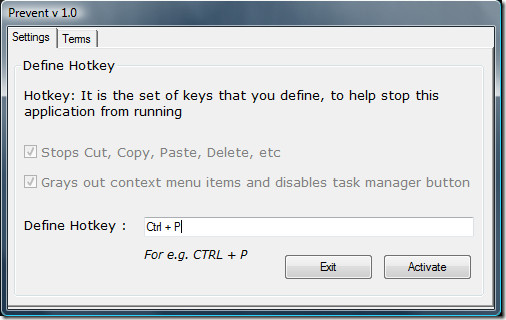
To enable the options back, hit the hotkey that you defined. It’s that easy.
One thing I have noticed is that it will disable the Delete key on the keyboard as well since it basically works by sending delete command, which is disabled. Update: It will also disable the Ctrl+C, Ctrl+X, and Ctrl+V hotkeys as well.
With this tool you can always remain on the safe side and never worry about your data getting deleted or moved.
It works on Windows 2000, Windows XP, Windows Server 2003/2008, Windows Vista, and Windows 7. Enjoy!

Hi , I want to keep the disable options as mentioned about in your description like delete,copy, etc…, only for a particular file is there any option or software to protect particular file only…
If anyone knows a similar application for mac osx, please share the tip!
Ok, so i installed it, i love, but how do i autorun prevent but not allow the user profile to access it (because i don’t want them to disable the program)
You can still drag files and transfer/copying it to other locations.Also you can drag it to the recyclebin, luckily you can empty the recyclebin.and for added info, please allow this program to run/start in windows bootup and autohide.
Hi to maker of Prevent, There is still a bug that the file from one folder can be dragged to another folder during the prevent is running.Also the command prompt is opened and from CMD can stop the prevent process.Thanks,Dahu
Hi to maker of Prevent, There is still a bug that the file from one folder can be dragged to another folder during the prevent is running.Also the command prompt is opened and from CMD can stop the prevent process.Thanks,Dahu
Hi to maker of Prevent, There is still a bug that the file from one folder can be dragged to another folder during the prevent is running.Also the command prompt is opened and from CMD can stop the prevent process.Thanks,Dahu