Disable/Enable Access To Windows 7 Control Panel
This tweak will prohibit all users from accessing the Control Panel. I know it seems a bit odd but sometimes this does come in handy, lets say you have several computers over the network and you know that these computers will never be used for Administration Purpose and the basic settings will pretty much stay static for these computers. Then in such a scenario it would be a wise decision to apply this tweak to make sure that users aren’t able to change any settings.
First, launch the Local Group Policy Editor, click Start, type gpedit.msc and hit Enter.
Now navigate to the User Configuration > Administrative Templates > Control Panel option from the left sidebar. You will be able to locate the Prohibit access to the Control Panel option in the main window.
Double click it and set its value to Enabled.
That’s it, the access to the control panel will be denied. These steps are applicable in Windows Vista as well. If you want to enable the control panel back, just set the value to Not Configured or Disabled. 😉
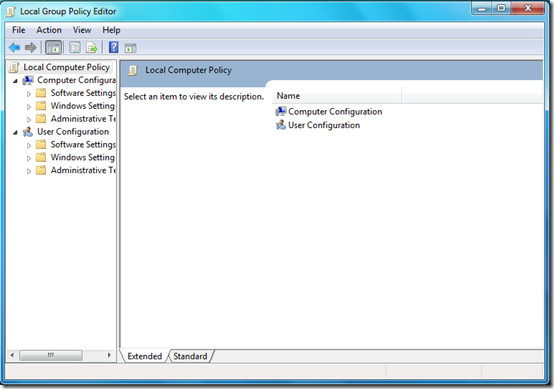
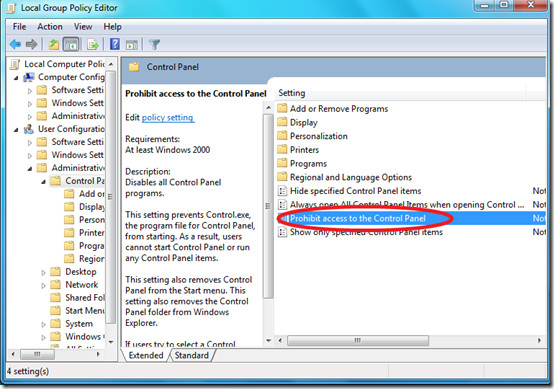
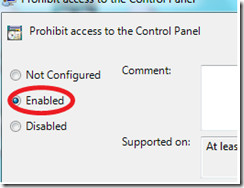

My control panel doesn’t work in Windows 10 RS3
i have disabled it, now cant enable it
PROGRAM LOCK PRO INSTALLAD & lock contrl penal & my misick delet PROGRAM LOCK PRO softtware how to unlock control penal
NOt Working in Windows 7 Stater., anyways how to going to the group policy editor? i want to disable my control panel can you help me pls.,
O—————k ——————-thanks
o k
Thanks lot,
Good Doing……..
Good work keep going!!
i have disable control panel by this method, but now i want to access it, how to enable control panel in windows 7.
Thank you so much been trying to change stuff on school computers windows7 professional
GOOD WORKING WELL……………
Will it be working in Windows 7 Home Premium version
good trick, i like it.
ukmjjjjjjjjjjjjjjjjjjjjmnbmbnmcghjnhgcmjjjjjjjjjjjjjjjjjjgnh c