Dictionary .NET Adds Google Dictionary, Translate, Suggest, And Wikipedia Into One Tool
A few days back I covered a tool named Google Translate Client that translates any text to any other language instantly. But what if you want to translate a word and then find it’s meaning? Or perhaps, you simply want to research more about it on Wikipedia?
Dictionary .NET is a free portable tool for Windows that is a combination of four important online services, Google Dictionary, Translate, Suggest, and Wikipedia. In other words, it is also a multilingual dictionary.
After you have installed the tool, it will show an icon in the system tray. Right-click the system tray icon and select Options. Now under Dictionary+Translation, select the language that you commonly use to translate and click OK.
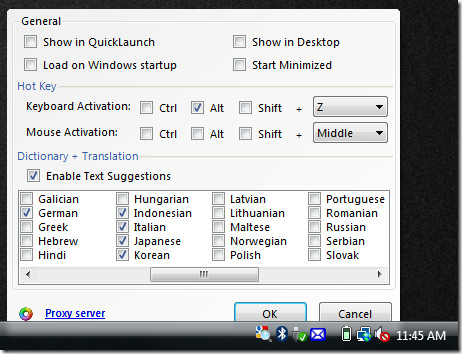
You can also change hotkeys and set other general settings. Now on the main window, click the small Google icon before the text bar to show the Translation languages. Once you select the language that you want to translate from and into, you will see it showing on the title bar in brackets. See screenshot below.
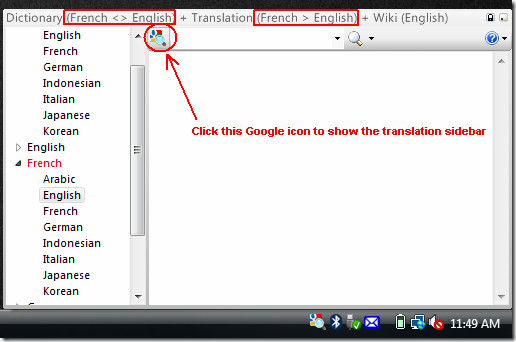
Now just copy any text and it will translate it instantly. Note that the Dictionary and Wiki has also turned into Arabic.
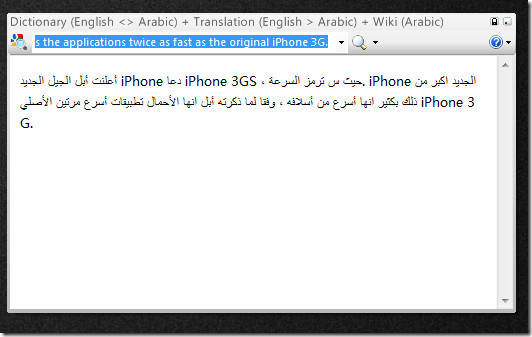
Below is an example of Text Suggestions, Dictionary, and Wikipedia, each.
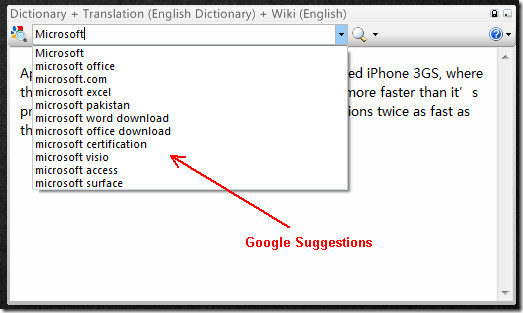
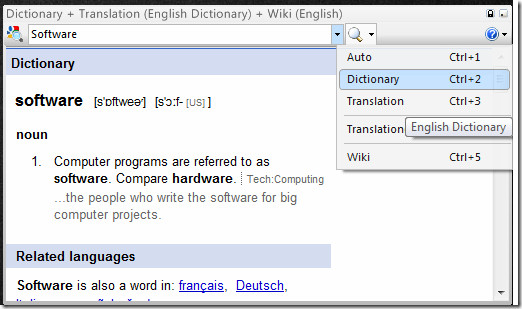

Overall, it is a great tool but the browser integration would be great. It has one-click feature for translation that works on Internet Explorer only, but the same feature for Firefox would be great too. It requires .NET Framework 2.0 to run and works with all versions of Windows(both 32-bit and 64-bit are fully supported). Enjoy!
