Dexpot – Free Virtual Desktop Manager For Windows
Do you have tons of work and want to manage them easily? When you open multiple programs, the desktop gets cluttered which effects the workflow. This is where Dexpot comes in, it is a free virtual desktop manager that lets you create up to 20 different virtual desktops. For example, by default there are four virtual desktops, you can use one for browsing, one for presentation, one for chatting, and one for some important office work. You can switch between these desktops easily with a simple hotkey.
Below is an example of four different virtual desktops running on my computer.
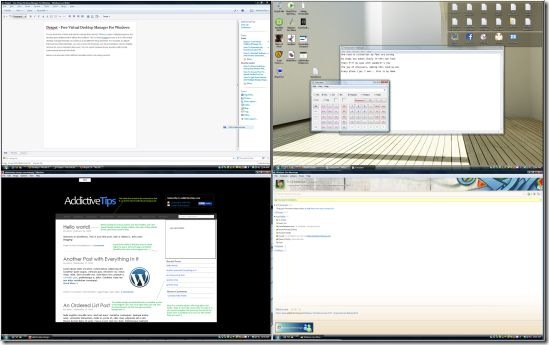
The default keyboard shortcut for switching between these virtual desktops is Alt+(Desktop Number), if I want to switch to second desktop I will have to press Alt+2. To see all virtual desktops, right-click on the Dexpot icon in the system tray and select View Fullscreen Preview.
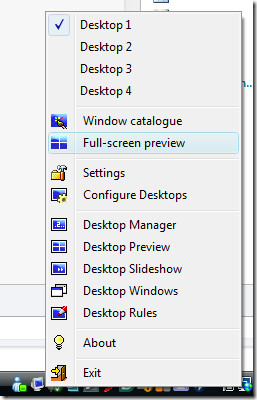
To change the shortcut keys go to Settings and select Controls.
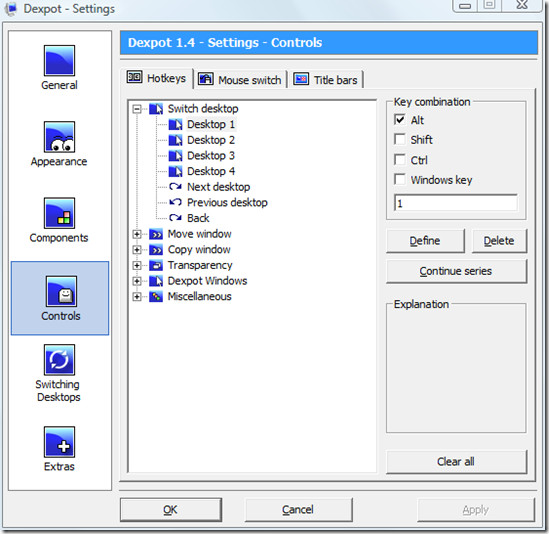
One of the best thing is that it allows you to completely configure the virtual desktops. You can change the resolution, screensaver, background, and even password protect any virtual desktop. To do so, right-click the Dextop icon in the system tray and select Configure Desktops. Now select the desktop which you want to configure from the left sidebar and change anything you want.
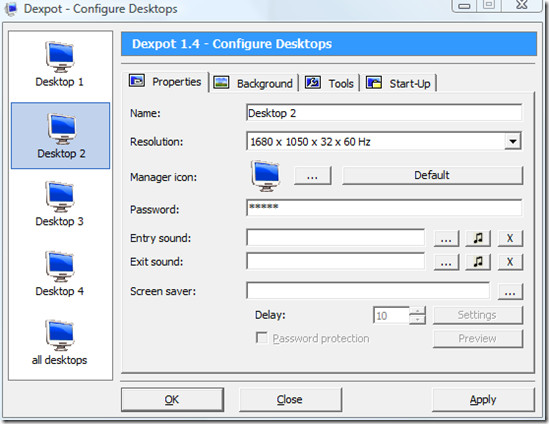
There are tons of other features which you will find after using it for a few minutes. It guarantees to take very less system memory while running. On my system it took a total of 4.5MB of Ram while running all four virtual desktops, which is pretty awesome. It works on all versions of Windows including 64-bit. Enjoy!

very useful, I would really be happier if my icons would stop disappearing!
well.. double-click on deskpot icon then go to settings->switching desktops->check keep all taskbar buttons visible.
These are top 6 Virtual Desktops Managers Supporting All Windows.
http://www.tipsotricks.com/2010/10/best-free-virtual-desktop-managers.html
Very nice,
well I need a application for convert video to Animated gif.if u know anything about this please let me know.
thanks