Desk Topmost – Access Desktop Items In Background Over Active Windows
Windows 7 has truly revitalized the way we perform active app window specific actions to increase our daily work productivity. Take Show Desktop feature in Windows 7 for an instance, when your screen is overwhelmed with too many app windows, you just have to move your mouse down to bottom right corner and click Show desktop to access the desktop, but there is a small problem with this method of accessing the desktop items, and that is Windows 7 doesn’t restore the previously opened application windows back, leaving user with no other option than to manually open the app windows from superbar.
Desk Topmost is a system tray app which brings this very convenience for Windows 7 users. Rather than replacing any Windows 7 native functions, it allows user to associate hotkey combination for accessing desktop items, from anywhere. When hotkey is used, it overlays desktop items letting you open any folder, shortcut, application, etc. On pressing Esc, it will bring back all the windows on which you were working on.
First off, it’s advisable to change the default hotkey combination, which is Ctrl+Alt+D, to avoid any conflicts. Select Config from system tray menu and specify the new hotkey combination. Here, you can also define desktop overlay opacity level.
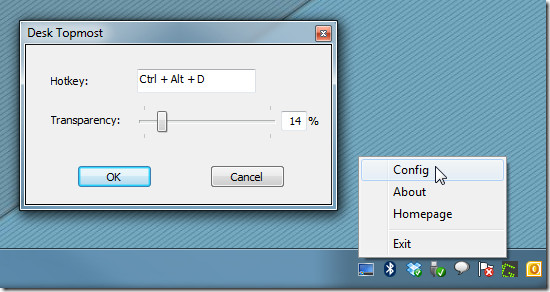
Once done, use the specified hotkey combination to let it overlay your desktop. All the items are accessible, means that you can open any application without disturbing opened windows.
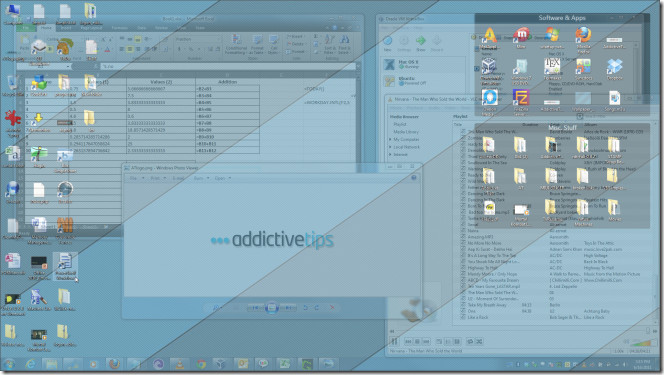
Desk Topmost works on Windows XP, Windows Vista, and Windows 7.

eltranced your a Genius!!!!
That Japanes PopUp Icons (http://goo.gl/fk7P0) works beautifully, this Desk Topmost program did not work on Windows 7 it just messed up my screen as soon as I launched it, NOT GOOD.
Thanks.
I’m running Japanese “PopUp Icons”, uses 1 mb or ram, supports x64, can assign hotcorners as triggers, has customizing options
If you press the button in bottom left to show background, you can then press it again to make your windows reappear as long as you don’t open anything from your desktop