Delete Record Of Previously Connected USB Devices Using USBOblivion
One of the frequently used data transfer medium these days are USB flash drives. USBs are smaller in size, so are easy to keep. Although, now becoming compatible with various devices, their major use is still with computers. Do you know that whenever you connect a USB to your computer, Windows keeps a record of it? It all seems okay if you do it on your personal computer, this can cause some privacy issues if you’re plugging the USB to someone else PC, for instance, on an internet cafe. This can result in compromise of your confidential data, because anyone, who knows where to look, can find out which devices were connected to the computer at what times. Should you’re unaware, these records are stored in the Windows Registry and are easily accessible using any registry explorer. In such situations, you might want to delete the data about which USB devices were connected to a particular device in the past. To your luck, you can easily do this by using a third-party application. One such we found is USBOblivion. It is an open source application for Windows that allows you to erase all traces of USB connected devices and CD-ROMs from the registry. Keep reading.
The application is quite user-friendly and it is based on simple interface design. It has two modes of operation; one is without actually removing data from the registry and one when it does delete it. Moreover, it also allows you to create a backup of the registry file in case you want to undo any changes. All you need to do is mark Save backup .reg-file at the bottom. When you launch the application, all the internal hard drives are automatically detected and ignored by the application to avoid any issues. Moreover, a message at the start warns users to remove any connected USB flash drives in order to avert any loss of important data. To clean the registry entries rather than just run the simulation, don’t forget to select the Do real clean (simulation otherwise) option available at the bottom of the interface before clicking the Clean button.
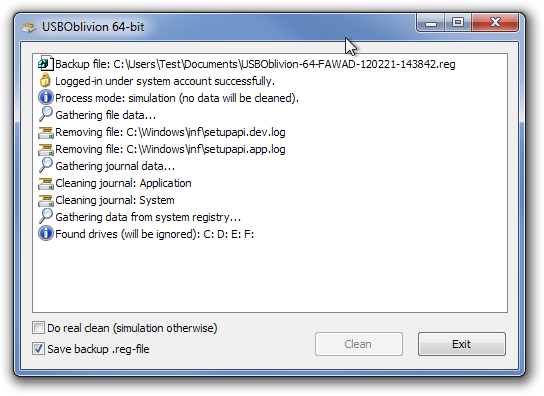
Overall, USBOblivion is a handy tool to quickly get rid of USB traces. It should be noted that USBOblivion has a memory foot print of almost 3 MB and works on both 32-bit and 64-bit versions of Windows 2000, Windows XP, Windows 2003, Windows Vista and Windows 7. While testing was only done on Windows 7 Ultimate.
