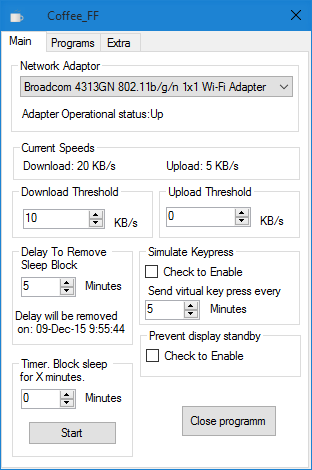Delay System Sleep & Prevent Display Standby In Windows
In Windows, you can easily configure when your system should go into sleep or hibernate mode, and how long it should wait before turning your display off. You can configure different power plans for battery and power mode allowing the display and the system to sleep sooner when it’s running on battery. Apart from the power options, there isn’t an easy way to configure different profiles for when the system and display should hibernate or rather, when they shouldn’t do so. Sleep, lock, hibernate are all useful if you’re using your system at work but when you’re at home, you don’t need the system to do all that. Coffee_FF is a free Windows app that, among other things, lets you delay when your system enters sleep and prevents the display from sleeping. It comes in both a portable and install versions.
Install the app and run it. The UI gets straight to business and lets you know if your network adapter is active i.e. are you currently connected to a network or not. As mentioned earlier, Coffee_FF does a lot of other things one of which is allowing you to put a limit on the upload and download speed of your network. It’s useful if you’ve got a large download in progress but don’t want to cut off bandwidth to other users in the house/office.
Below the network settings is the ‘Timer: Block sleep for X minutes’ options where you specify how long system sleep should be delayed. You can also set a time on when this delay should be removed from the ‘Delay to remove sleep block’ option directly above it.
At the bottom left is the ‘Prevent display standby’ option which will keep your monitor from sleeping. Unfortunately, this feature doesn’t have a timer which is kind of disappointing. Last but not least, there’s the ‘Simulate Keypress’ option that sends a virtual key press to your system after a certain number of minutes.
You can set Coffee_FF to start with your system from the ‘Extras’ tab at the top. When you’ve configured the app, click the ‘Start’ button at the bottom to get it going.
The app works but the interface needs a little order injected into it. We’re not complaining about the appearance but rather the usability of how the features are arranged.
Download Coffee_FF For Windows