Daminion: Powerful Multi-User Media Management Software For Small Teams
Backed by powerful search capabilities and intuitive cataloging features, Daminion is a multi-user media management solution for people working together on collective data. Daminion takes a fresh approach to handle and organize 3 most commonly used multimedia file types, including, image, video and audio. The concept is to ensure that each supported item on your PC is secured, tagged, and available from within a unified interface. The application has been written to solve both generic and complex item cataloging issues, such as, untagged items, inefficient search and filter features, tag synchronization across all like items and so on. Daminion lays a staunch foundation for users to seamlessly organize their multimedia files without having to manually manage their files, filter media file types, input meta tags, rate files, etc.
Talking of search features, it lets you find multimedia files by a wide range of file attributes. You can initiate search from within a specific category and filter image, video, documents, and audio files by rating, comment, date and time stamps, event, place, bitrate, camera model, media format, ISO and numerous other file attributes. This not only helps you quickly find the files from a huge multimedia collection but also organize the file sets in a required way. For instance, using the built-in Save Search feature, you can organize file sets by title, authors, date/time stamp, label, etc.
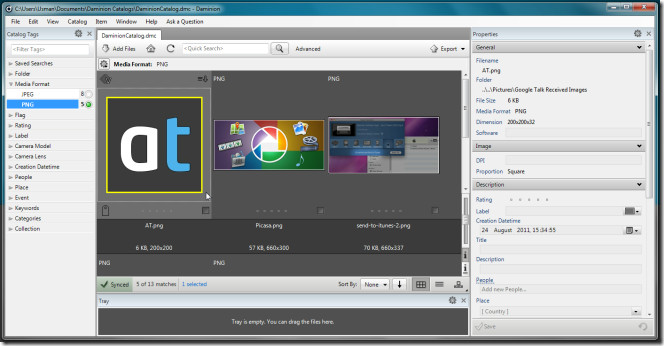
Since the focus is only on image, audio & video, you can choose to specify external editing programs to quickly make amendments to your files. Once defined, it will open the file in respective application. The left sidebar holds the commonly used tags for multimedia files, such as, Media Format, Rating, Camera Model, Place, etc. It lets you further refine tag selection by allowing you to choose sub-filters. For instance, if you’ve added PNG and JPEG image files to Daminion repository, it will allow filtering the Media Format tag group by JPEG and PNG. Clicking PNG will show all respective file types and same is the case with other included image formats. The main window displays your multimedia content, arranged by selected tag group. When the item is selected, it shows file properties in right side bar, allowing to edit the file properties and add color labels. By default, it renders each media file and shows thumbnails. However, you can change view to File List, which helps you view files with their labels and complete meta information.
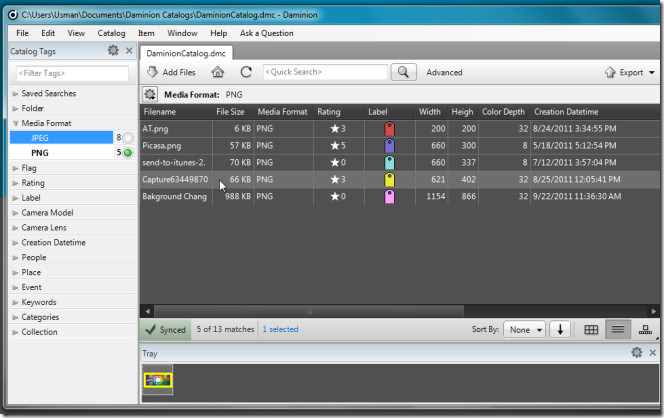
Apart from organizing all the files from different location, you can selectively manage items by filtering the list by source path. Just select the source path or disk from Folder tag category to view all the files from the selected source. The right-click context menu lets you compare items side-side, view item in full-screen mode, edit the file with defined application, set rating, add color label and so on.
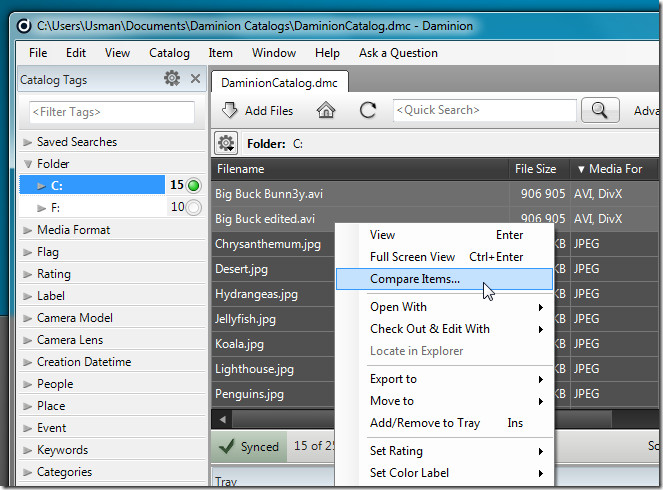
The file comparison feature works in fullscreen mode. Attributes of both files are shown with a side-by-side preview to identify the differences. You can play two audio tracks, view similar images, and play videos having same title to decide which one has to be removed from the catalog.
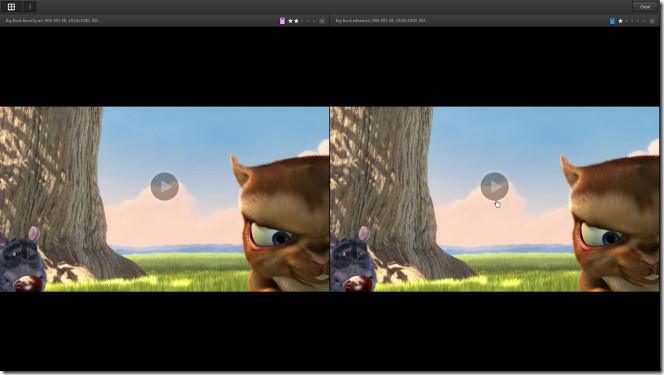
The basic and advance search is accessible from main window. From Advanced Search, you can use AND/OR logical operators to narrow down search criteria while option to append different file attributes to current search is also available.
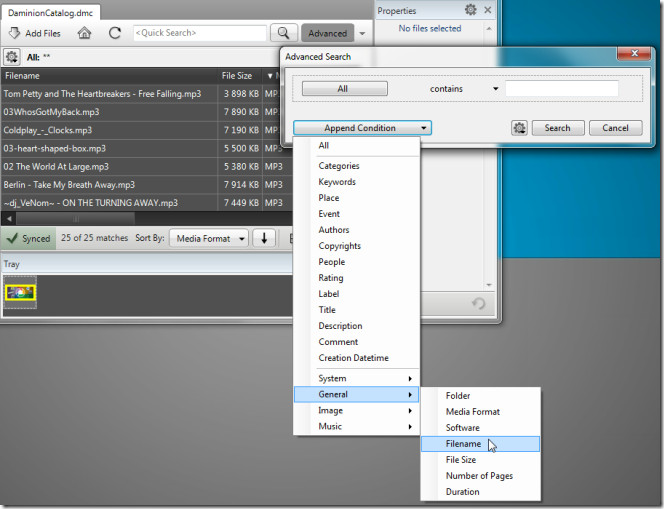
Since it has the ability to read meta data in various formats, you don’t have to depend upon different API versions of other systems. The extensive Export feature supports optimization for various online and offline platforms. You can optimize your image files for Facebook (1000px) and insert optimized images into PowerPoint presentation.
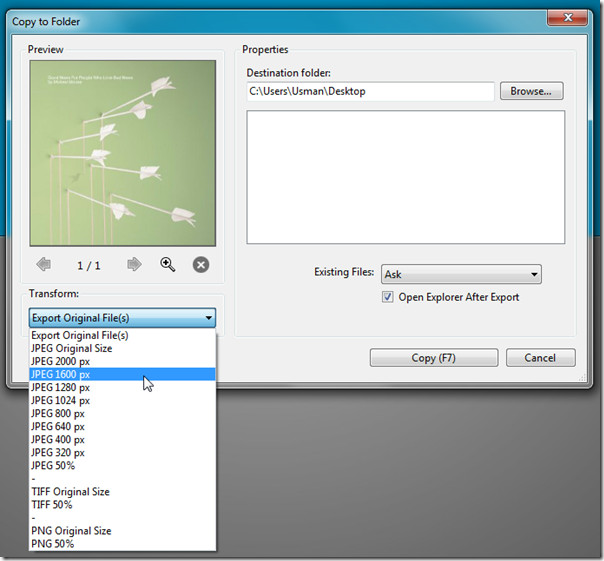
Daminion stores the additional file information along with labels and tags to file meta data, so they can be easily identified on other systems. The Settings folder can be accessed from remote locations; you just have to make it available on any shared location where others can access it. Changing the primary settings folder to remote location lets your team fetch tags and file information of catalog directly without having to follow tedious export and import procedure. You can either create a new shared catalog from File menu to share your files tag information and other properties or open an already shared catalog from specified location. The New Shared Catalog feature needs source client address to be specified to directly read, view and edit multimedia files, meta tags, and other associated attributes.
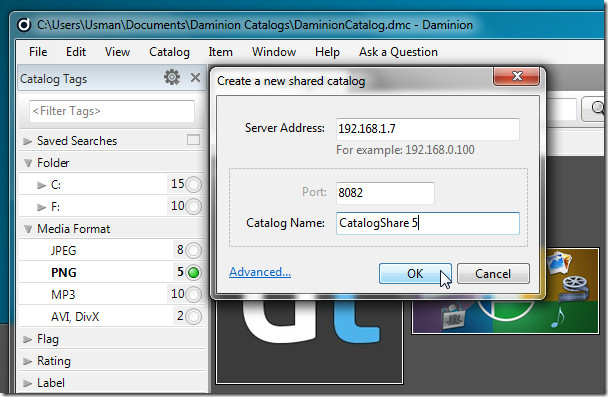
In a nutshell, Daminion is a powerful multimedia cataloging application. It may seem a bit difficult to handle at first but once you get to know its different features and options, it becomes fairly easy to use. We have tried to cover most salient features of Daminion. You can review complete feature list on product page. It works on Windows 2003 and Windows 2008 Server, Windows XP, Windows Vista, and Windows 7. Both 32-bit and 64-bit OS versions are supported.
