Aero Color Show – Cycle Through Different Windows 7 Aero Glass Shades
Remember previously featured Aura which brings Windows 8 Aero Glass like functions to Windows 7, allowing users to automatically change Windows 7 Aero Glass color effect according to desktop wallpaper? Aero Color Show does the same but instead of automatically changing the Windows 7 Aero Glass effects, it allows users to pick their favorite wallpapers from the list to apply matching Aero Glass effect. This doesn’t confine you to currently applied desktop wallpaper Aero shades. The interesting part is that it cycles through specified list of images for applying their color shades as Windows 7 Aero Glass effect, after a defined time interval.
You can for instance choose wallpapers having red, green, blue, and cyan shades, set them in required sequence, and enable Aero Glass effect switching by defining time interval. Once done, it will start changing Aero Glass shade effects automatically.
Using the Aura color shade extraction from wallpaper technique, it shows the color shade separately alongside image thumbnail on main interface. By default, it includes Sample Pictures, however, you can anytime switch to other images folder.
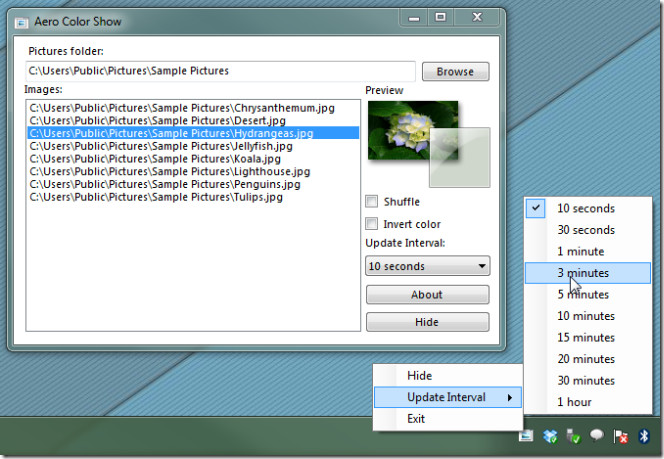
Shuffle mode will randomly switch between different colors shades of specified wallpapers. You can specify Aero Glass shade switching time interval from both main interface and system tray menu. Aero Color Show works on Windows 7 only. Both 32- bit and 64-bit OS are supported.
