Customize Website Access For Your Child With Weblock For Kids
Weblock for kids is a parental control application, which allows browsing only custom approved websites by parents. It can be easily implemented to apply browsing restrictions on children, so that you can customize your child’s homepage with the included artwork, defined colors or even your own images. Furthermore, you can prevent access to your computer and other programs by password protecting browsing, and for exiting the “Kid Mode”, which limits browsing sessions.
Weblock is basically a browser with parental control features integrated in it. It provides a customizable home screen with speed dial for displaying important websites for your kids.

You can add allowed websites to create a custom list from Add Websites option. Here, you can also capture screenshots and enable domain filters.
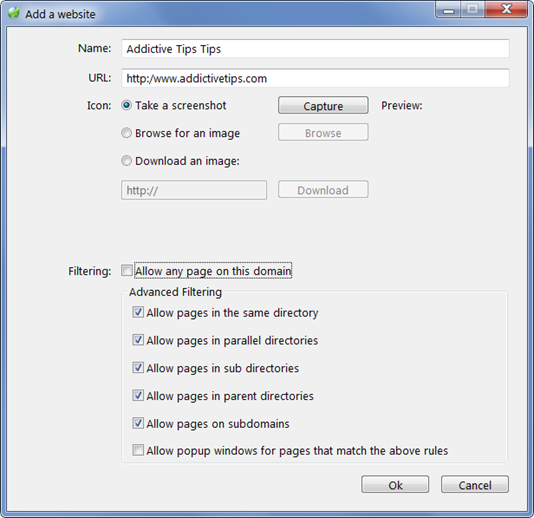
Similarly, all filtered websites can be added or removed from Manage Websites.
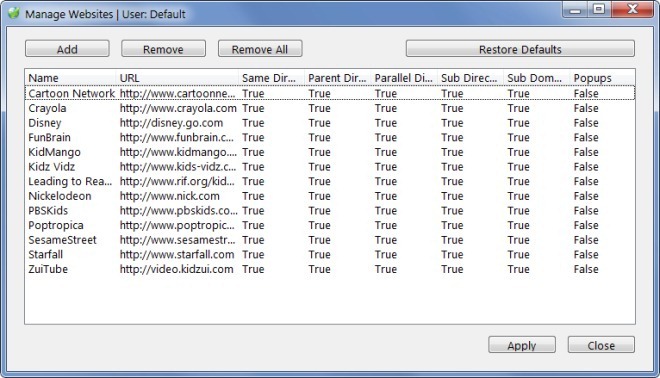
To block websites other than the ones added to the home page, click Enter Kid Mode. This can be effective to ensure that your child cannot misuse their internet privileges, and gets restricted to only a handful of websites.

It is worth mentioning here that Weblock for kids is more like a custom web browser for children, instead of a conventional parental control application, such as Cyberoids Web Blocker. It can be handy when you have other browsers under password protection, and would like to grant a custom browser to your child with imposed restrictions, or when you have imposed restrictions on a PC user and wish to provide a browser to your child with minimum privileges. Weblock for kids works on Windows XP, Windows Vista, Windows 7, Windows Server 2003 and Windows Server 2008.
