How To Customize The Drop Shadow In Windows 10
Windows in Windows 10 have a drop shadow.This is a very small UI element that adds to the aesthetic of the OS, and helps you take nice screenshots. The shadow cannot be customized natively. At the most, you can enable & disable the shadow in Windows 10, and that’s about it. If you want to make the shadow darker, lighter, spread it out more, or change its color altogether you’re going to need an app. Stardock has a neat app called ShadowFX that can customize the drop shadow in Windows 10.
ShadowFX isn’t free. It costs $4.99 but it has a trial version that you can use for 30 days. Stardock, for those that don’t know, are the developers of the popular Start10 and Fences app. In order to install and use the trial version of ShadowFX, you will need to provide the developer your email. Additionally, during installation, the app also asks if you want to install Start10 as well. Opt out if you’re only interested in using ShadowFX.
If you have other UI modifying apps installed on your system, ShadowFX may not work. We don’t have a definitive list of apps that clash with ShadowFX but one of them is TranslucentTB which, if installed, will prevent the app from working.
Customize Drop Shadow
Install ShadowFX and open it. It comes with preset shadow styles that you can select from the dropdown in the Style tab. You can also create a custom drop shadow style from the Create tab.
Select a style from the Style tab and it will be applied right away.
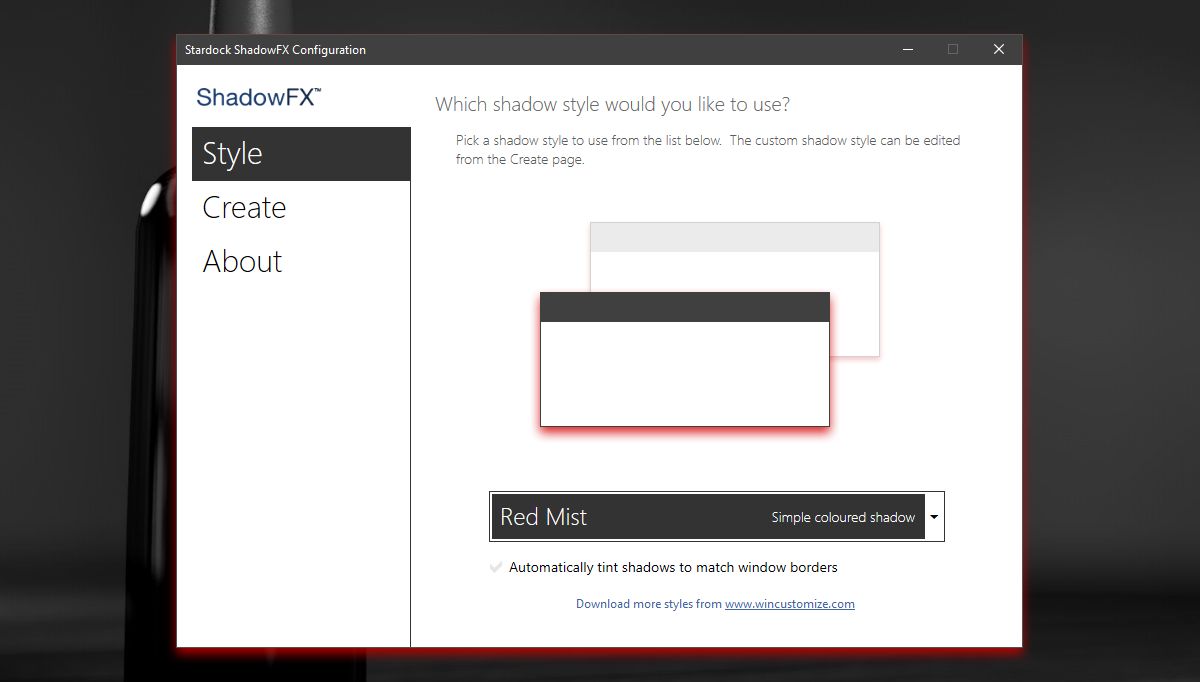
In the screenshot below, you ca see the Red Mist shadow style.
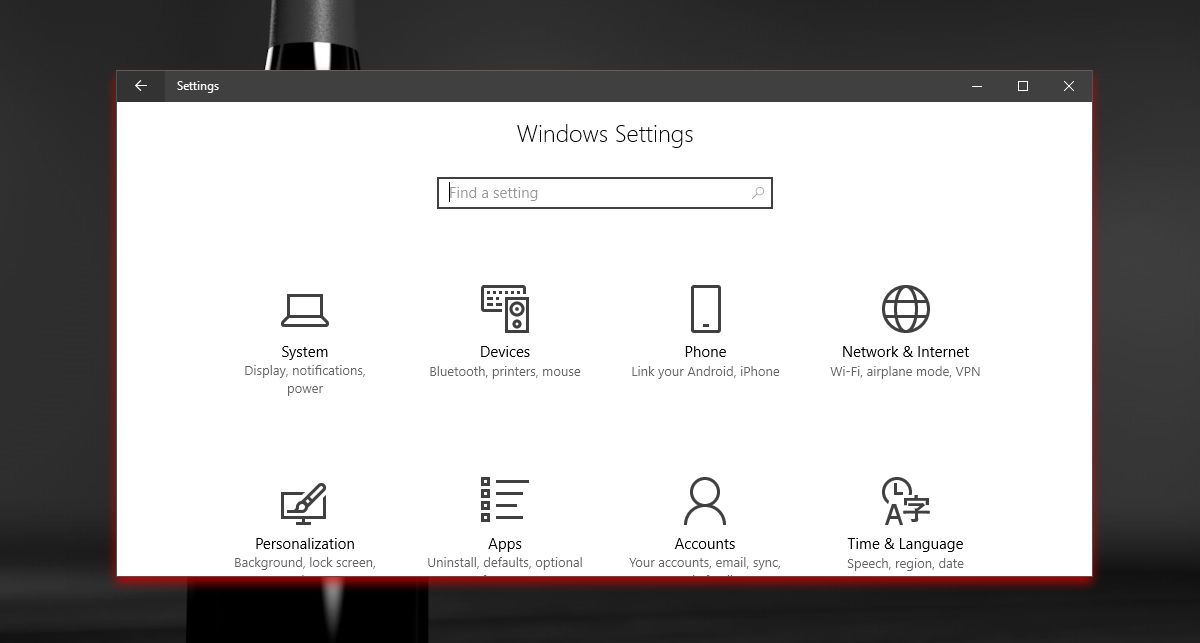
Create Custom Shadow Style
To create a custom shadow style, go to the Create tab. Click the ‘Set shadow colour’ button to select the color of your shadow. You will get the default Windows color picker which means you’re free to choose any color for the drop shadow.
Drag out the dotted line around the preview window to manage how far the shadow is spread and use the Transparency slider to adjust the color’s transparency. The blur slider lets you adjust the blur.
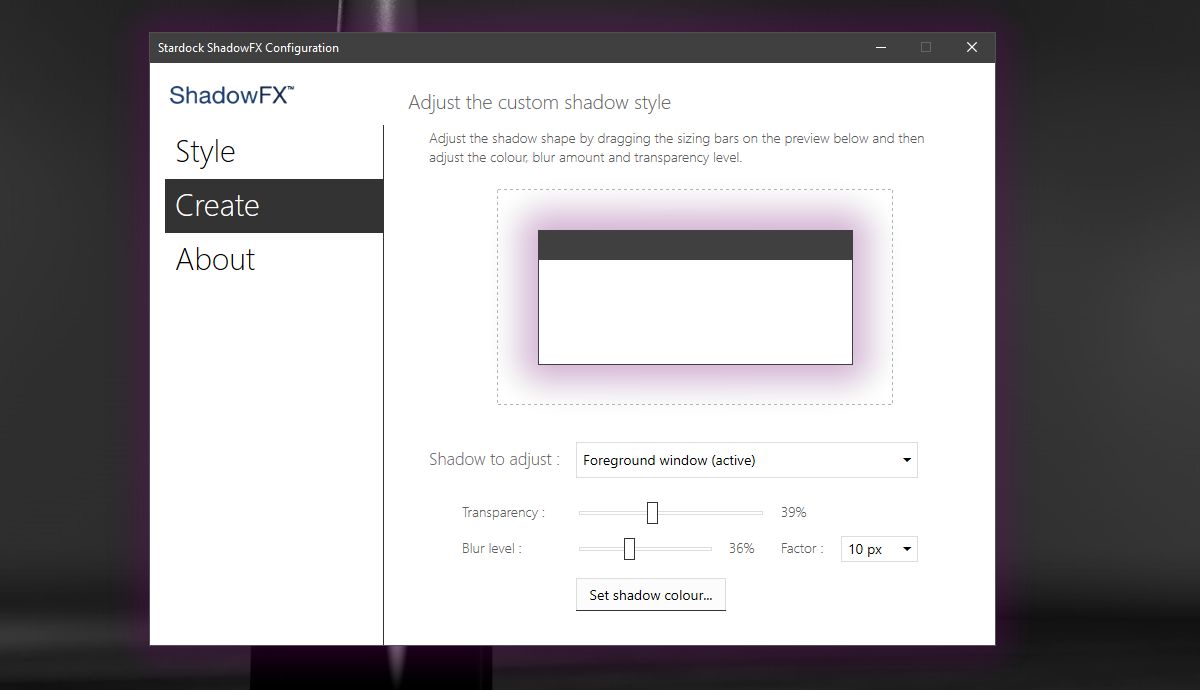
The style is applied right away. Once you’ve applied a shadow style, custom or preset, you can exit the app. It doesn’t need to run all the time.
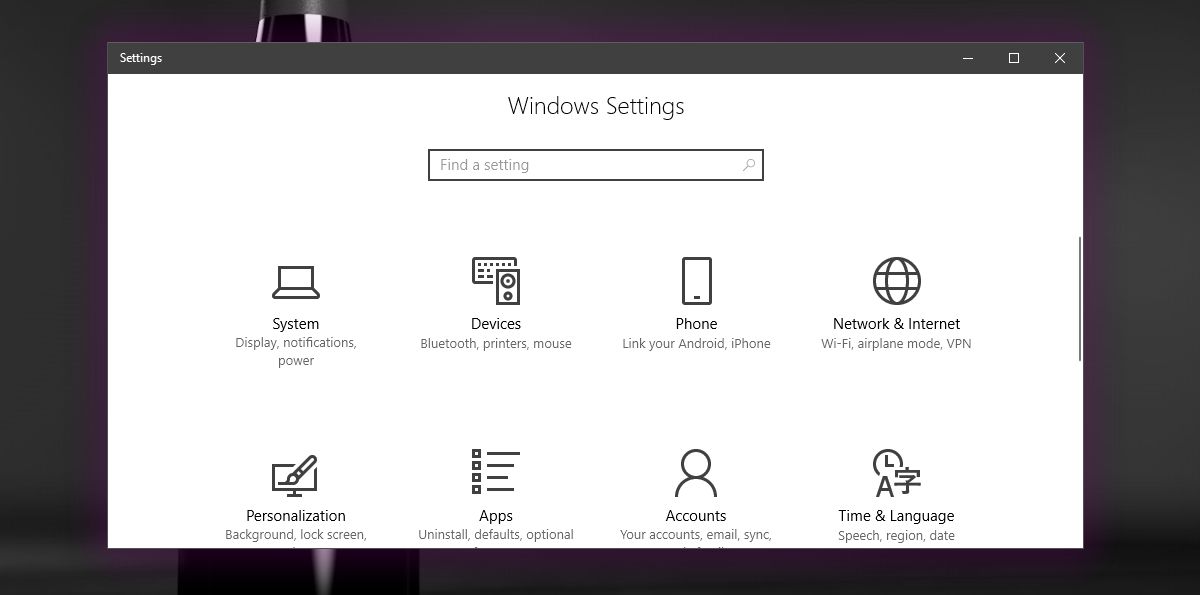
To reset the shadow back to the default style, go to the Style tab and select the Windows 10 Shadow style from the dropdown.
ShadowFX leaves nothing left wanting. It’s covered its bases as far as features are concerned and the price tag is pretty reasonable.
