CrowdInspect Scans Running Windows Processes Over VirusTotal, WOT & More
It often gets really difficult to determine which processes and services running on your computer are legitimate. While the integrated Task Manager utility in Windows does allow you to kill unwanted programs or create their dump files, it doesn’t show you the integrity of each item. Back in December 2013, we covered herdProtect for Windows, a simple tool that scans running process and startup items on several cloud antivirus engines to find inherent threats. CrowdInspect is a similar application that takes things a step further. Not only does it analyze processes against Virus Total’s database, but also displays security ratings from WOT (Web of Trust) and MHR (Malware Hash Project).
When launched, the application displays a list of all running processes on your machine. Besides standard information like an item’s name, port, local and remote IP addresses and ID, it displays online security ratings, highlighting if a process has already been scanned or not. You can hover the mouse pointer over an item to view additional information or right-click it to perform actions such as killing the process, copying its information to the clipboard or cutting it off from the Internet (‘Close TCP’). You’ll find the same options along the top of the interface.
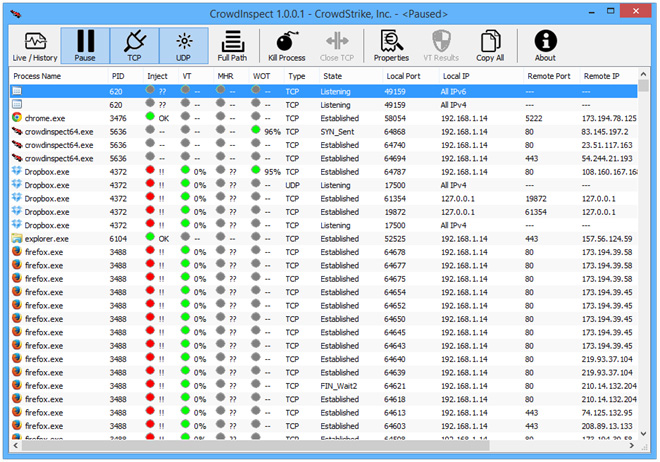
All processes are monitored and scanned in real-time, so you don’t have to worry about manually looking for potentially malicious ones.
CrowdInspect scans process against VirusTotal’s growing library of antivirus cloud engines, which means the detection rate of malware with this software can be considered reliable. The detection rate for is represented in percentage and three color codes for easy filtering. If an item is safe for use, it’s denoted by a green signal, while gray denotes that the file is new or undetectable, and red represents potential danger. WOT and MHR ratings are represented in the same manner.
CrowdInspect is a portable application that works on all versions of Windows.

Why do your Dropbox processes show up as false positives? So do mine. This is useless if it doesn’t acknowledge popular applications as safe.
Pity it does not work with proxies.
Can I run this alongside my installed antivirus program or will it cause any conflicts?
Won’t interfere, it works like an enhanced task manager.