Sweet Home 3D: Cross-Platform, Interior Home Design Software For The Average Joe
Sweet Home 3D is an open source, Java-based interior design application that lets you place your furniture on a 2D plane with 3D preview. It allows you to draw walls and rooms, drag and drop doors, windows and furniture from a catalog into the plan, change colors, texture, size and orientation of walls, floors, ceilings and furniture. While designing and decorating the home in 2D, the application lets you view all the additions and changes simultaneously in a 3D preview. You can create photorealistic images and videos with various light sources to choose from. Moreover, you can export the interior designing plans in various standard formats and import additional 3D models to the application. Read more about Sweet Home 3D after the break.
The application has four panes. The top-left pane contains a catalog of all the items that you can add to your model. You can choose Bathroom Items such as Bath, Shower, Washbasin etc, Bedroom Items such as Bedside Table, Bunk Bed, Chest, Crib etc, Doors and Windows such as Door, Window, Service Hatch, Garage Door etc, Kitchen Items such as Clothes Washer, Cooker, Dish Washer etc, different types of Lights such as Blue Light Source, Floor Uplight, Spotlight etc, Living Room items such as Aquarium, Armchair, Bookcase, Sofa, Fireplace, Plant, Piano etc and Miscellaneous items such as Box, Curtain, Cylinder, Railing, Staircase, Workbench etc.
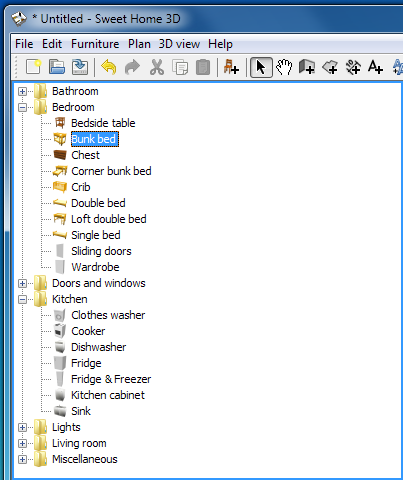
The items can be dragged on to the top-right pane to include in the model. It is a 2D plane allowing you to add, delete, rotate and modify the added items.
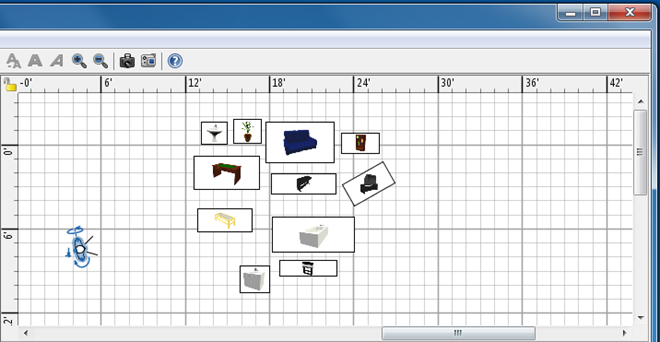
The lower left pane contains a list of all the items that you add to the 2D plane. It displays the Name, Width, Depth and Height of each item as well as allowing you to toggle the Visibility of each item.
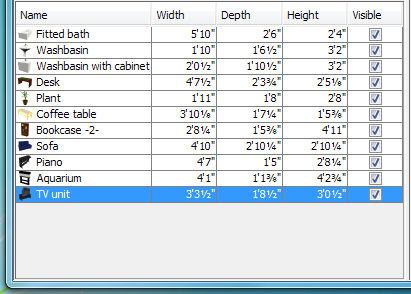
All the items that you add to the 2D plane can be viewed in the lower right corner in 3D. It allows you to view the objects from all angles and rotate the view in all three dimensions. Moreover, you can change the height and distance of view.

Since we did not have a complete 3D model of the home with the floors, walls, background etc, we included a screenshot taken by the developer.
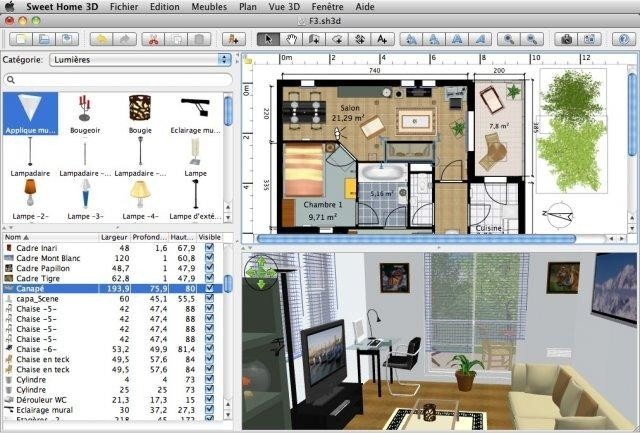
Sweet Home 3D is a cross-platform application that is available for all versions of Windows, Mac OS X, Linux, and as a stand-alone executable jar file.

This software is great! I love the ones that let you add things like flooring etc to your design.
My wife is going to love this software. She talks about redesigning home everyday. It will be great that we can try everything without moving anything.
Glad you find it useful!