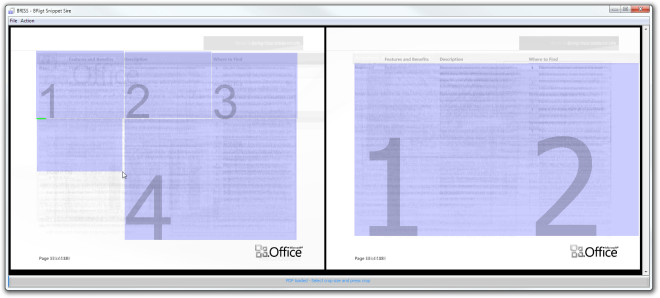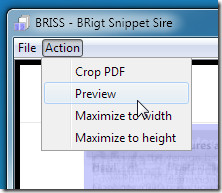Briss – Crop PDFs To Fit eBook Readers For Easier Readability
Briss is an exceptionally useful open source application to crop PDF documents so that you can view them easily on your small eBook readers. You can draw shapes on the document to cut out specific part of it whilst separating odd pages from even ones. It will particularly be useful for those who need to remove inappropriate headers/footers, bloated margins and page number areas, etc. It offers multi-level view of document, i.e it overlays each page over another to maintain uniformity in terms of size and shape of cropped area. Pages with odds numbers are listed on left while even pages are shown at the other end. Since both even and odd pages in PDF document are aligned differently, it enable users to slice them as per their document size dimensions. Moreover, before loading PDF document, pages can be excluded to crop only specific pages.
Briss offers a simple usage without much options to go around with. From File menu, load the document and specify the pages that you want to exclude. Once you’ve selected the document, it will start analyzing the content. Start drawing rectangular shapes on the document to define the crop area. The cropped portions are movable and can be easily removed by right-clicking the shape.
Once you’re done with drawing shapes, click Preview from Action menu to get a preview of cropped document in default PDF reader. Here, you can apply Maximum to width and Maximum to height to cropped portions.
We found Briss to be utterly handy, as it provides very quick way for cropping PDF documents. It works with Windows, Mac and Linux, provided you have JRE installed already.