Cretica Invoice: Create & Manage Automated Invoice Databases
If you’re an owner of a small scale business or organization, you must have known how hard it is to create and manage product invoices, whether you’re selling physical items or any service(s). The clutter of customers and the products you’re selling can cause headaches if you don’t manage your invoices in a timely manner, especially if you have a large number of clients. There are several different programs available that take the burden off your shoulders, and provide an easy way of handling invoice databases for managing them easily. Cretica Invoice is a user-friendly and highly efficient invoice and bills handling application that would definitely support you to cope up with your clients. The program contains extensive set of databases to manage and generate mass invoicing, thus saving you time for creating each invoice one by one. Read on for an in-depth review of the software.
The program comprises a wide variety of functions such as backing up your invoice database, create reports, maintain customer’s registers, generating time schedules of invoices, custom invoice templates, PDF support etc. And then there are some more like payment tracking and maintaining trade registers.
When you start the application for the first time, it asks you to make your company’s profile. Click on New company profile at the upper left corner of the window to run profile creator wizard.
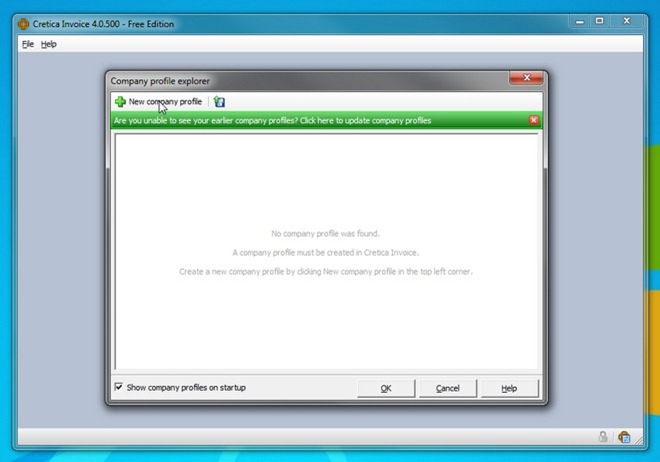
First, you will need to write specific details about your company under the Profile information tab, such as Company name, Bank account no, Company ID, Address, Zip, City, Country, Profile password, Profile description, Phone, E-mail and Website. There is also a User-defined fields tab, where you can create custom profile information, but the default one works pretty well. When you have entered all the necessary information, hit Next.
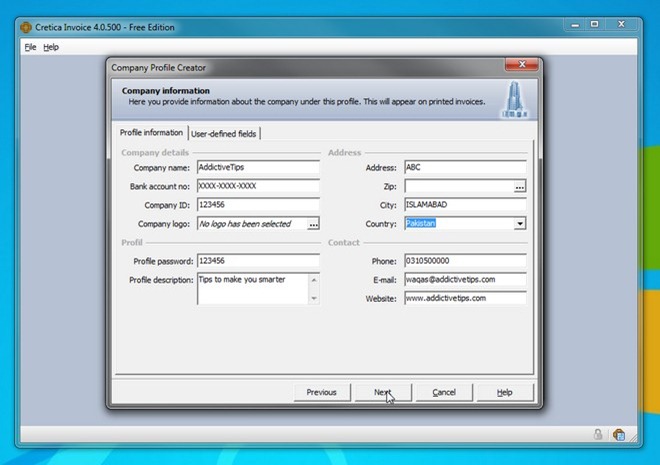
Here, you can either enter or leave most of the things to defaults, but you will be required to enter current VAT rate before you continue. To do this, select VAT tab and then the green plus sign to add your country’s VAT rate in percentage, then click Ok and Next to finish setting up your company’s profile.
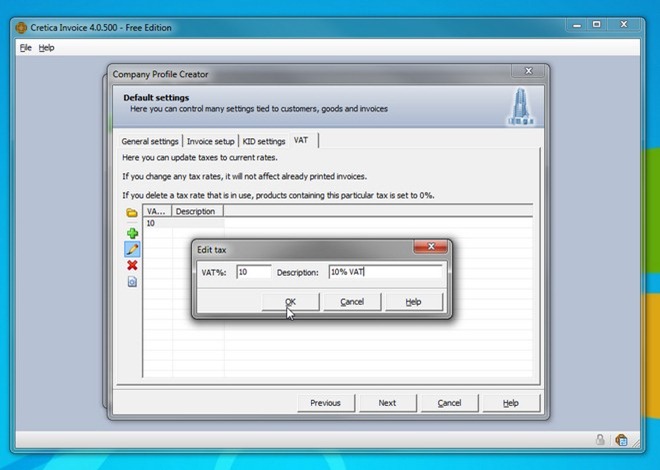
When you’re done, you will now be able to select your profile from the list. Please note that you can create multiple company profiles as well, but this feature is only available on Pro version. Highlight the profile by clicking on it and then Ok to get started.
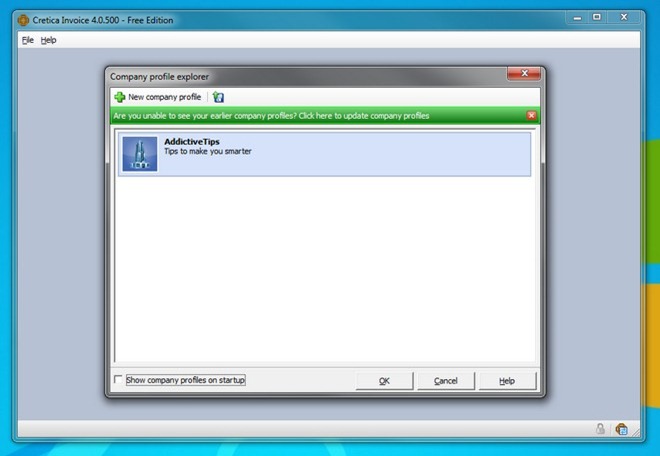
Now meet the wonderful and handsome looking grey interface of the program, which contains five different tabs; Home, Invoice, Customer, Product and Time. There are just two buttons on the menu bar (File and Help). All the functions are accessible from the Home tab, but you can also use their respective tabs for invoicing.
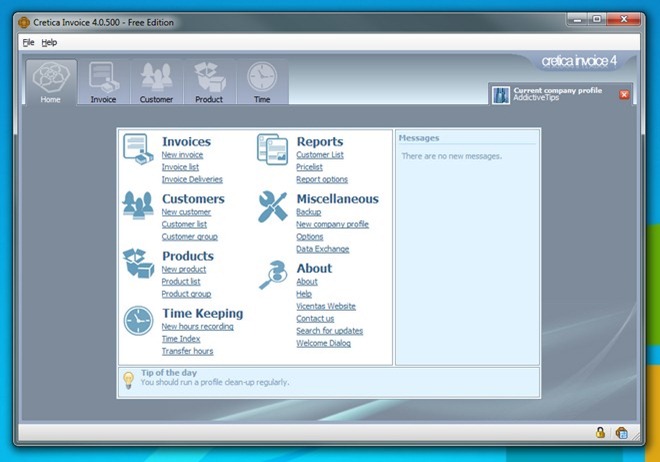
To create an invoice, you need to open the Invoice Editor. Here, you need to enter your customer’s information like name, ID, address, shipment details etc. Then you need to link the product with the customers that you may have, though can enter new products which are then automatically stored on the product data base. Product database contains name, quantity, price and VAT of the product, but you can also enter additional fields. Once you’re done entering everything, all the items appear on their respective databases. As mentioned earlier, you can also schedule your invoices by setting invoice times. A great feature if you want to automate your bills at a later date.
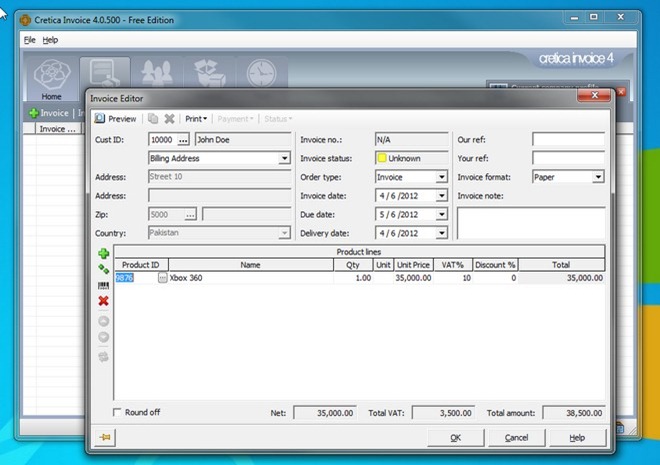
Overall, Cretica Invoice is feature-rich application that comes in three different versions, Free, Standard and Pro. It works on Windows XP, Windows Vista, Windows 7, Windows 8, and supports 32-bit and 64-bit OS.

Very nice invoicing app. But very expensive for what it offers beyond the free edition. You could easily purchase equivalent invoicing programs for under $50 that offer as many features and conveniences as the $249 Pro version of Cretica. And there are plenty of good ones to choose from. In fact, you could purchase a full basic accounting system for the same amount of money as Cretica Pro.
Good looking product marred by a somewhat unrealistic price tag IMHO.