MetroApp Link: Create Shortcuts For Native Metro Apps On Windows 8 Desktop
Windows 8 allows access to the installed apps only through the Start Screen. So, if you want to access an app, you have to first open the start screen, look for the required app, and then open it. It is quite easy if the number of installed apps is low; however, if you have a significant number of apps installed, looking for the one you want to launch can become difficult. One solution is to use the search feature of the Start Screen that allows you to search for apps, files, folders, settings and everything else on your computer, just by typing its name directly on the screen itself. You can think of this as the same search feature provided in the Start Menu of Windows 7, but since Windows 8 does not have a Start Menu, it works through the Start Screen. In previous Windows versions, Desktop shortcuts allowed you to quickly launch the frequently-used applications and save the trouble of either searching for them or going to their install directory. Today, we have an application for Windows 8 that lets you easily add shortcuts to the Desktop. MetroApp Link is a portable tool that lets you add shortcuts of default Metro apps to the Desktop workspace in Windows 8.
Having the shortcuts of frequently used Metro apps on your desktop allows you to save time wasted in looking for them through the Start Screen. Moreover, it removes one step, that is, opening the Start Screen, from the process of launching the app. Since the app is portable, you don’t have to install it. Just extract the zip file and run the application. Upon the first start, a message pops up that prompts you to install the icon library. Click Yes to continue.
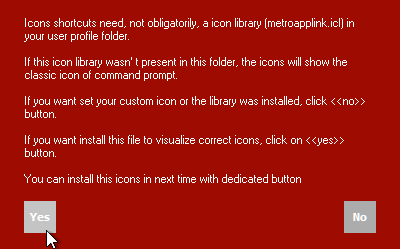
Once done, the main interface of the application pops up, allowing you to create shortcuts for all the native Metro apps. The interface contains the icon for each app, along with a Create Shortcut button. Click the Create Shortcut button to place the shortcut of the corresponding app on the Desktop.
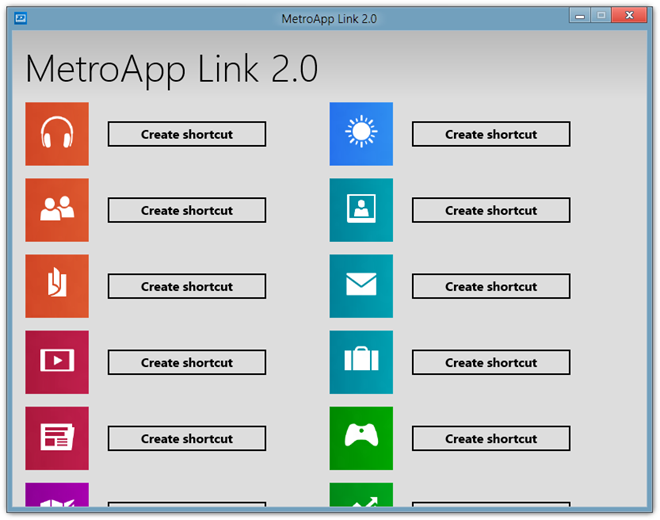
The shortcuts will be instantly placed on the Desktop and can be used to launch the apps without opening and searching for them through the Start Screen.

The main interface only contains the icons of Metro apps, and it will definitely be easier to identify them if their names are also available with the icons. MetroApp Link works on both 32-bit and 64-bit versions of Windows 8.
