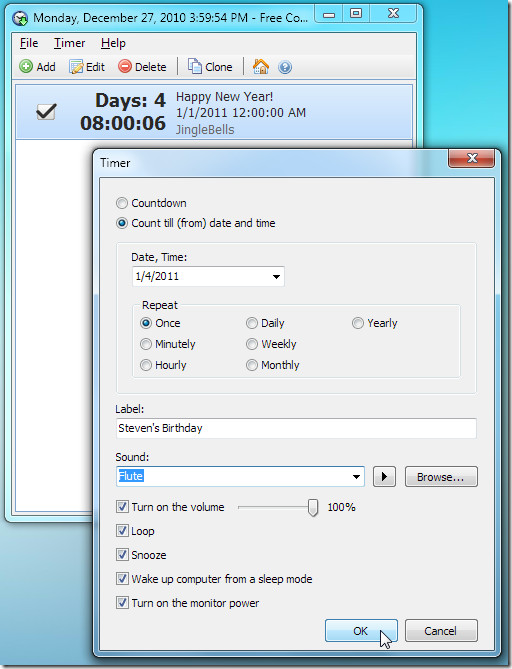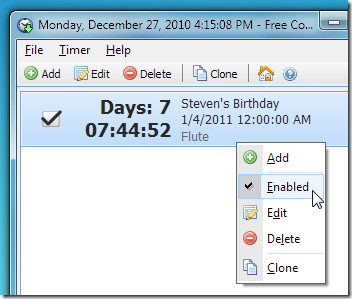Create Countdowns For Most Important Tasks With Free Countdown Timer
Free Countdown Timer is a light-weight application which is developed to remind users about important tasks which they will start in near future. Compounded with basic tasks-editing options, it offers a list of alarms which can be set with each defined task/event with an on-screen notifier to let you know about next listed event. Be it birthdays, meetings, or project tasks for which you wan to start countdown for, just enter the required details to streamline them through it. Free Countdown Timer can also be used to increase productivity by setting a target and meeting it before the countdown timer counts to zero.
The application offers a nice interface with options to add, edit and delete the listed tasks. For the first time usage, click Add to get started, specify the countdown mode and date, followed by alarm repetition intervals. Beneath it, you need to enter name of event or task. Along with an intrinsic list of sounds, it also lets you select audio file (MP3) to be used as an alarm. Once settings are in place, click OK to list the newly created countdown on main interface. You can add as many countdowns as you want in similar fashion.
From right-click menu, you can choose to clone task for creating another similar countdown, toggle it On/Off, and add another task in a list.
If you like simple task planner application with straightforward usage, you’d probably love trying it out. Nonetheless, we have covered some advance reminders/task scheduling applications in the past – Desktop Reminder, TaskCoach, and Rainlender. Free Countdown Timer works on Windows XP, Windows Vista, and Windows 7. Testing was done on Windows 7 x64 system.