Create Bootable Windows 7 USB Flash Drive From DVD Disc
With the advent of netbooks in mainstream markets, one of the most common problems faced by novice users is the lack of optical drives. While most other uses are fulfilled by a USB thumb drive, installing an OS is the major issue, since most operating system DVDs are not bootable by default, and hence just copying the OS image/disk to the flash drive is not enough.
Koala answers the call by allowing users to create bootable USB installation drives for Windows 7, Vista, and Server 2008.
The program interface is simple and straightforward. Unlike other commonly available tools, such as UNetBootin, it creates a bootable USB from Windows disc instead of an ISO file.
Insert the operating system disk into your optical drive and plug in the USB drive that you want to create a bootable disk on. Press ‘Scan’ for source, and the tool will read the OS information from the optical disk. Next, scan for destination drive and the software will locate your USB drive. Once both parameters are set, click the Start button to begin the process. You have the option to automatically eject source disk and/or restart or shutdown your PC once the process is completed.
The process takes around 6 to 10 minutes, depending on the OS version selected as well as speed and performance of the flash drive. The newly created flash drive can be used as a bootable USB installation disk.
You may also tweak some additional settings through the Settings menu.
Koala is a portable tool that works on Windows 7, Windows 2008 Server, Windows Vista, Windows 2003 Server, and Windows XP. It supports six different languages, including English and Italian.
Download Koala (The page is in Italian, but the download link at the bottom is in English and so is the application)

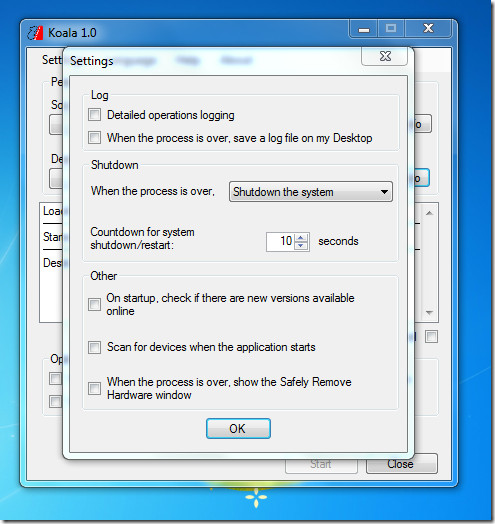

link is dead
The link going to facebook page
It’s a superb tool, convenient. thank you very much to the developer!
“is it possible to put the x86 version and x64 on a SINGLE thumbdrive?”
websearch for multi boot usb flashdrive (etc). if (as often read on net) can multi boot, why hard to imagine those oses can’t be both x86 and x64
OS media *must* be bootable by “virgin” hardware, because no OS exists to otherwise run the media. i think you meant to write that “plain file copy” of media *will not* produce a bootable set of files. (and similarly, plain copy of a typical app-install media *will* produce an installable set of files, because apps install into already running OS.)
Even UnetBootin requires an OS, but i believe UnetBootin temporarily inserts itself into OS booting.
is it possible to put the x86 version and x64 on a SINGLE thumbdrive?
good tool, used some hours ago to install windows 7 on my EEEPC and worked like a charm!