Create An HTML Index File For Photos To Find Them Easily [Windows]
Back when photos weren’t files on our computers but printed card sheets that were put in albums. Often, the place where you had these photos developed would develop a small index card with small thumbnails of the photos, each numbered so you could use it to keep your album organized. ThumbIndex is a portable Windows utility that does something similar for our photos that are now digital files. It lets you pick a folder (of photos) and creates an HTML file with thumbnails of each photo. The thumbnails are linked to the respective file and when clicked (in your browser) will automatically open the photo.
Open ThumbIndex and select the folder of photos that you want to create the index for in the Src Folder (source folder) field. You can include sub-folders in the index as well. Once you’ve selected the folder, click ‘Select files’.
Next, the select width of the image, the number of rows and columns that the thumbnails will be distributed in, in the index card and click ‘Go’.
For the final step, set the image quality, and make sure the ‘Map file’ option is checked. Click ‘Save. The app will ask you to enter a name for the index file and at the same time, it will also create a PNG image of the index file.
The image that the app generates is not much use and the app doesn’t work for folders on external drives which is disappointing because a lot of people might keep photos on external drives to keep them safe and to save space. It does however, deliver on its promise and the HTML index works great.
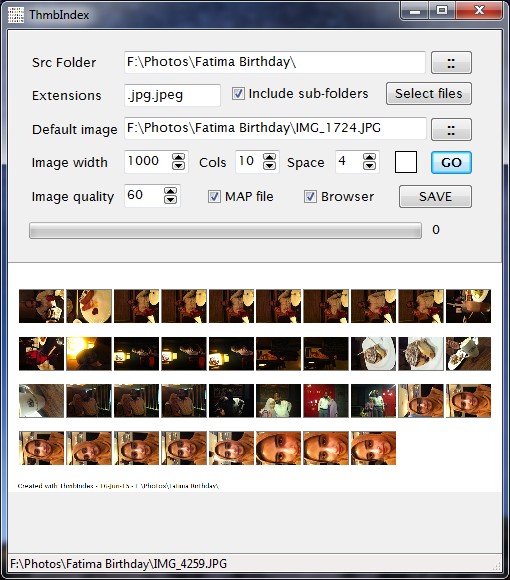

Absolutely one of the most versatile and universally invaluable programs ever made.
@ addictivetips
>/
@ addictivetips
>/