Create A Quick LAN Connection Between Two Computers In Windows
Last year I wrote a detailed guide for creating a quick ad-hoc wireless connection between two computers in Windows Vista. The problem is that not everybody has wireless card installed in their computers. So this guide will focus on creating a Local Area Network(LAN) connection between two computers in both Windows Vista and XP.
First go and buy the straight patch Ethernet LAN cable(make sure that ‘patch’ or ‘crossover’ is written on the cord) and connect them to both computers.
In Windows XP: Go to Network Connections Control Panel, right-click Local Area Network connection and select Properties. Now select Internet Protocol(TCP/IP) and click Properties.
In Windows Vista: Go to Network and Sharing Center, select Manage Network Connections, right-click Local Area Network connection and select Properties. Now select Internet Protocol Version 4(TCP/IPv4) and click Properties.
Now once you are inside the TCP/IP properties of your computer, click Use the following IP and enter 192.168.0.1 as IP address and 255.255.255.0 as subnet mask. Leave the other details blank and click OK.
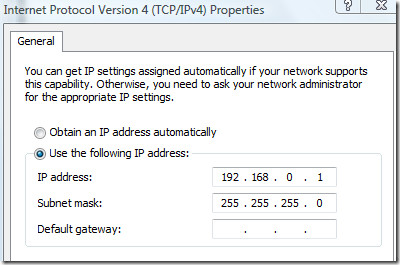
Now go to TCP/IP properties of the second computer and enter the same details except the IP address, which should be 192.168.0.2 and click OK.
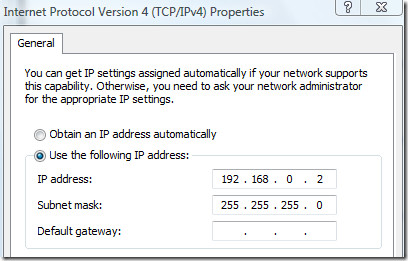
Now the networks are ready, you might need to restart both computers in some cases. If you are looking to share the Internet Connection between two computers, go to Local Area Network properties again and click on Sharing tab. Here you can select the enable internet connection sharing.
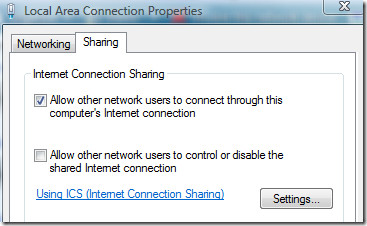
To share files and folders between the two computers, go to the properties of that file/folder and select Sharing tab. Click Share to being sharing it on the network.
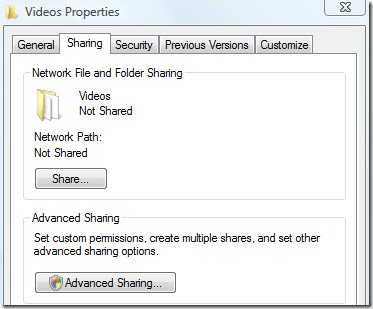
Let me know if this works for you. Enjoy!

I want to connect three or more pc
Lan cables and ethernet switch how all three pc can b connected????
Plz help me
no it’s not working
help please
nice . . . . .
thank you bro.i like this…………..
thank you it’s very helpfully
thank you
it is very helpfully
again
very very thanks
i would like to play games wiyh this lan… is it possib?
i would like to play games wiyh this lan… is it possib?
I can’t find
Internet Protocol Version 4(TCP/IPv4).
VERY ESSAY IS VERY USE FULL
Good work realy thanx ..
I did all the things that is written but in one of the 2 computers I have an exclamation mark next to the local area connection icon (on the taskbar)
This computer is windows 7 and 64 bit.
Can anyone reply to me?
thx
Its Very Helpful Thanks.
But I can’t Find the other Computer Files and Folders, How can I Find the other Computer’s Files and Folders???
you have to share the files and folders in that pc you wanna see them in another pc, right click on folders or drivers and go to properties, in share part do share.
how to use lan conection bitween two pc with mtnl broadband
hey………please tell me that will it work in windows 7…..
yes it will work in Windows 7. u need to read the above mentioned tutorial Carefully to do.
Man that is great !!!
it means i can play games those support LAN ?!
very very use ful………………………
can i use this on windows7 ??
great trick
I have a Laptop which do not have lan plug , it has only eternet plug . So i can’t connect it to with my PC which have lan plug in it. what should i do to make quick lan between mu PC and laptop. My PC has windows Xp and Laptop have Windows 7.
i want 5 pc’s are connect in lan bia Switch D-link
total configuration give me so i could lanwise connectivity
thank
what is the way to connect net in connecting lan pc’s and what system should act as a server
and can i changed the client content in server
how to connect 3 PC’s or laptops in a LAN without Switch /Hub?:
how make a 4 pcs natworking
yes you can create LAN between different operating systems.If you want to know LAN between 2 computers with different windows OS, refer to www.exoticpages.info.
Can I create a LAN between two computers runing different operating systems ?
why not you can
but my lan ip address is 192.168.1.5 and 192.168.1.6
but my lan ip address is 192.168.1.5 and 192.168.1.6
but my lan ip address is 192.168.1.5 and 192.168.1.6
so change the IP and restart your computer and see net is connected
also try this website www.exoticpages.info
do I need a switch or a router for this to work
where is it sharing tab on network connection
You can do this a LOT easier by downloading and installing Synergy (its free) at
http://sourceforge.net/projects/synergy2/files/
Awesome! A quick tutorial that is really helpful!
Thanks!!
Great Post, way to connect PCs
I AM HAVING 2 COMPUTERS OUT OF WHICH 1 IS CONNECTED TO THE INTERNET MODEM. SO HAVING JUST 1 ETHERNET PORT HOW CAN I MAKE LAN BETWEEN 2 COMPUTERS. PLEASE HELP.