Create A Free Photo Scrapbook And Upload It In HTML Format
Scrapbooking is a method of preserving history in the form of text and photos. I am sure that you must have come across many websites that have photos and written history of various famous people and families. With the advent of web 2.0 technology, many people now tend to store their photos on various photo-sharing websites. But what if you want to create a simple scrapbook with text and photos and create a website out of it?
MyFotoPad is a free portable tool for Windows that lets you create a scrapbook in minutes. It has all features of a professional scrapbook software. Just run the tool(no installation required) and start adding photos, text, audio, and special effects. There are three modes: select mode, text mode, and draw mode. Each one of them have their own benefits, I was specially stunned to see the Freehand tool which is found in Photoshop and a few professional opensource drawing software.
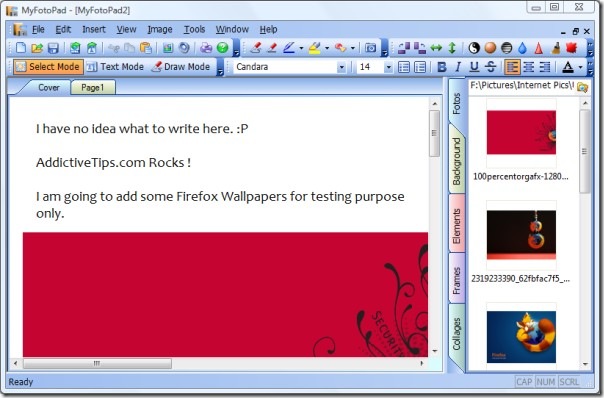
If you look at the screenshot above carefully, you will see that I have added the text and images in the Cover page only. Since it is a scrapbook, multiple pages can be added and renamed.
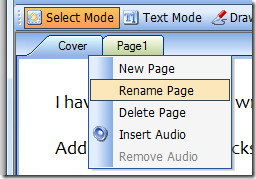
Once you have created the scrapbook, you can export the scrapbook as an HTML webpage file, as an image, or as a simple text. To save it as an HTML file, go to File and select Publish as HTML from the list. To upload scrapbook to a web server you will have to put all files in the same directory.
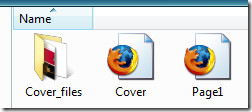
Below is the screenshot of how a simple HTML scrapbook looks like in a web browser. Note the pages on top of the scrapbook.
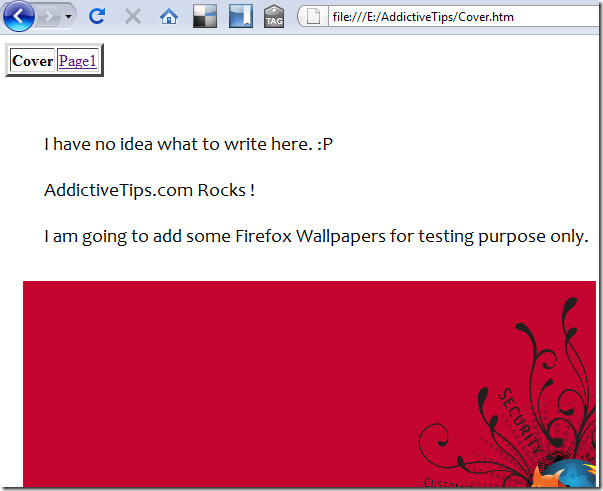
Overall, it is very lightweight tool weighting at only 2.8MB and consuming 7MB of system memory when running. It requires .NET Framework 2.0 and works in Windows 2000/XP/2003/Vista/7. Enjoy!

vivt this site for more scrapbooking ideas http://www.savvyscrapbooker.com/
<img style=”visibility:hidden;width:0px;height:0px;” border=0 width=0 height=0 src=”http://counters.gigya.com/wildfire/IMP/CXNID=2000002.0NXC/bT*xJmx*PTEyNjY2MDQyMzQyNjYmcHQ9MTI2NjYwNDI4ODg3OSZwPTE1ODM2MSZkPSZnPTEmbz*2OWNiZDE*NmE*MWE*NzEzYTNh/ZDdiMTYyOGUzMjdjNSZvZj*w.gif” /><div style=”width:300px; height:450px; overflow:hidden;”><center><div><embed src=”http://www.soundclick.com/widgets/creatives/mp3PlayerPremium.swf” width=”300″ height=”430″ flashvars=”bandid=1028888&ext=1&autoplay=1&img=song&shuffle=true” name=”MP3PlayerPremium” type=”application/x-shockwave-flash” wmode=”transparent” pluginspage=”http://www.macromedia.com/go/getflashplayer” /></div><div style=”width: 300px; position: relative; top: -390px;”><img src=”http://www.soundclick.com/images/navigation/blank1x1.gif” border=”0″ width=”300″ height=”250″> </div></center></div>
replica watches cheap watchesugg boots online