CPU-Z Displays CPU, Motherboard, Memory, And Graphics Related Information
Earlier, we have covered many tools which are written to provide complete information on various system elements such as, SIV (System Information Viewer), Speccy, and SIW (System Information for Windows). These tools generally cater to almost all important system elements including physical memory, network-related information, USB ports, VGA/GPU, and other connected peripherals. CPU-Z is another informational & diagnostic tool which is designed to give users a detailed CPU insight. Despite being able to provide details on CPU, you can also know about L1 & L2 Cache information, Motherboard model, Chipset, BIOS-specific details, Memory clocks timings, and installed graphics card.
The application offers a neat interface, showing all the aforesaid information under different tabs. The main window shows information about following CPU characteristics – Processor and Clocks. It shows Cores Speed and Rated FSB values in realtime.
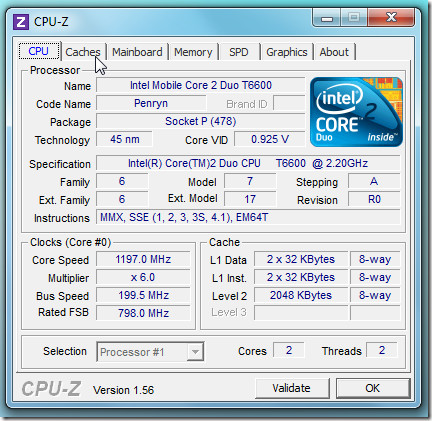
Under Caches, it shows all the information about L1 D-Cache, L1 I-Cache along with L2 Cache and L3 Cache.
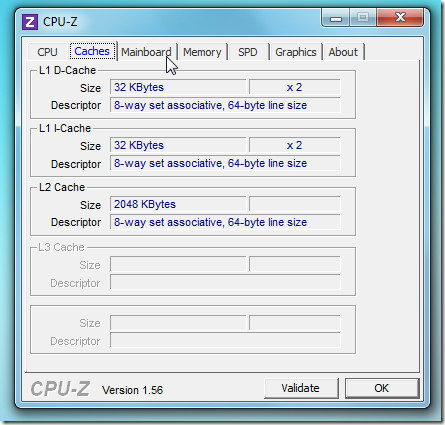
From Mainboard tab, you can know Model number, Manufacturer name, Chipset and Soundbridge. Beneath this, BOIS brand and version is listed.
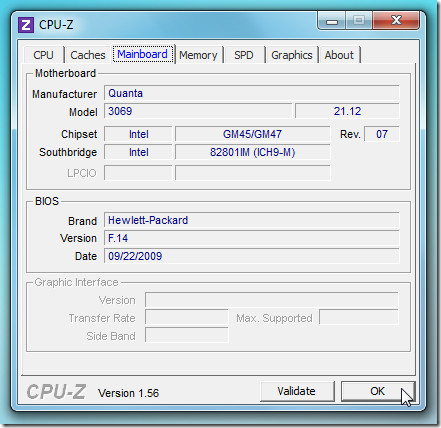
Memory specific details are grouped into two categories – General and Timings. Under General, you will see Type, DC Mode, Channels, and Size. The Timings refers to DRAM frequency, FSB, Bank Cycle time, DRAM idle timer, Cycle time, Latency, Recharge and Delay, etc.
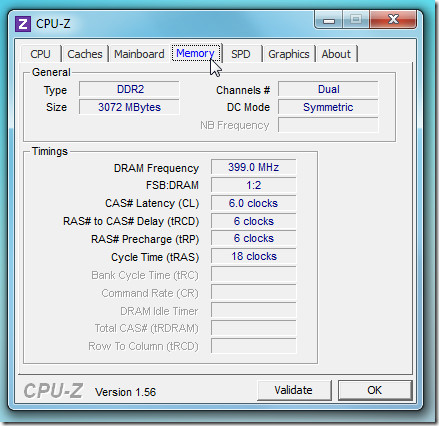
Under SPD (Serial Presence Detect), it shows information pertaining to Memory module size, Max bandwidth, Serial and part number. Timings Table is also shown for each memory slot to give you complete details on voltage consumption.
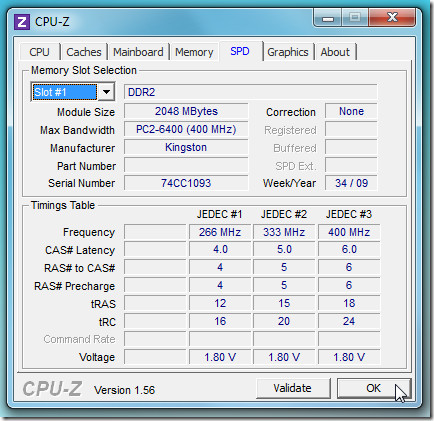
You can also validate CPU-Z generated information by posting it on the product home page. And you can save the report including the inspection of all included elements in TXT and HTML format. Application was tested on Windows 7 x86 system while it supports all versions of Windows.
