CopyTrans Manager Is iTunes Alternative For iDevice Music Management
One of the biggest issues that iPhone and iPod Touch users have had with these otherwise-marvelous devices, has been their deep integration and dependency with iTunes, Apple’s music management software. Although iOS 5 loosened the shackles to some extent, you still cannot manage music on your iPhone, iPod Touch or iPad without using iTunes. CopyTrans Manager is a full-featured iTunes replacement for music management on iDevices, allowing you to add tracks, organize and manage playlists, delete tracks right from the device without taking them off your iTunes library, and play the music stored in iPod or iPhone directly on any PC. CopyTrans Manager is lightweight, installation-free, and best of all, doesn’t cost a dime. Details past the break.
The file downloaded from the CopyTrans homepage will install the CopyTrans Control Center on your system. Note that only CopyTrans Manager is free, and all others are shareware. When you click on CopyTrans Manager for the first time, it will seem a little slow, because the Control Center will download the application before running it.
Any device connected to the system will be automatically detected by CopyTrans Manager, and it will be populated by the media available in the device. The interface consists of Categories, Genres, Artists and Albums panes at the top, Playlists pane is available at the left side, while the song list appears in the middle. Media can be added to the iDevice by simply dropping it over the main interface of CopyTrans Manager.
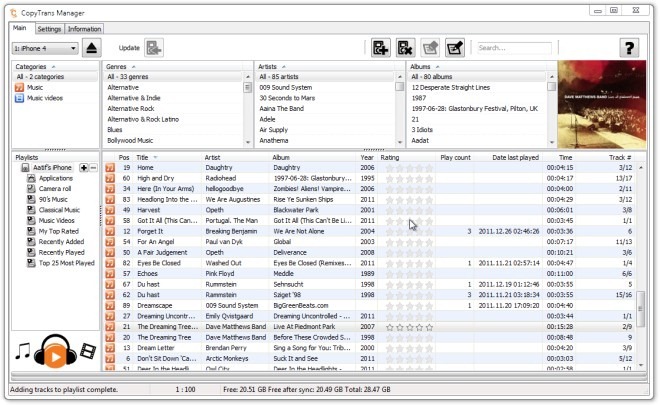
Right-clicking any song allows you to access options such as Play, Add to player, Edit (Metadata), Change Artwork, Delete from iPod, etc.

The application also supports multiple connected devices at a time. From the drop down menu available at the top-left corner, just select the required device to modify its media.
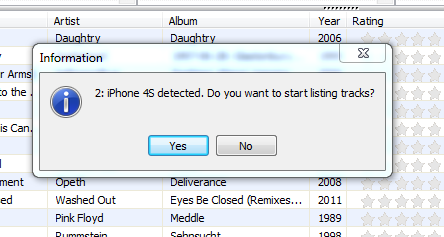
The Settings tab at the top allows you to configure application settings such as Language, Error Sending options, etc.
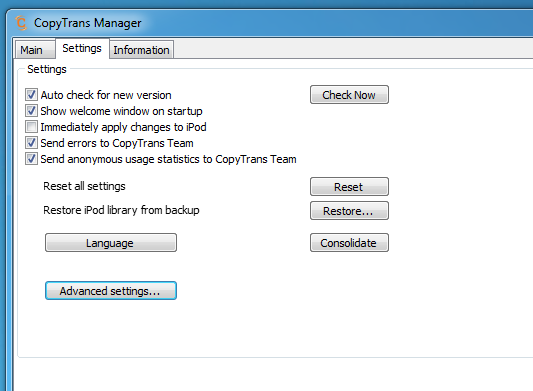
The application also sports a built-in audio player that lets you listen to songs before editing or deleting them from your device.
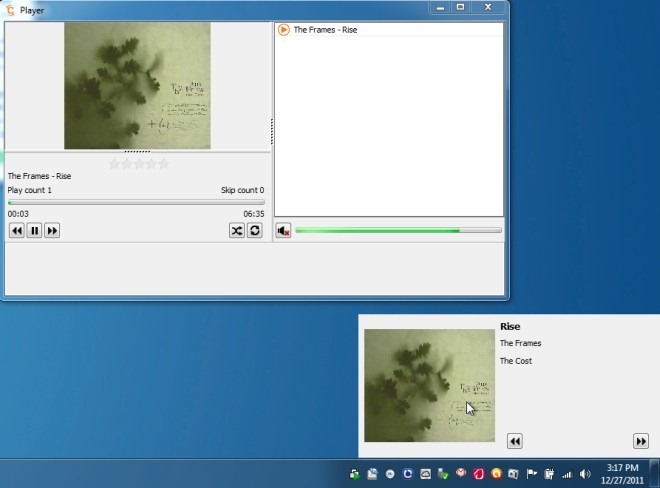
Note that you need to have the iOS drivers already installed on your system before you can use CopyTrans Manager. If iTunes is already installed, the drivers will be already present; otherwise you can download and install the Apple drivers from Apple’s website. Also, iTunes must not be running on your system in order to use CopyTrans Manager.
Here is the complete list of supported devices:
iPhone, 3G, 3GS, 4 and 4S up to iOS 5
iPod Touch, 2G, 3G, 4G and 5G up to iOS 5
iPad 1 and 2 up to iOS 5
iPod Nano up to iPod Nano 5G
iPod Classic, iPod Video and iPod Photo
iPod Shuffle up to iPod Shuffle 4G
iPod Mini
Mac formatted iPods (HFS+)
Palm Pre
CopyTrans Manager works on Windows XP, Windows Vista and Windows 7.

After using this for a couple days, I’m ditching it.
It doesn’t commit all the changes I set up (yes I’m clicking the sync button). I’m seeking an alternate.
Does this have last fm support?
CopyTrans Manager does less things but a lot faster.
What’s the advantage over iTunes?
Not yet Walt
No podcast support?