Copy & ZIP File Structure Of Directories Without Including Actual Data
DirStructureCopy is a small Windows application that allows you to copy the complete file structure of a directory including dummy files without the actual file data, and store it all as a ZIP archive. This feature can prove to be very useful if you need to store just a specific file structure on a small storage medium such as a compact disk, without storing the actual data in the files. Likewise, it can come handy if you require to diagnose an ongoing computer related issue, for example, to rectify a damaged file structure by seeking expert advice. You can do this via simply sending them the dummy file structure.
Another use case is preserving the directory structure of your media collection in order to remember everything that you had in them, when you temporarily want to delete the actual files from there to free up space, with intentions on restoring them later. The application is able to store the complete directory structure, with an option to include sub-directories and ZIP archives as well, without storing the actual data in them.
DirStructureCopy carries a simple and user-friendly interface that isn’t loaded with a plethora of settings to confuse users. To start using the app, start by selecting the source directory i.e. the folder for which you want to capture the file structure. Next, select the location and name of the destination archive i.e. the zip file that will be created with the directory structure of the source directory. Both the source and destination can be selected by clicking the Browse button next to each field.
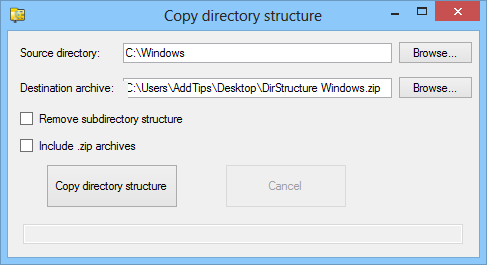
You can also optionally toggle the ‘Remove subdirectory structure’ and the ‘Include .ZIP archives’ parameters. The former decides whether the app saves the structure of any sub-folders within the selected source directory. The later on the other hand, allows DirSturctureCopy to also include the directory structure for any ZIP archives found in the selected folder. The zip archives themselves will still appear as empty dummy files in the output. However, there will be a folder for each zip file with the same name as that file followed by a $ sign that will contain just the directory structure of that zip file. For instance if you have a zip file labelled Downloads.zip inside the source folder (or any subfolder), the output directory structure file will include a dummy Downloads.zip file as well as a Downloads.zip$ directory, the latter of which will include the original directory structure of the zip file, complete with dummies of all files the zip archive contained.
When you’ve configured the available options according to your preferences, simply click the ‘Copy directory structure’ button to begin the copy process. The copy operation might take several minutes to complete, if the selected folder contains a truckload of sub-folders and ZIP archives and you’ve chosen to include those as well. DirStructureCopy displays a confirmation dialog when the process finishes.
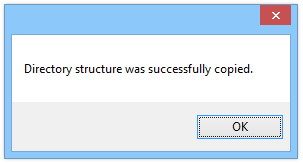
Overall, it’s quite a useful application to quickly and efficiently copy the complete file structure of a directory, and the options to include directory structure of ZIP archives is an added bonus. DirStructureCopy is an open-source application available as both installable & portable versions, and works on Windows XP, Windows Vista, Windows 7 and Windows 8.

It useful