Coollector Movie Database Is A Feature-Rich Personalized Movie Manager
If you are a movie buff and looking for an application to organize your movie collection, Coollector Movie Database is worth a try. The application has a massive encyclopedia of over 80,000 movies and T.V series. It’s been designed to give quick access to movies details without having to manually search them online. The best part is that it quickly saves the movie database, including cast and crew, plot and summary, movie poster, IMDb rating, and current price of DVD and BluRay releases. You can filter the movie database by price, rating, genre, country, year of release, media type, etc. Moreover, it lets you search movies as well as actors to check all the related data, i.e , all the actors starring in a movie and all the movies a particular actor starred in. You can watch trailers, maintain a wish list, and mark the movies which you have already ordered to buy. Keep reading to find out more about how Coollector Movie Database can help you manage your movie collection.
The interface is divided into two panes. The movie database is displayed on the left side while the search results appear at right side. The right pane displays detailed information about movies including the imdb rating, the prices at which you can buy the movie, plot of the movie and cast and crew of the movie. There are various filters available to narrow down the movie search results. The application lets you change the order of display, thumbnail size, number of movie columns and style of thumbnail display from bottom of the window. The database is updated weekly and all the data is stored in your PC allowing you to view it even when you are offline.
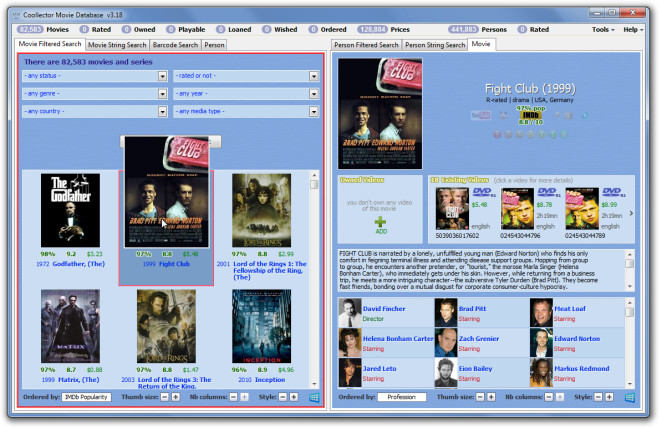
The application enables to watch trailers on YouTube and visit the IMDb page of a movie without having to search it manually.
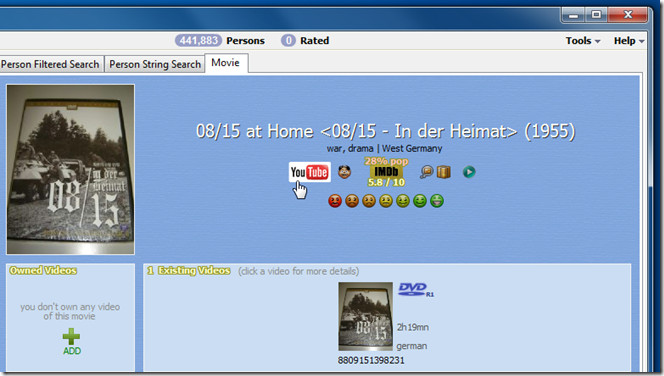
At the top, there are tabs to view movies according to category. You can view movie information from Rated, Owned, Playable, Loaned, Wished and Ordered category.
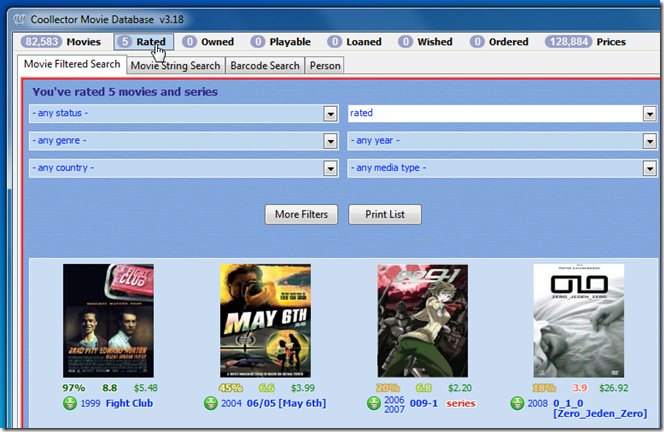
You can access Settings from Tool menu present at top-right corner. Apart from adding the videos you already own and scanning your hard disk for video files, you can also change display settings such as which types of movies to filter out and where to display the price.
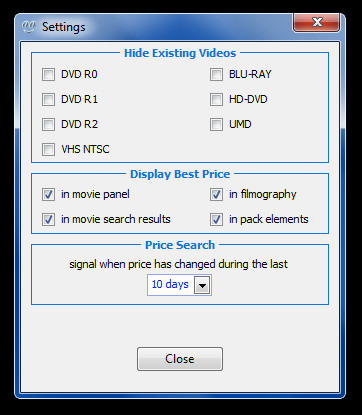
Coollector Movie Database works on Mac OS X and both 32-bit and 64-bit versions of Windows XP, Windows Vista and Windows 7.
Download Coollector Movie Database

k3sh: I’ve tried a lot of them but I find writing one for myself the best solution (I can share… but it’s only suitable if you have your movies already sorted in genres ^^)
So, anyone able to which the best movie catalog software?
I’m using GcStar for Windows and found it pretty simple and eye candy for me.
p/s: Only if Delicious available for Windows as well.