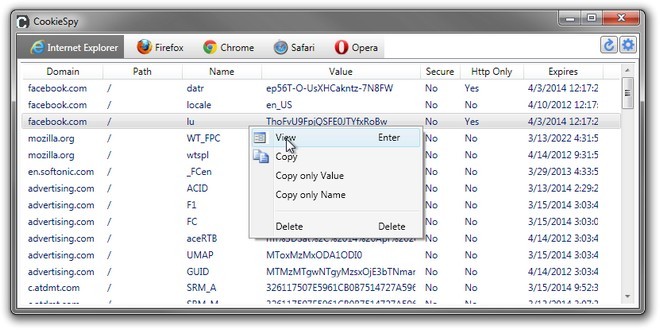CookieSpy: View & Delete Cookies From All Installed Browsers
Have you ever wondered what cookies are and what they actually do? Whilst, a detour to Wikipedia or Google will probably give you an answer, let us provide you with an overview of what cookies do and how they can harm your machine, in layman terms. When we surf the internet, our web browser(s) store tiny amount of information about the webpages known as cookies. These cookies contain information like site preferences, web history, login and passwords information etc., the purpose of which is to help decrease load time for frequently visited websites, moreover, some sites use cookies to employ region specific advertisements. Despite being so advantageous, cookies often carry malicious scripts, trojans, spywares, viruses and other potential threats that can compromise your system’s security. So how do you get rid of this dilemma? One possible answer would be to use CookieSpy. It is a small yet useful utility to keep an eye on all cookies saved by installed browsers. One of the major advantage of this tool it centralizes cookie management by letting you monitor and delete cookies from all the major web browsers, at one place, such as Internet Explorer, FireFox, Google Chrome, Safari and Opera. If you are a power user who have multiple browsers on your computer, then this app can really help you to remove unwanted cookies within no time. Details to follow after the jump.
The tool itself has quite a simple interface. Its worth mentioning that there isn’t any scanner option to detect spywares, viruses, trojans etc., but rather, you will need to find and delete suspected cookies manually. The application organizes each browser’s cookies in a separate tab. Clicking any particular browser tab will give you instant access to its cookies database. The right-click context menu allows you to view information on selected cookie in a separate dialog, copy the cookie info, copy only value or only name, and delete the selected cookie.
The application also tells you the pertaining information of the cookies. The database contains information in different data fields such as Domain name (where a cookie belongs), Path on your local storage, Name of cookie, registry editor Value, Secure status, Http Only (yes/no) and Expiry date of the cookie. You may also sort the view order by clicking the respective field header.
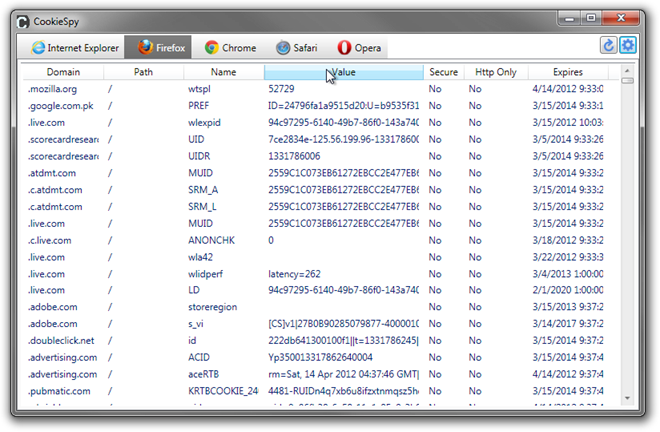
The application works on Windows XP, Windows Vista, Windows 7 and Windows 8. Testing was carried out on Windows 7 Ultimate, 64-bit.