Cookienator Removes Evil Cookies From Firefox, IE, Safari, Chrome, And Flash
Most users believe that all cookies are evil, which is not true. There are some cookies that are useful while others are evil, this post will focus on removing the evil cookies only.
Useful Cookies: Contains information for automatically logging you in, contains important preferences that you might have set in any website, etc.
Evil Cookies: Tracks user activity and behavior. They are mostly from sites such as, Google, AOL, Yahoo, MSN, Webtrends, Omniture, Doubleclick, Intellitxt, Advertising.com and others.
Marton Anka got fed up with all the evil cookies that are stored by web browsers. In order to save his privacy he sat down for a weekend and coded away a quick program, thus Cookienator was born. It is a simple cookie remover that automates the entire procedure of removing the evil cookies. All you need to do is run the program and you will be shown the number of potential evil cookies detected by the program.
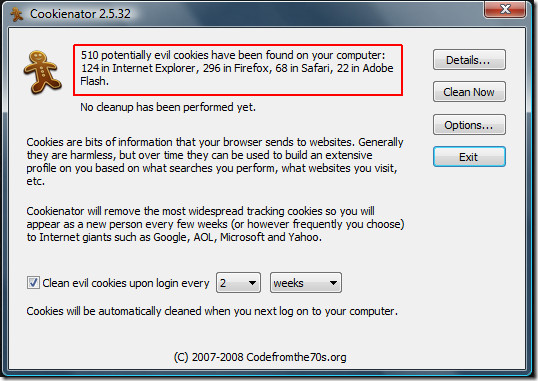
You have two options here, either you can click Clean Now to clean the cookies instantly or click Details to find further information about the detected cookies before cleaning them.
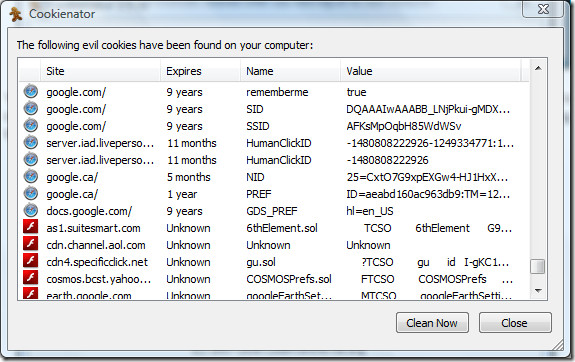
You can also select when to remove the cookies, every specified day, week, or month. Or you can simply uncheck the option and remove the cookies manually whenever you feel comfortable.
If you don’t want to remove evil cookies from a certain browser or from flash, you can uncheck it from Options. By default Cookienator is configured to remove cookies that arise from certain websites only, you can see the complete list in Options. You are also free to add more websites to the list if you like.
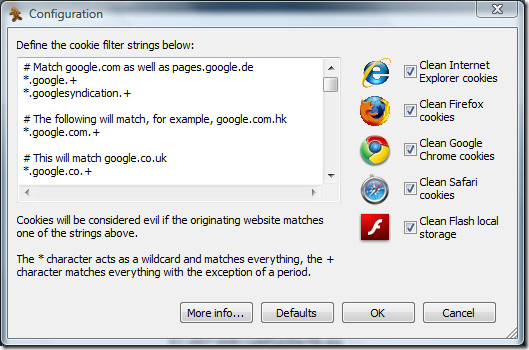
Overall it is quite a unique program because it focuses mainly on removing evil cookies, unlike other tools which try to remove all cookies(including those which benefits the user).
It works on Windows XP, Windows Vista, and Windows 7 only. Enjoy!

This is great, thanks! FF hasn’t been playing nice on my win7 laptop recently — not sure if it’s something with win7, FF, or the combo. So I’ve spent a lot of time recently learning privacy measures with Chrome and even IE8 (using IE7 pro just so I could stand IE haha). But if this program works well, I’ll be covered better, especially if it’s true that Chrome’s super-cookie remover thingee in options doesn’t remove all super-cookies like someone commented on another blog.