Convert Windows Media Center(.wtv) Video File To Other Formats
The default video format for recording a video in Windows Media Center in Vista is .wtv only if you have TV Pack installed, also keep in mind that Microsoft has shifted from the old dvr-ms format to the new wtv format. In Windows 7 beta the default recording format is also wtv. There are many commercial software that support converting of wtv to other video format, but unfortunately such feature is not present in any free video converters.
So the best way to convert wtv to other video formats is to first convert it into dvr-ms and from there convert it to other video formats such as mpeg, avi, etc. This is a little tricky but an easy way to do it.
Note: You can also convert wtv files using MC-TVConverter.
To convert wtv to dvr-ms, there is a free command line tool available called ToDvrms. Download it and copy the executable file(todvrms.exe) to the same folder where the wtv video file is present.
Now enter the following command line,
todvrms.exe c:test.wtv c:test.dvr-ms
It will look like this in the Command Prompt,

where c is the destination of the video file, and ‘test’ is the name of the video file. This command line will convert test.wtv in c drive into test.dvr-ms.
You can also open the Graphical Interface(todvrmsgui.exe) and type the input and output destination there, but the command line method is more easier for novice users.
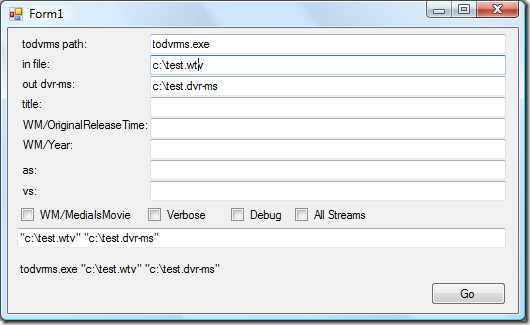
Now once you have converted the video to dvr-ms format, you can then go ahead and download DVRMSToolbox, it is a tool for converting dvr-ms into other video formats. Since it has a graphical interface, converting it would be easy here. Enjoy!

I use iDealshare VideoGo to convert WTV to MP4, AVI, WMV,
MOV and etc.
It also applies to convert video to WTV.
Just google search Step by Step Guide on How to Convert WTV
to MP4 with iDealshare VideoGo, you will find a detailed guide.
Just want to share, I am using Bigasoft WTV Converter to convert WTV directly to iPad, AppleTV. The WTV Converter supports converting WTV to many popular video formats and it preset ready video for many portable devices.
http://www.bigasoft.com/wtv-converter.html
Hey, now you can simply right-click on a wtv file in Windows 7 to easily convert it to dvr-ms!!!
also using XP, Movie maker doesnt support file, and cant get anything to convert using this
You may have heard of a program called Windows Movie Maker (it’s on your PC whether you’ve heard of it or not). It converts wtv files to avi.
Windows Movie maker does not support wtv files. I’m running Win XP and just tried it and got the following error:
“The file G:\WinFast WorkArea\Full Tour\TDF-2010-Prologue.wtv is not a supported file type, and it cannot be imported into Windows Movie Maker.”
I don’t know if this will help you, but I ran into the same problems. I wrote a utility to automate the built-in wtvconverter.exe program. You can check it out at:
http://wtvwatcher.codeplex.com/
u have done gr8 job, bravo……
.wtv can be converted natively in Windows 7
Since Windows 7 is still in beta, it’ll take some time before any software (freeware/shareware) will fully support .wtv coversions.
I second your opinion. But since .wtv is also the default format in Windows Vista if you have TV Pack installed, people must be looking for a free way to convert it. The method in the post above is the only one working at the moment.