Convert PDF Files To HTML Format In Windows, Mac And Linux
pdftohtml is an open source application which converts files from the PDF (Portable Document Format) files to HTML file format. The conversion process is performed using CLI (Windows Command Line Interpreter). Since it does not have a GUI front end, you can perform the conversion process by specifying the path of the executable file and the PDF document. pdftohtml supports extracting images from the PDF document, complete document conversion and can also be run in debug mode. It is a cross-platform application which works on Windows, Mac, and Linux.
To get started, place the PDF file in the same folder as the executable file of pdftohtml and use the Terminal to navigate to the folder path.
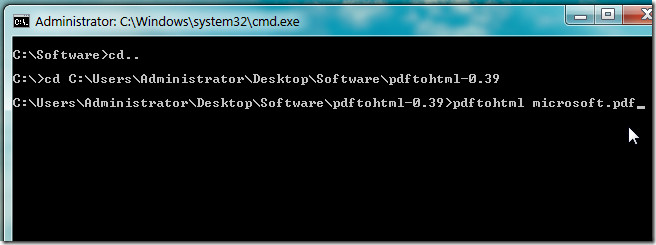
Once done, enter the name of the executable file followed by the PDF filename to convert it (pdftohtml filename.pdf).
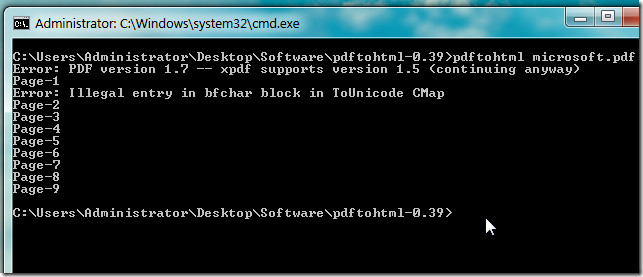
This will convert and save the PDF file(s) to HTML format. All converted files will be saved in the source folder of the executable file. In case the HTML file is not specified, pdftohtml.bin converts file.pdf to file.html and extracts all images. If the -c option is not specified, only JPEG files are saved. If the -c option is specified, one PNG image is generated for each page. To compile pdftohtml, type : make. For compiling pdftohtml with debug information and memory leak detection type use the following command: make DEBUG=”-g -DDEBUG_MEM”.
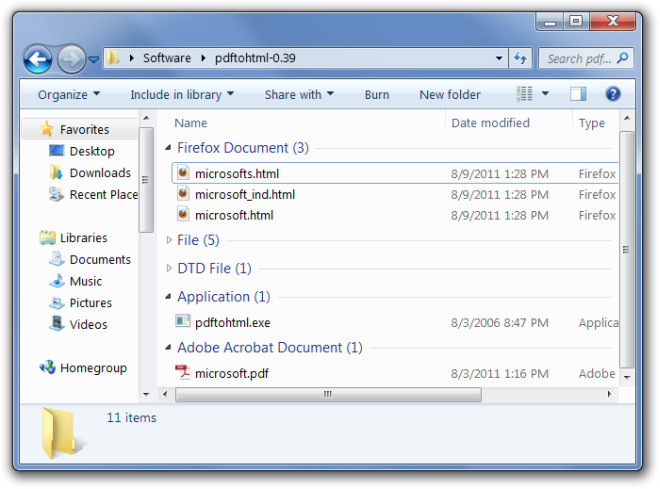
pdftohtml works on Windows, Mac, Linux, FreeBSD, and Sun Solaris.

thanks, convenient. A more practical way to use it. Move the .pdf file onto the executable. It will then generate the html file and extract the JPGs in the same folder. Just drag and drop