Convert Normal Images to 3D Images With Free 3D Photo Maker
The rate at which technology is moving is simply unprecedented. One sector where it has made so much progress is distribution of image, audio and video content. Image and video hardware, and software are making leaps in technological advancement each day. Similar to our move from SD to HD content, latest of the major breakthroughs being the 3D technology in images and videos. Although first introduced in cinemas (IMAX or Real 3D), 3D technology has finally made its way to consumer electronics. Now we can see both photos and videos in breath-taking 3D. 3D technology works by providing a slightly different image to each of your eyes, mimicking the actual vision if the object was placed in front of a person. The brain works and fuses the images together, creating the illusion of depth, i.e., 3rd dimension. Even though tech pundits still don’t call it the real 3D, its still something which is making progress by leaps and bounds. Did you buy a new 3D screen and now want to experience all those snaps you took in Sydney, in 3D? We have a software for you that might come in handy. Meet Free 3D Photo Maker, an application that lets you create 3D images from normal 2D images using either two images, or a single image using algorithms such as Optimized Anaglyph, Color Anaglyph, True Anaglyph, Gray Anaglyph and Yellow-Blue Anaglyph.
It should be noted that during installation, the application tries to install a toolbar onto your system, which can be avoided by unchecking the install toolbar option before you click Next.
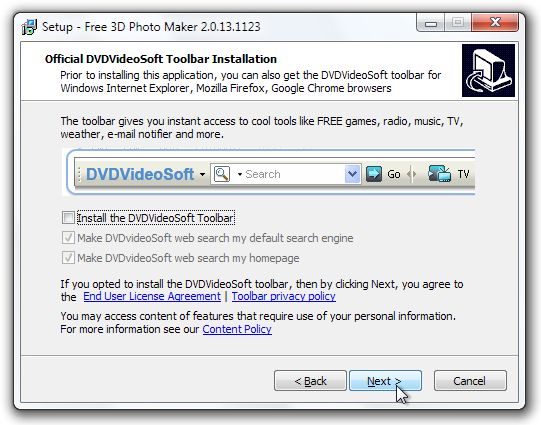
The selected images appear in the top left and top right side of the interface. Open Left Image, Open Right Image, Swap and Use Single Image options are below the images, while the Algorithm drop down menu, Options and Make 3D buttons are available at the bottom.
Click Open Left Image and Open Right Image buttons to add the respective images. Select Use Single Image option if you have only one image to use. Then, define the output path and name of the 3D mage and select the Algorithm to use from the drop down menu. Once everything is done, click Make 3D!.
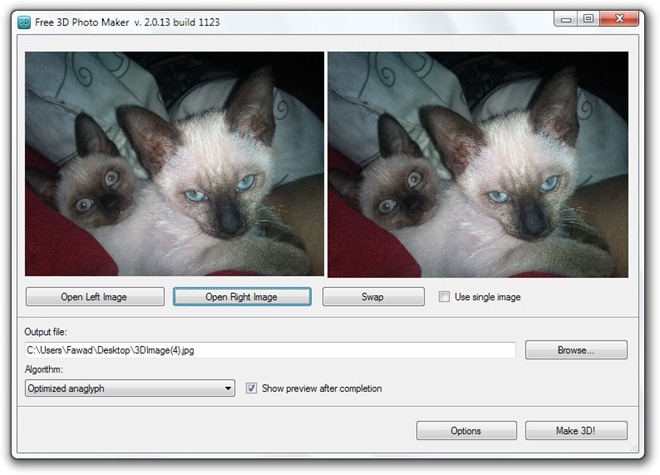
Free 3D Photo Maker is quite a neat application. It works on Windows XP, Windows Vista and Windows 7 provided Microsoft .Net Framework 3.5 or higher is installed on your system. Its worth mentioning that you’d need a 3D screen to view your converted images.
