Convert DVD to AVI (DivX/XviD) Video With Auto Gordian Knot
Do you have a Dvd video which you want to convert to DivX/XviD video? Or do you want to convert any video format into a DivX/XviD video? We all know DivX and XviD both compresses the video while preserving the quality. Converting a Dvd which is usually 4.3GB(in some cases 4.7GB large) into a much smaller size while preserving the quality is not an easy task.
Auto Gordian Knot(also called AutoGK) is a free conversion tool made specifically for converting videos of different formats into DivX or Xvid video. It also supports DVD(VOB format) as an input format along with many other popular formats such as, MPG, MPEG, VRO, M2V, DAT, IFO, TS, TP, TRP, M2T, and AVI.
When you install AutoGK, it installs other tools as well which help in converting and assisting such as VobSub AviSynth, and XviD MPEG4 Video Codec, making it a powerful conversion utility.
To test this software I will convert a Dvd video into an Avi(Divx codec) video. To begin, open this utility and select the Input and Output file.
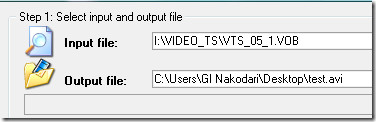
Once you select the input file, it will automatically detect the Audio and Subtitle tracks.
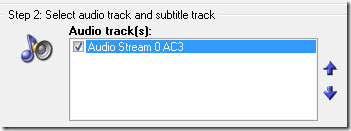
In my case there were no subtitles.
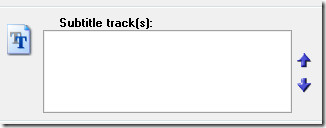
Now select the output size, the most widely used size is 700MB since it can fit in a single CD.
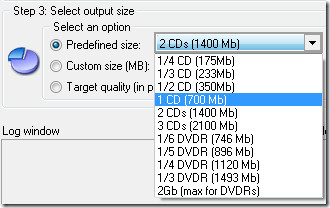
If you want to change some advanced settings, click Advanced Settings button. If you are a normal typical user, leave the setting as default. You also have an option to Preview the video.
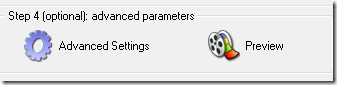
Here is what the Advanced Options include.
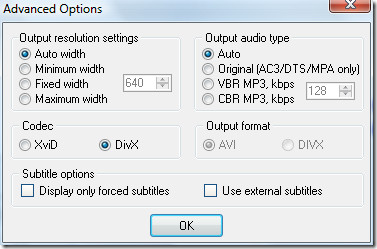
Once you have done all settings, click Add Job, you can convert multiple videos by adding as many jobs as you want. When all is done, click Start and the conversion will being instantly.
Click the image above to enlarge.
It will take some time to convert, you can view the progress in the Log window which is visible in the screenshot above. The conversion went great, I compressed a 2 hour 7 minute film into 700mb file and the quality remained great. You can see a little blurred screenshot below, because I compressed the screenshot for this post.
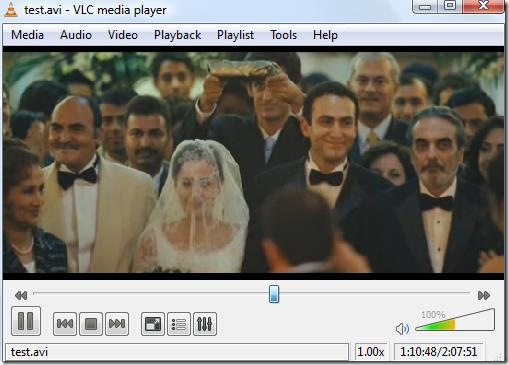
That’s it. Enjoy!
Few months back we covered another tool for ripping Dvd video into AVI, MKV, MP4, etc format, you can check it out too.
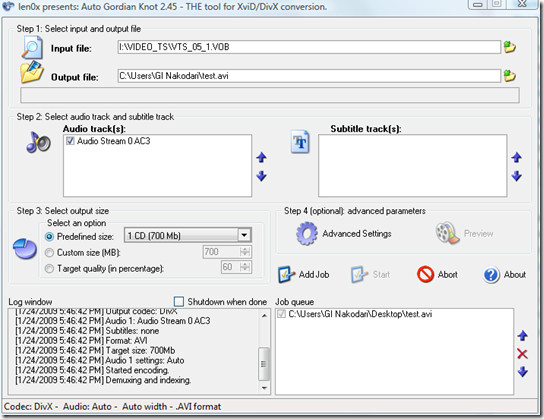

China DVD CD Cases and Bluray DVD Case protect products. supplier.http://www.media-packs.com/blu-ray-cases-inform…