Feel The Wheel: Control Windows Opacity And Size With The Mouse Wheel
The main reason I like Windows is that it has a wide array of useful applications available for it. From the not-so-popular Windows Store apps to the conventional desktop tools, it caters to all types of computer users. Feel The Wheel, for instance, is a little freeware application for Windows operating system that you can use to add transparency effect to the window as well as easily resize it via hotkey. Using this application, you can painlessly control a window’s overall opacity on the desktop, so that you can instantly preview any opened window beside it and resize it using the mouse scroll wheel.
Feel the Wheel is a portable program, and you can download it to your computer directly from the developer’s website. It needs to be executed first in order for it to come into effect. Once launched, the application doesn’t show any system tray icon though, and starts running in the background.
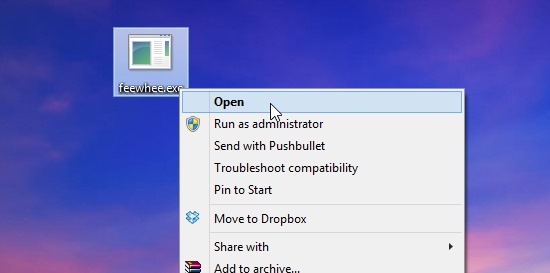
The application provides two main functions; control window transparency and resize it via mouse scroll wheel. The resize option is fairly easy to use. To do that, just open a window and move the mouse pointer on to the title bar (as demonstrated in the screenshot below) and then use the scroll wheel to adjust its size to your liking. Scrolling the mouse wheel downwards decrease the window size while moving upwards will increase it. One major shortcoming is that you cannot specify custom resize accuracy level.
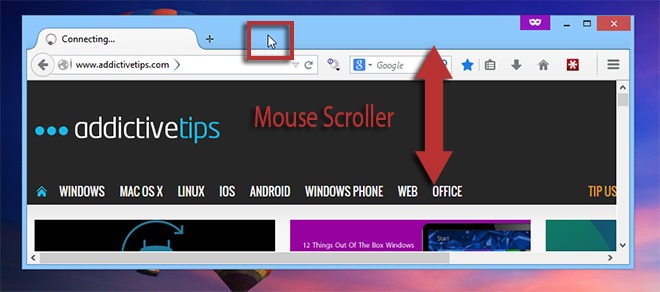
The second feature Feel The Wheel boasts is the ability to control opacity of the window. This can be done pretty easily too; simply move the mouse pointer to the title bar again, press Shift key on your keyboard and then scroll to adjust transparency. Scrolling up will make the window more opaque, while scrolling down will bring in the transparency effect depending on how far you go. The transparency option can prove useful when you want to quickly look behind a window without minimizing it.
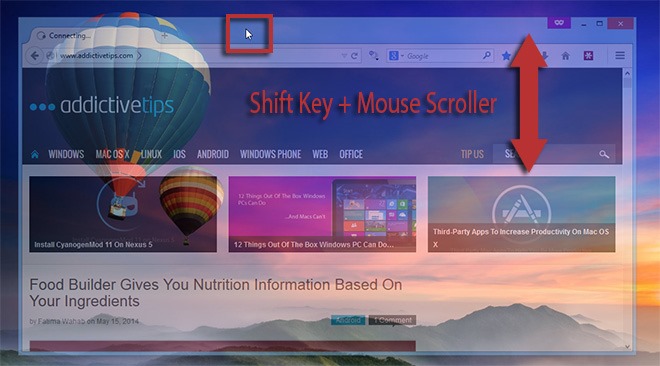
Overall, a really nice little application that works on Windows XP, Windows Vista, Windows 7 and Windows 8. Testing was carried out on Windows 8.1 Pro, 64-bit.

Thanks